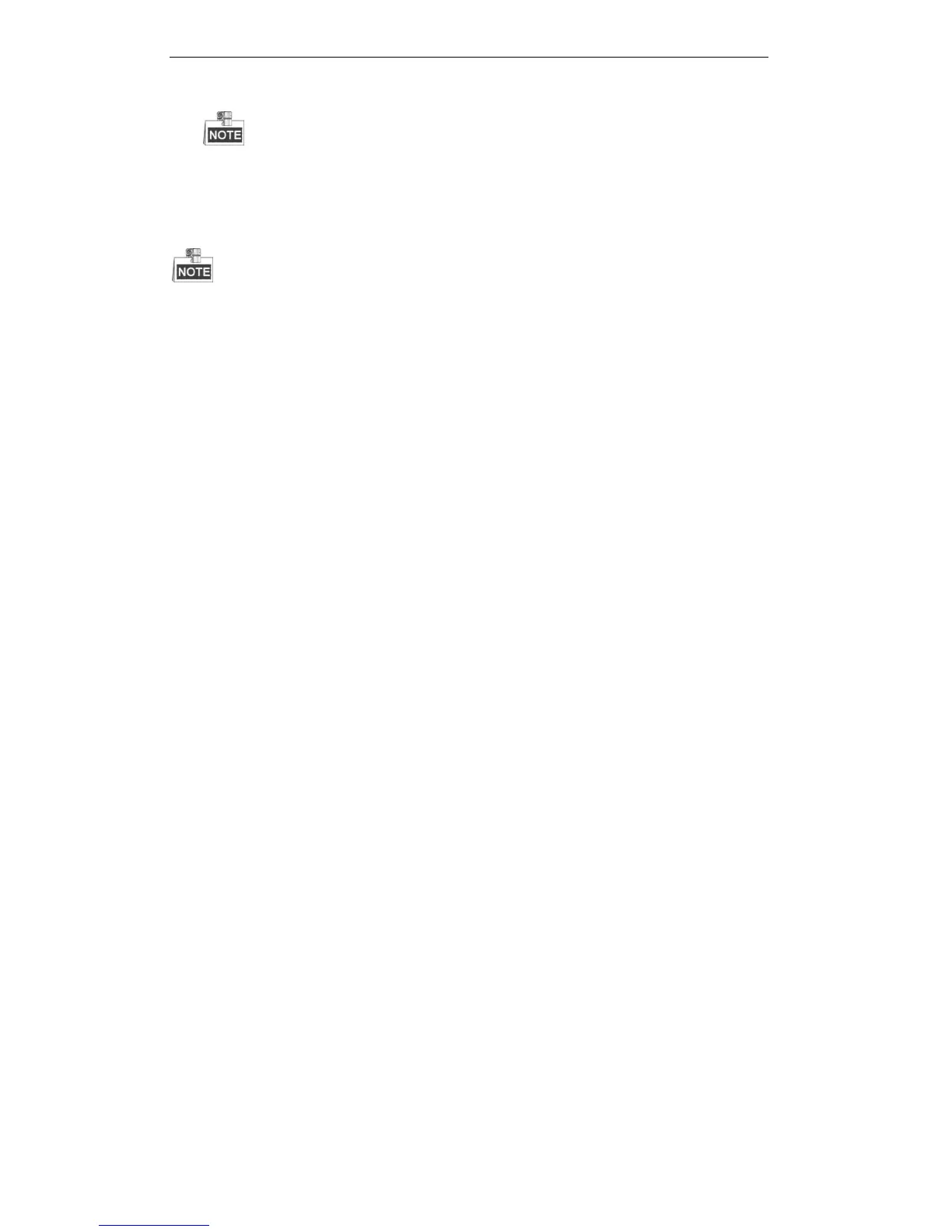User Manual of Digital Video Recorder
86
IP Camera is supported by HDVR series only.
2) Choose Group number in the drop-down list of Record on HDD Group.
3) Check the channels you want to save in this group.
4) Click Apply to save settings.
After having configured the HDD groups, you can configure the Recording and Capture settings by following
the procedure provided in Chapter 5.2-5.7.
