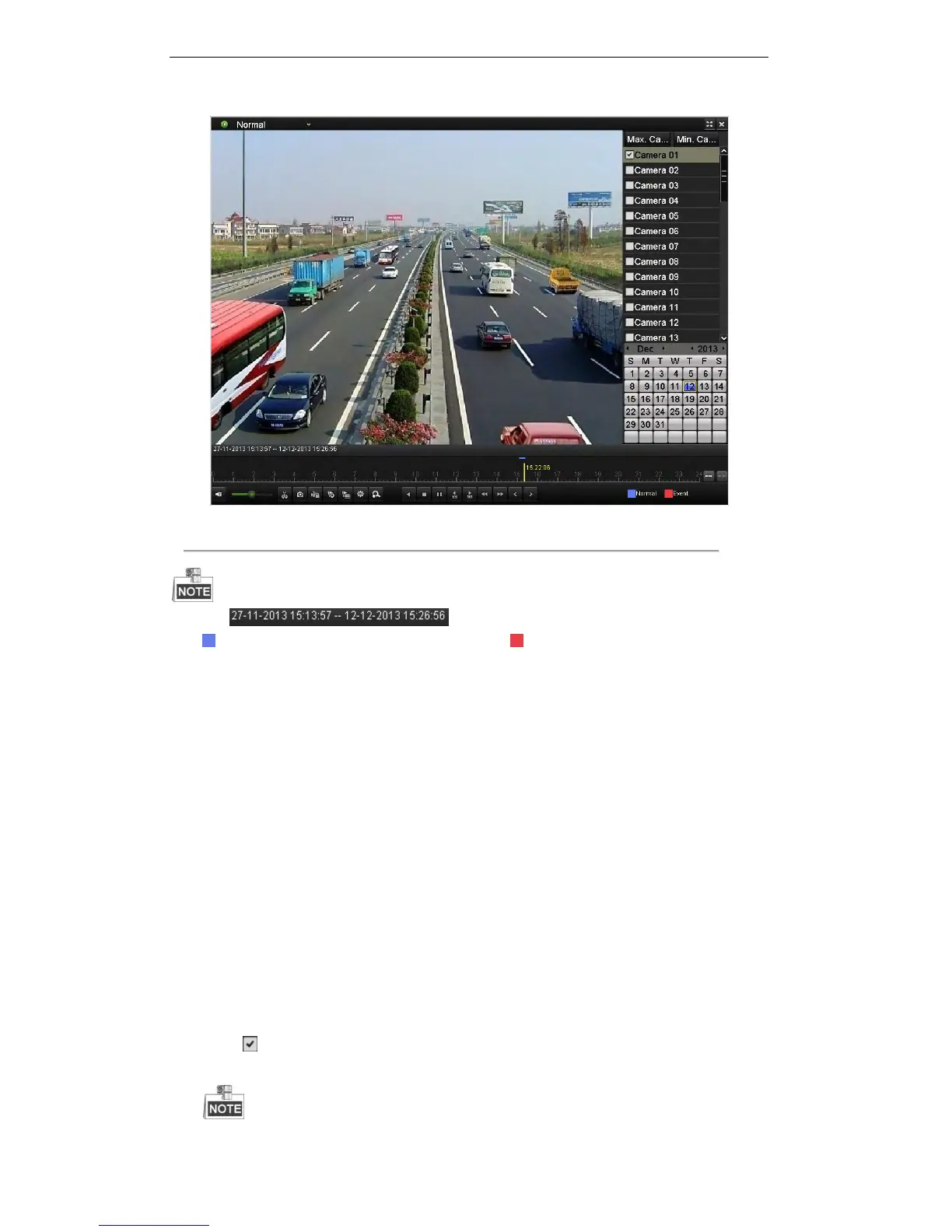User Manual of Digital Video Recorder
94
Figure 6. 4 Playback Interface
The indicates the start time and end time of the record files.
represents normal recording (manual or schedule); represents event recording (motion, alarm,
motion | alarm, motion & alarm, VCA).
Playback progress bar: use the mouse to click any point of the progress bar to locate special frames, and a
thumbnail of the specified frame will be displayed.
3. Check the checkboxes to select the channel(s), and then the video from the selected channels will be
played back synchronously. Up to 16 channels can be set for synchronous playback.
Click the Max. Camera for Playback tab, and you can play back the video from 16 channels at a time.
Click the Min. Camera for Playback tab, and you can play back the video from only one channel.
6.1.2 Playing Back by Time
Purpose:
The time bar indicates the time duration for the record file. Click on the time bar to play back the video of the
specified time.
Steps:
1. Enter Playback interface.
Menu>Playback
2. Check checkbox of channel(s) in the channel list.
3. Double-click to select a date on the calendar to play back the record file.