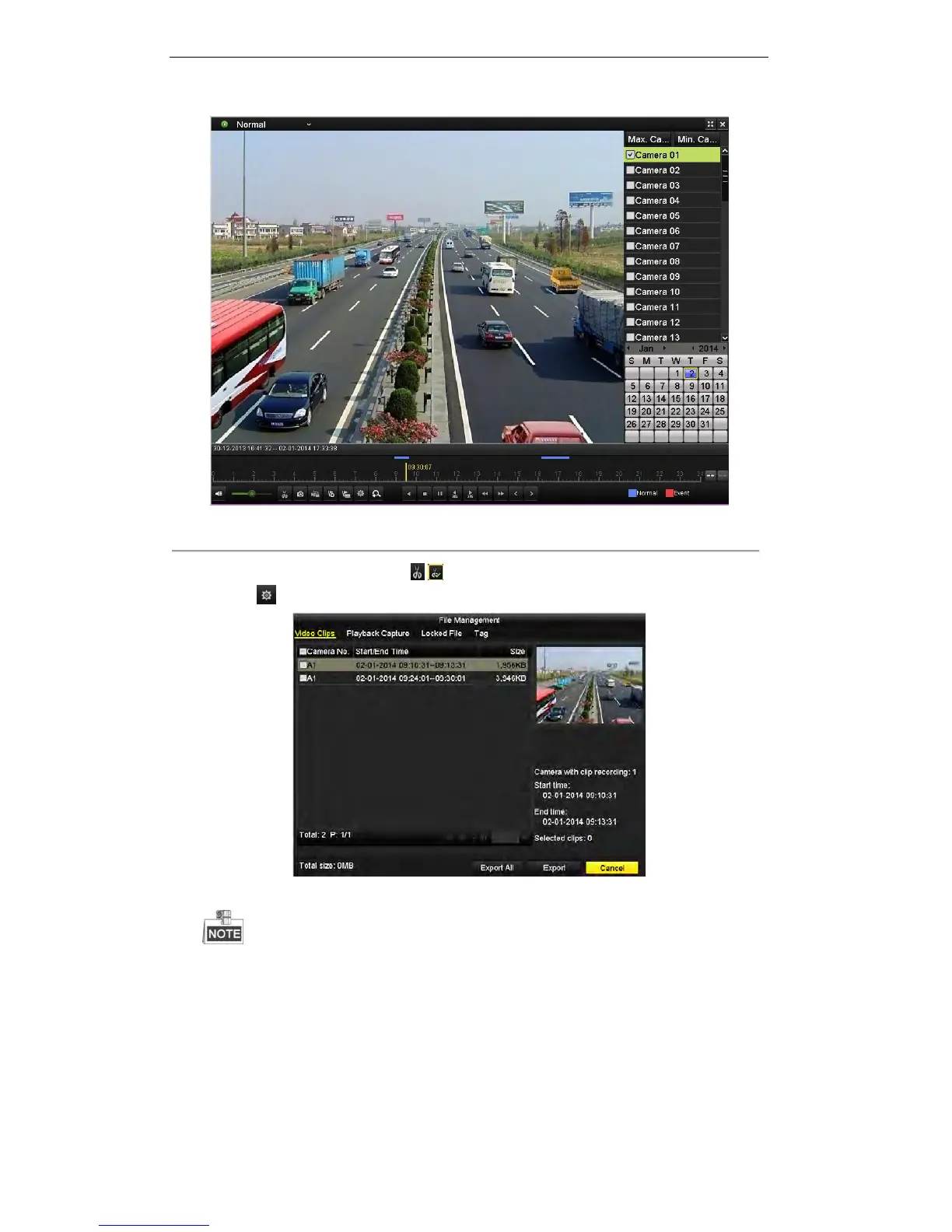User Manual of Digital Video Recorder
124
Figure 7. 15 Interface of Playback by Time
2. In the playback process, click the icon / in the playback toolbar to start/stop clipping record file(s).
3. Click the button on the toolbar, select Video Clip tab, and you can view and export the video clips.
Figure 7. 16 Clips Export
Up to 30 items of video clips can be selected for backup at one time.
4. Click the button Export to export the selected video clips to the backup device.
You can also click the button Export All to export all the video clips to the backup device.
