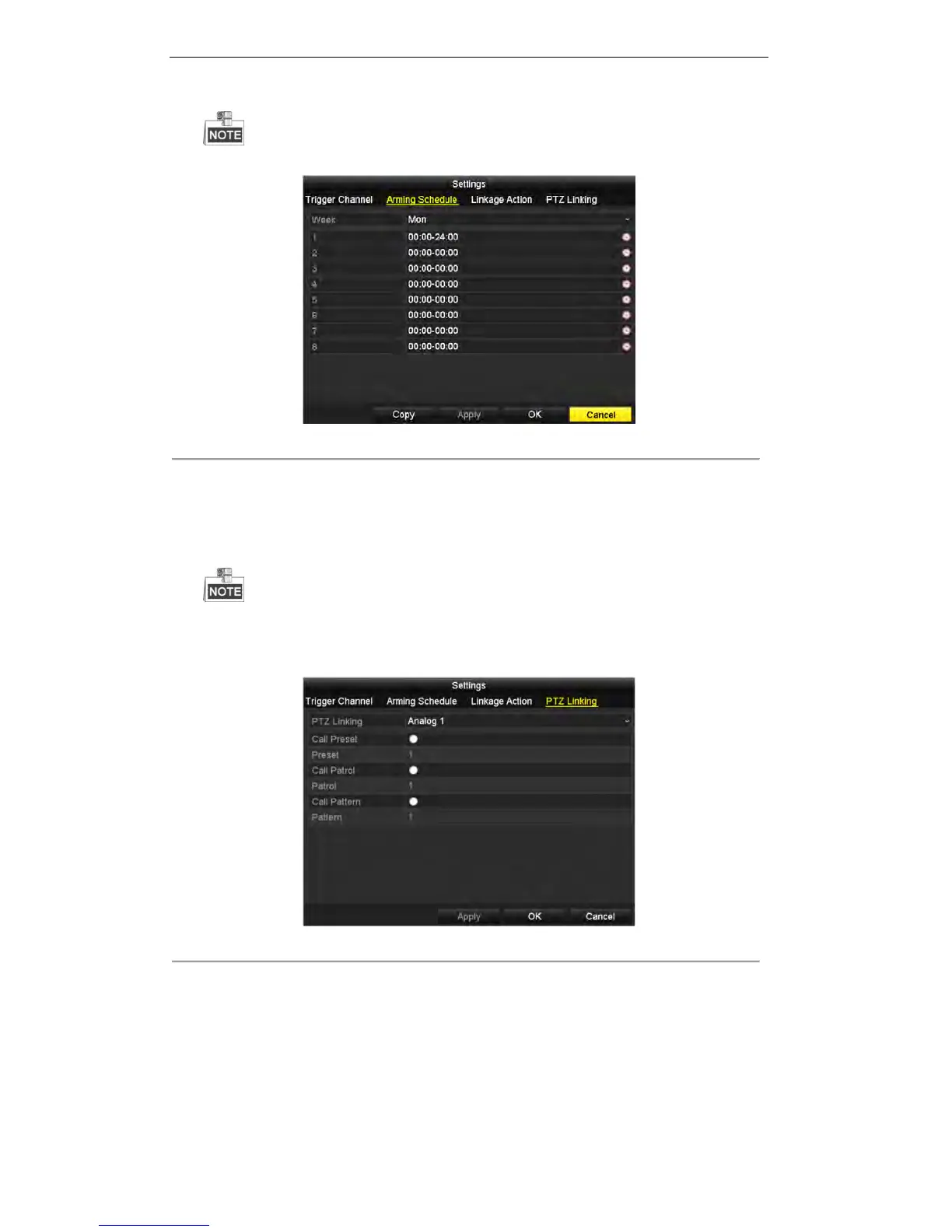User Manual of Digital Video Recorder
140
Time periods cannot be repeated or overlapped.
Figure 8. 10 Set Arming Schedule of Alarm Input
5. Select Linkage Action tab to set alarm linkage actions of the alarm input (please refer to Chapter 8.7).
6. If necessary, select PTZ Linking tab and set PTZ linkage of the alarm input.
Set PTZ linking parameters and click Apply to save the settings. Click OK to complete the settings of the
alarm input.
Please check whether the PTZ or speed dome supports PTZ linkage.
One alarm input can trigger presets, patrol or pattern of more than one channel. But presets, patrols and
patterns are exclusive.
Figure 8. 11 Set PTZ Linking of Alarm Input
7. If you want to set alarm settings of another alarm input, repeat the above steps or just copy the above
settings to it by clicking Copy in Alarm Input Settings interface.
