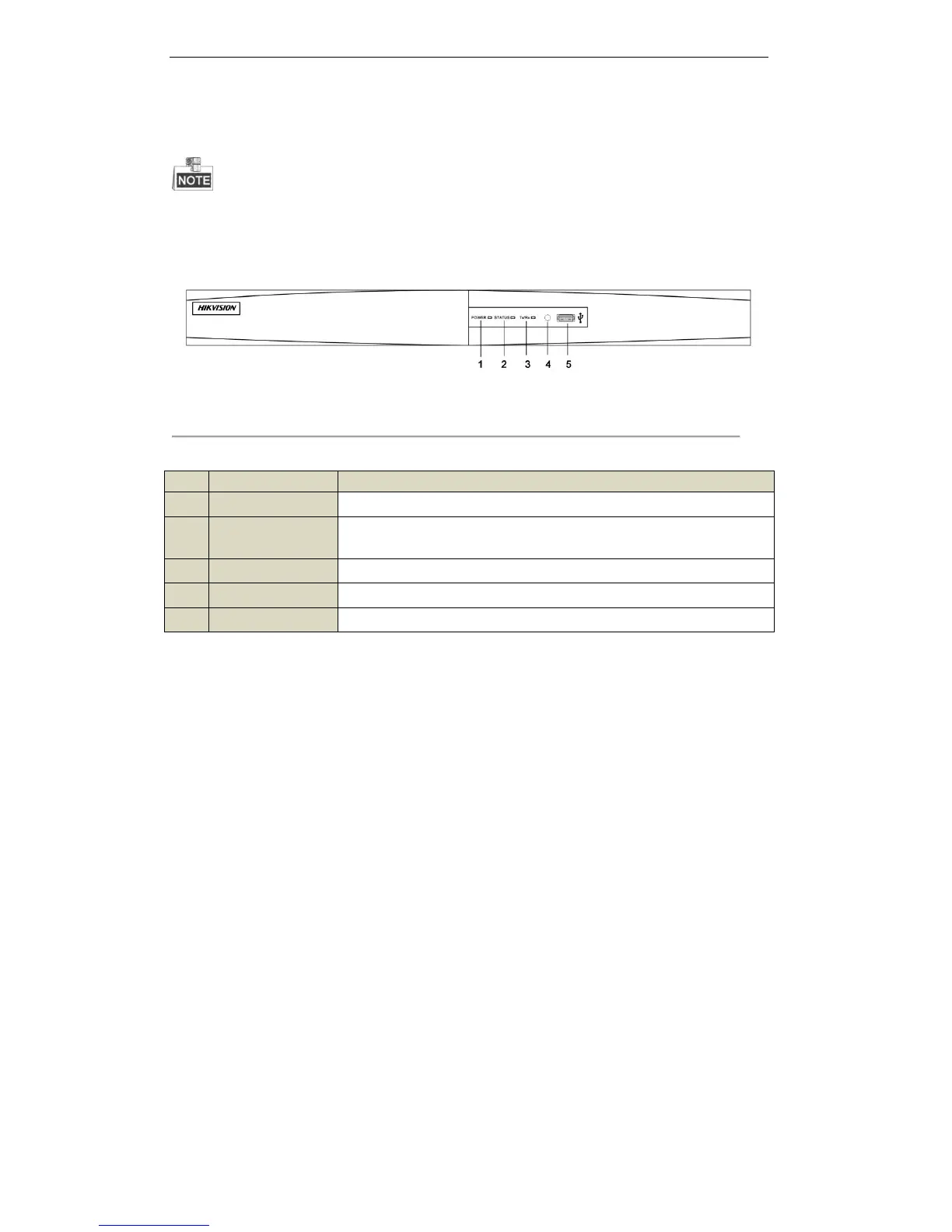User Manual of Digital Video Recorder
18
If GUARD indicator is blue (default), all the alarm event and exception settings are valid. Otherwise, alarm
event and exception settings are invalid, but normal recording is still available.
It is important to note that you must press the EDIT button on either the remote or front panel on a text field
before you’re able to edit its content. After you’re done entering text, you must hit the ENTER button to be able
to move on to the next field.
DS-7200HWI-SV
Figure 1. 2 Front Panel (2)
Table 1. 2 Description of Control Panel Buttons (2)
