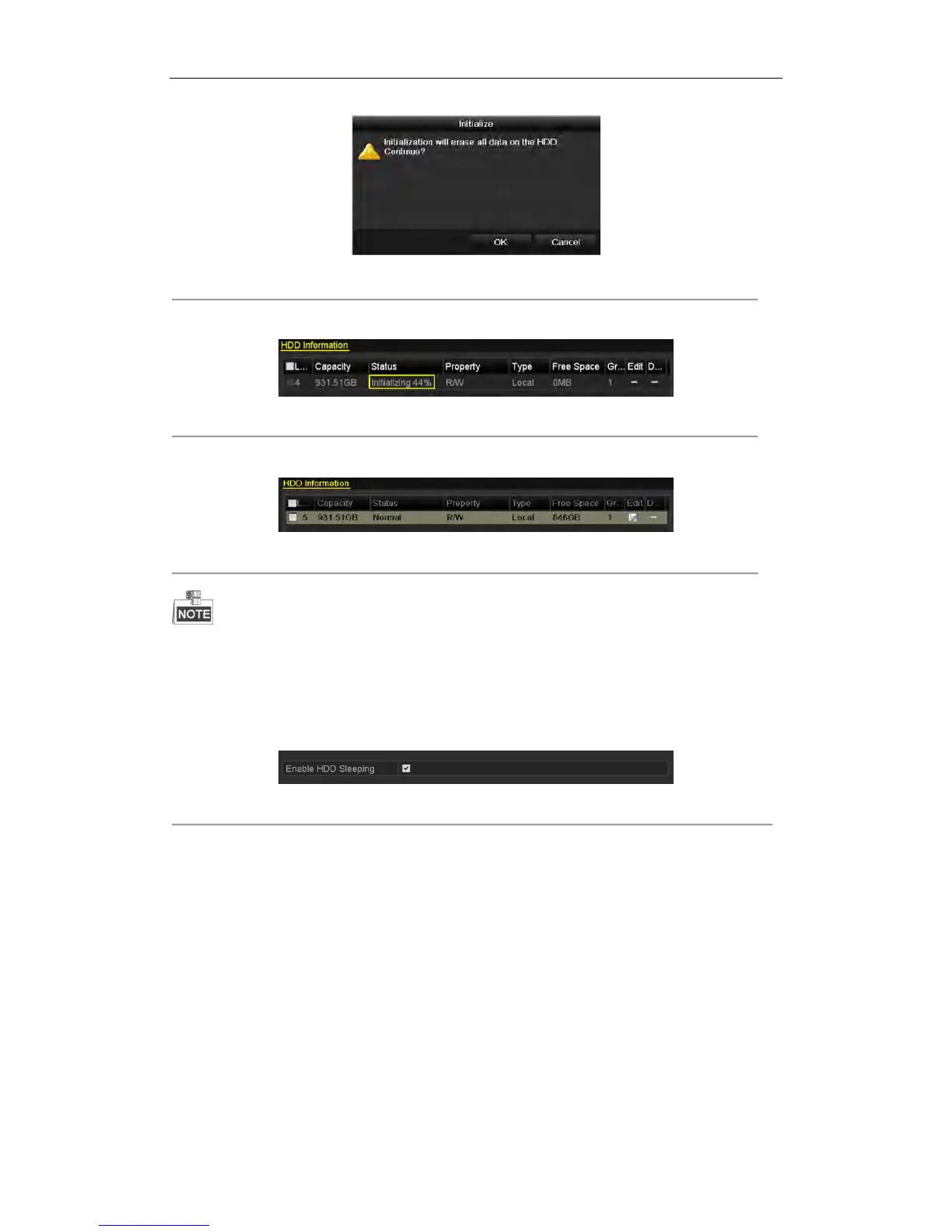User Manual of Digital Video Recorder
198
Figure 11. 3 Confirm Initialization
4. Select OK to start initialization.
Figure 11. 4 Start Initialization
5. After the HDD has been initialized, the status of the HDD will change from Uninitialized to Normal.
Figure 11. 5 HDD Status Changes to Normal
Initializing the HDD will erase all data on it.
The HDDs which are free of working for a long time can be enabled to sleep, thus to decrease the power
consumption of the device and extend the life of the HDDs.
Click Menu > HDD > Advanced.
Figure 11. 6 Enable HDD Sleeping
Check the checkbox of Enable HDD Sleeping (by default), and the HDDs which are free of working for a long
time will be set to sleep.
Uncheck the checkbox of Enable HDD Sleeping, and the HDDs will be set to work for all time.
