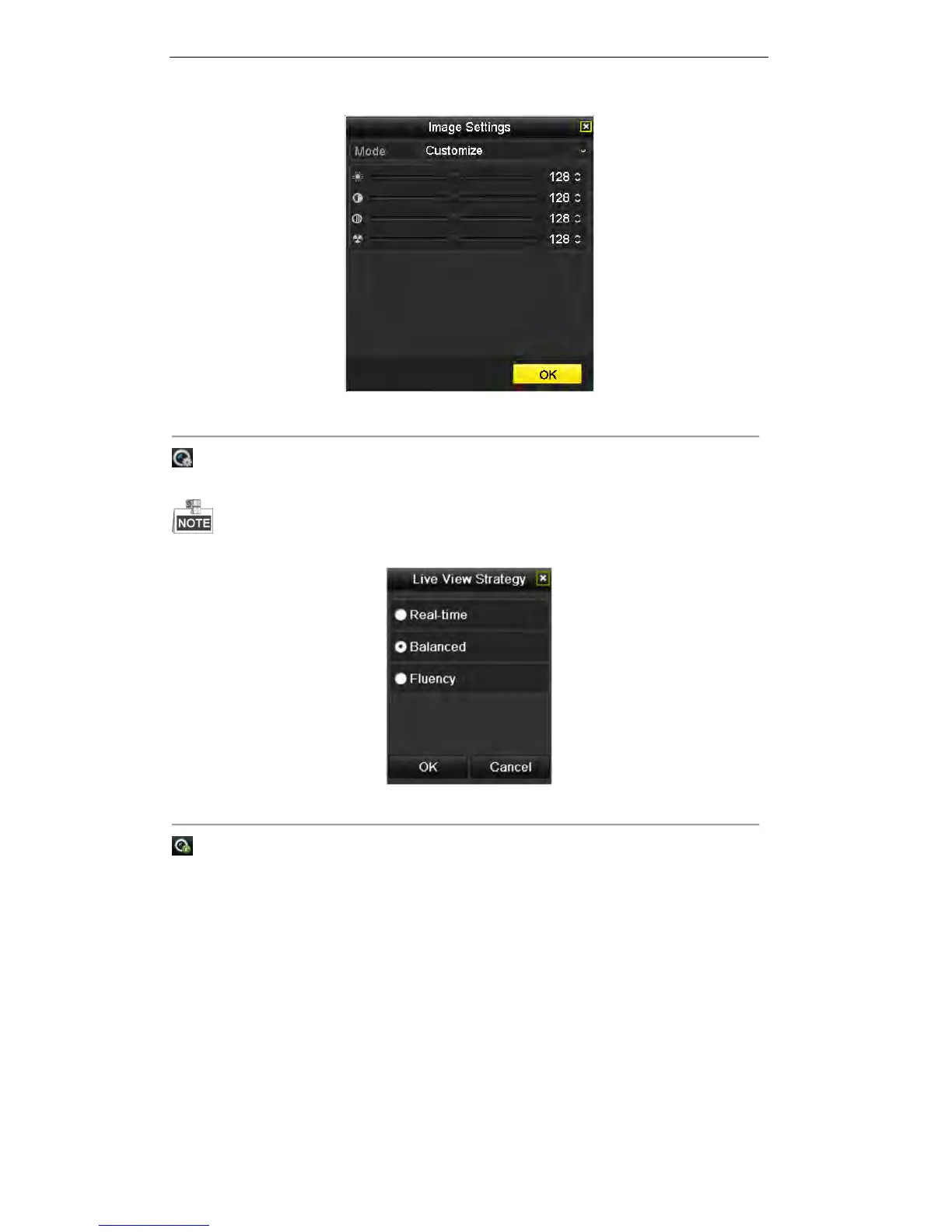User Manual of Digital Video Recorder
48
Figure 3. 7 Image Settings- Customize for Network Camera
Live View Strategy icon can be selected to enter the Live View Strategy menu. You can set the live view
performance to real-time, balanced or fluency.
This feature is only available for network cameras.
Figure 3. 8 Live View Strategy
Information icon can be selected to show the real-time status of the network camera, including the frame
rate, bitrate and resolution.
