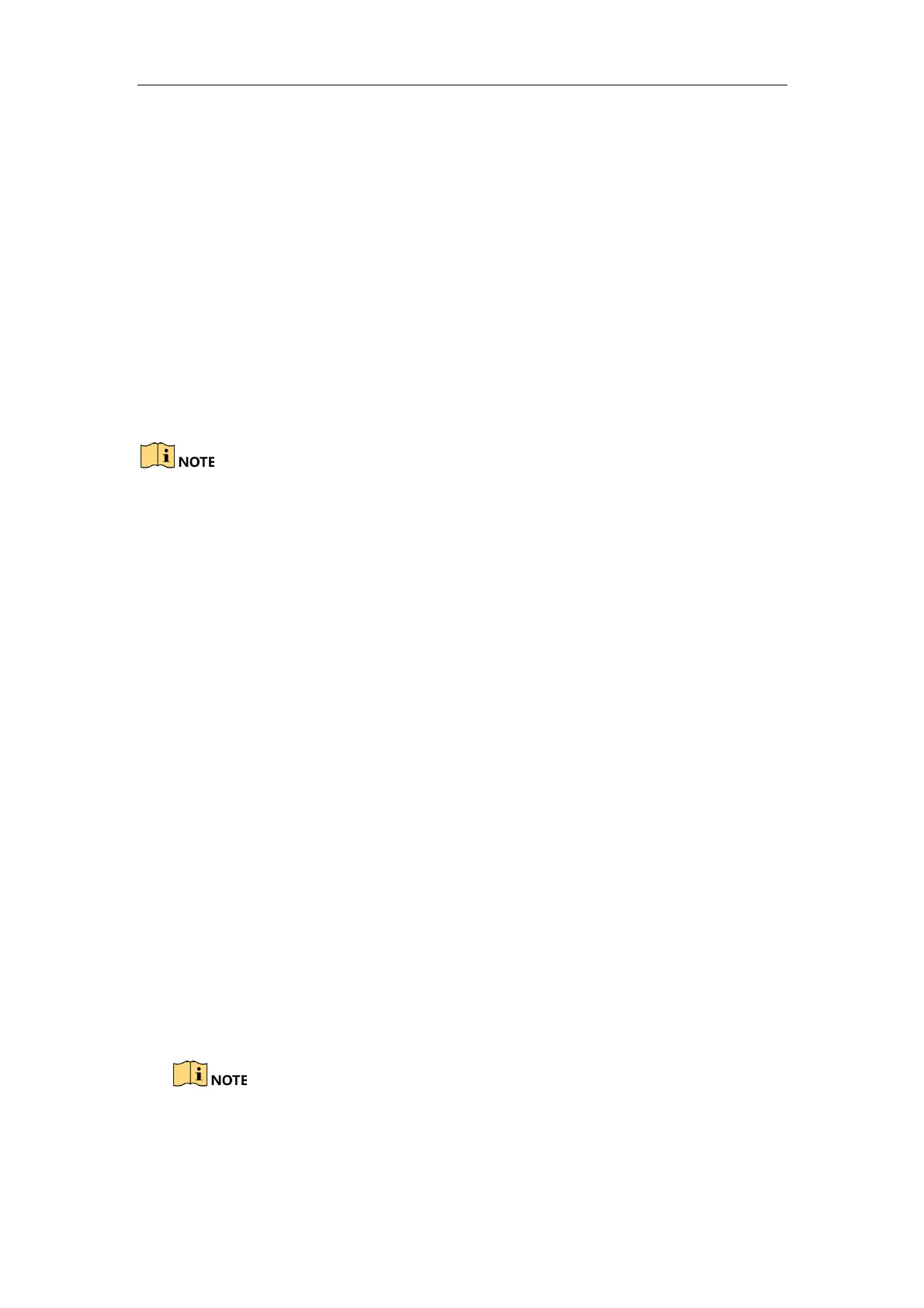Storage System User Manual
14
2.3.1 View Version Information
Purpose:
Version information includes SMI, hybrid SAN, StoreSDK, etc.
Steps:
1. Click Version Information to view version information.
2. Click Cancel to close the window.
2.3.2 Default Settings
Purpose:
You can reset system to factory defaults when system is abnormal. You are recommended to reset system under
the direction of professional technical support.
Resetting operation won’t restore administrator user name and password, RAID configuration, hot spot
configuration, and network parameters.
Steps:
1. Click Reset system or Factory rest as your desire.
2. Enter yes or YES in the text field.
3. Click OK to reset.
2.3.3 Download Logs
Purpose:
When system is abnormal, you can click Download in Maintenance > General to download logs. For details, refer
to 9.1 Maintenance Log
You can download log file through Log System > Maintenance Log.
Operation Log.
2.3.4 System Upgrade
Purpose:
You are recommended to upgrade system under the help of professional support.
Steps:
1. Click System Upgrade.
2. Click Browser and choose the upgrade package.
3. Click Upload to upgrade. After upgrade succeeded, reboot the storage system to activate the new version.
4. Optionally, you can click Restore to restore to previous version.
You can only restore to the last upgraded version.
