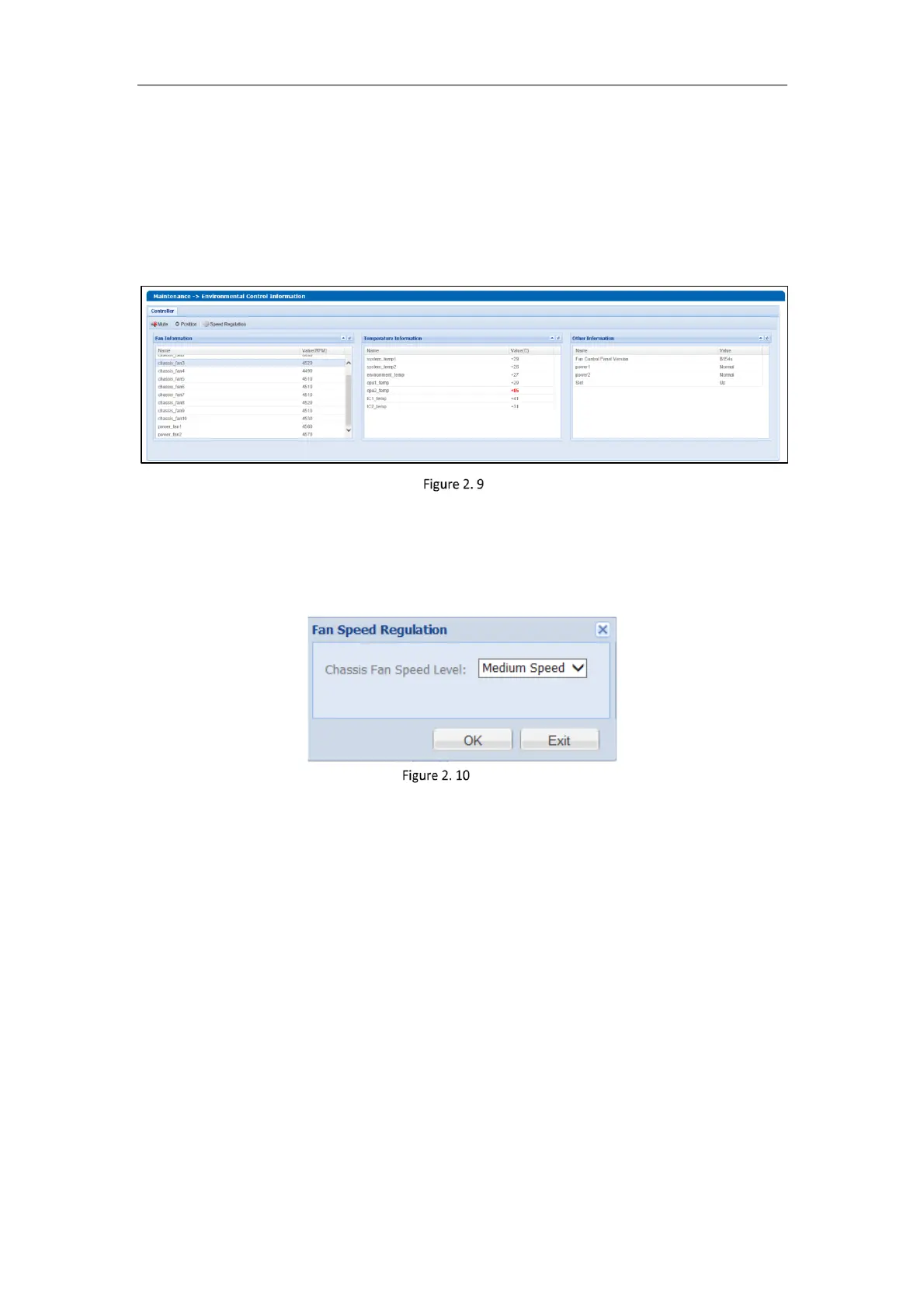Storage System User Manual
16
2.5 Environmental
Purpose:
Environmental shows the fan information, module temperature, fan control panel version, and chassis power.
Steps:
1. Go to Maintenance > Control Message.
Host
2. Optionally, click Mute to turn off system audible warning.
3. Optionally, click Position to position which controller is working. The FN indicator of working controller would
light up and flash for 10 minutes.
4. Set fan speed.
1) Click Speed Regulation.
Fan Speed
2) Set a speed level.
3) Click OK.