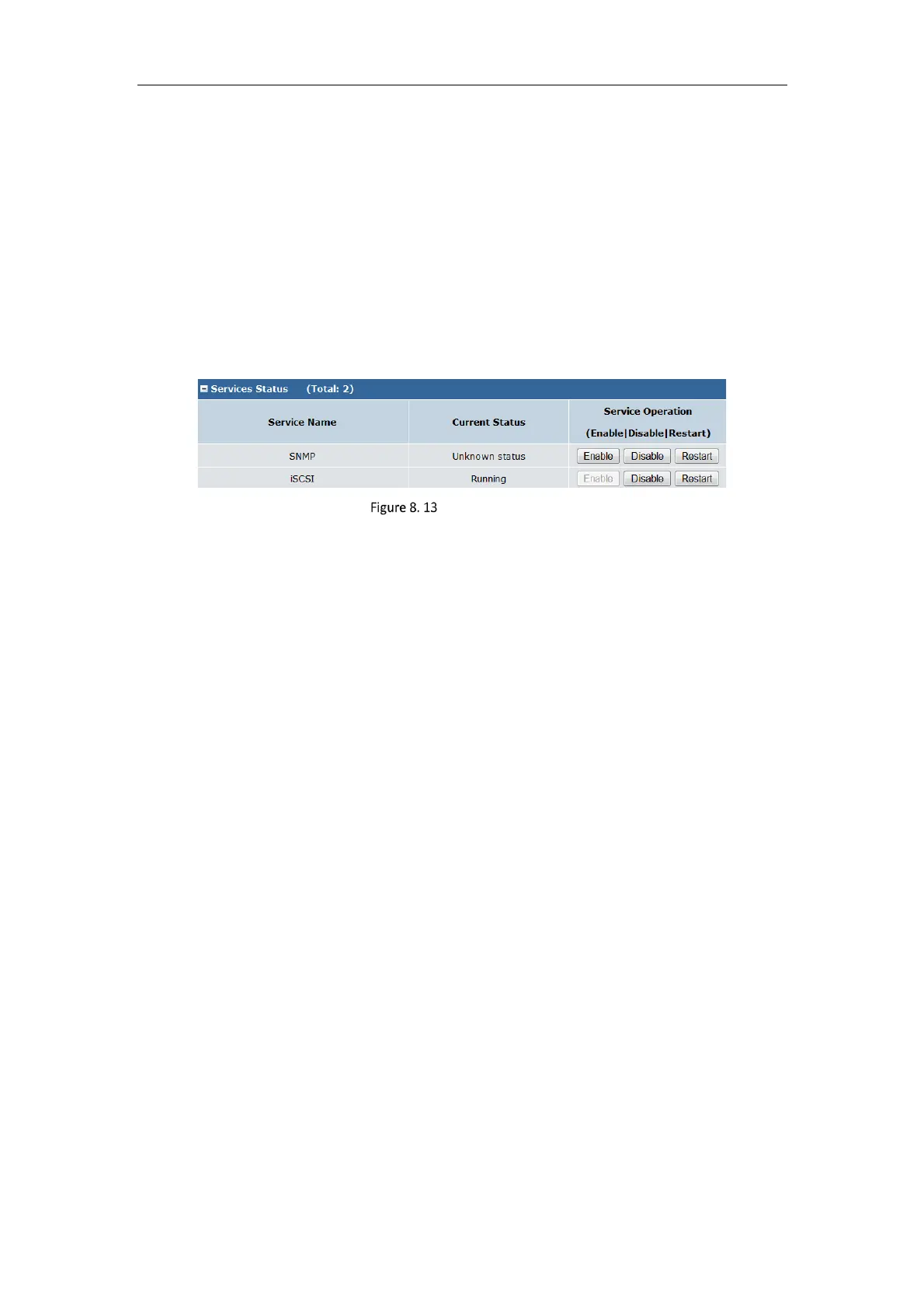Storage System User Manual
74
3. Enter storage system name.
4. Click Modify to activate the new host name.
8.5.5 View Service Status
Purpose:
Service status is listed in . You can enable, disable, or restart the services.
Steps:
Click Enable to start the service isn’t running.
Click Disable to shut down the running service.
Click Restart to restart services.
Service Status