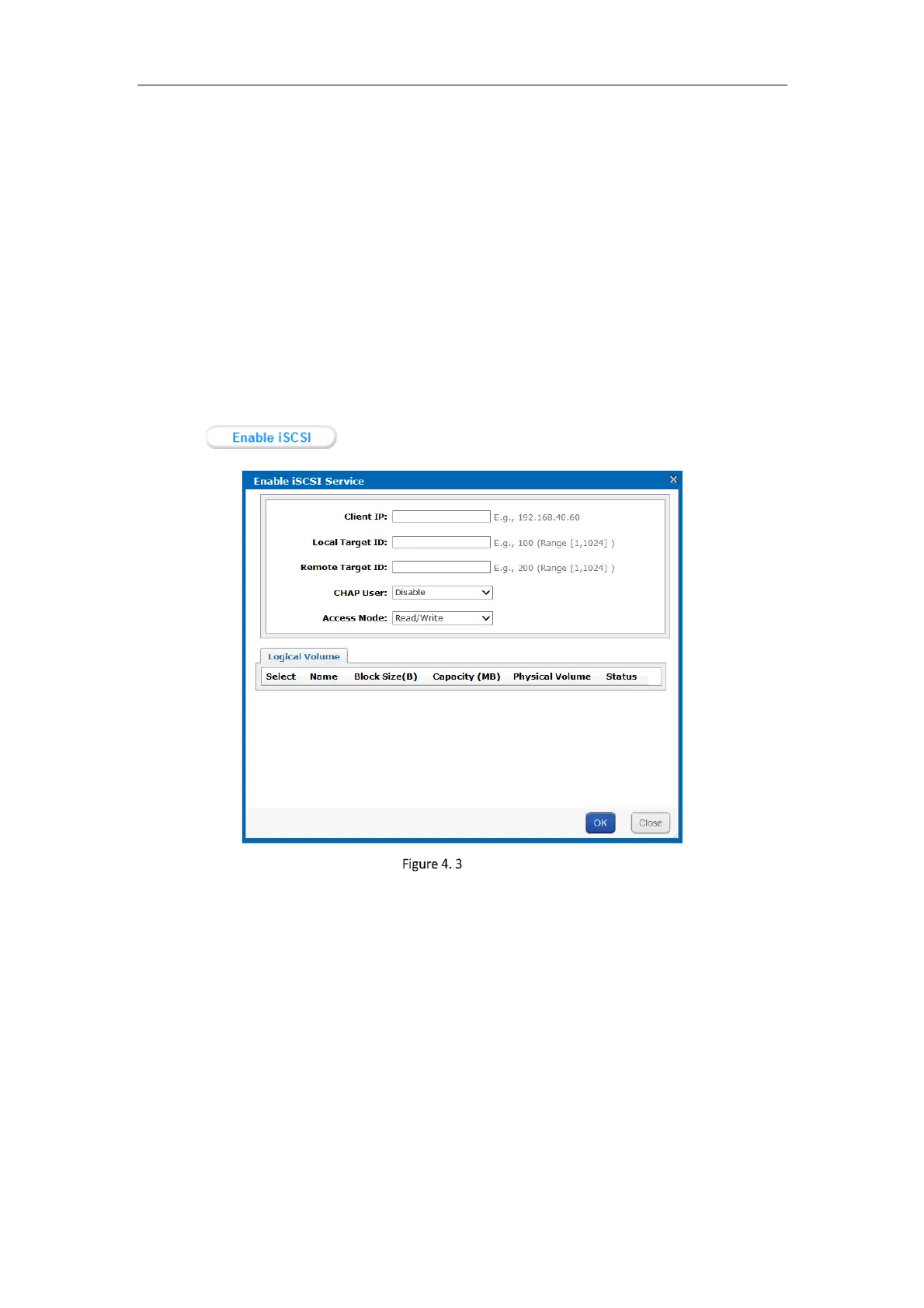Storage System User Manual
31
4.2 One-Key Configuration
Purpose:
One-key configuration is used to quickly configure the iSCSI settings in the storage system.
4.3 Enable iSCSI
Purpose:
You shall enable iSCSI in the storage system before adding iSCSI HDDs in computer.
Steps:
1. Go to SAN Management > iSCSI.
2. Click .
Enable iSCSI
3. Enter Client IP and iSCSI ID.
Client IP: To turn on iSCSI for a specified client (computer), enter the client IP address. To turn on iSCSI
for multiple clients, enter 0.0.0.0.
4. Select the identity authentication method of CHAP User.
Disable: There is no limit for client access.
Other CHAP user: Correct CHAP user name and password are needed for client to get access to LUN.
5. Select the logical volume Access Mode as Read/Write, Write-Through, Read Only, or Intelligent Read-Only.
Read/Write: Read and writing permission.
Intelligent Read-Only: Even though writing operation succeeded, data will not be written in to LUN. It
is mainly used to test the storage system performance.
Write-Through: It writes the data into HDDs directly without writing into HDD buffer. A low writing
speed makes the data complete.
6. Choose an available Logical Volume.