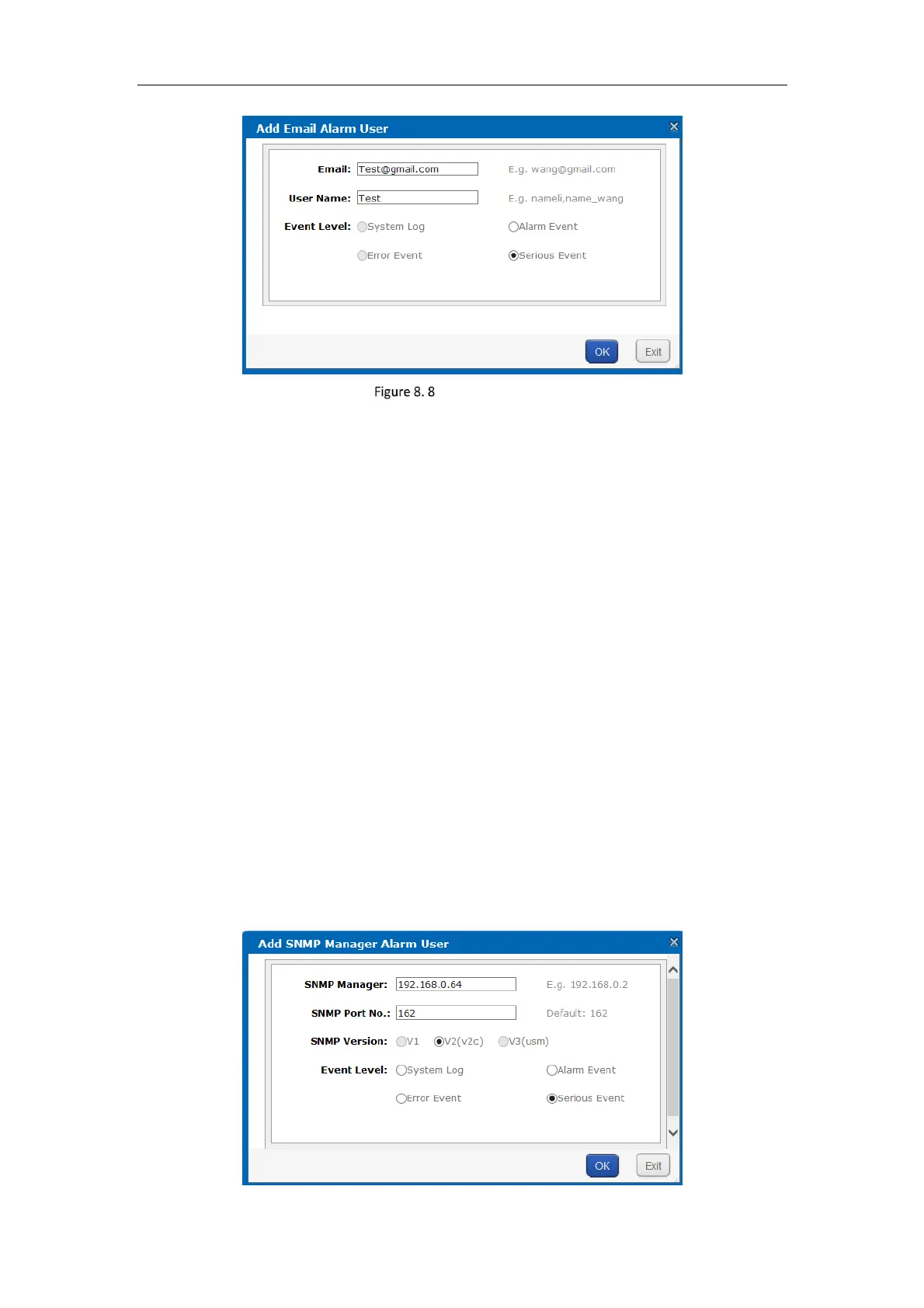Storage System User Manual
70
Add Email Alarm User
8.3.3 Testing Email
Purpose:
After sending and receiving e-mail are configured, you can test the communication between them.
Steps:
1. Go to System > Alarm.
2. Check the sending email you want to test.
3. Click Test.
4. Click OK to start test.
8.3.4 Add SNMP Manager
Purpose:
SNMP manager can notify the SNMP-Trap software installed in your computer about the storage system alarm.
When alarm occurs, alarm message pops up in SNMP-Trap software.
Before you start:
1. Install the SNMP-Trap software in your computer.
2. To receive alarm message in client, turn on Administration & Monitoring Tools in client.
Steps:
1. Go to System > Alarm.
2. Click Add SNMP Manager.