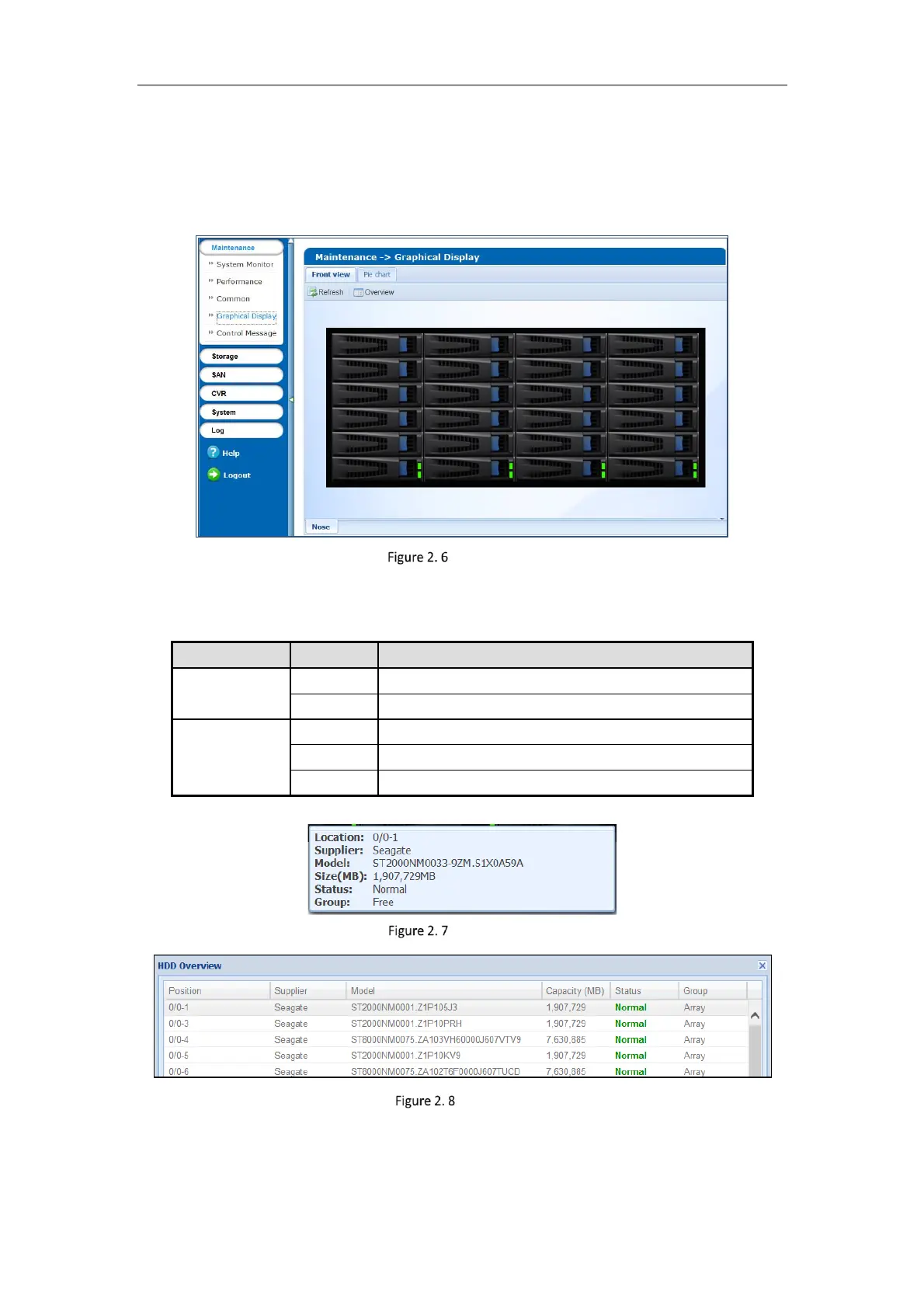Storage System User Manual
15
2.4 Graphical Display
Purpose:
The storage system provides a graph to show the front view status in Maintenance > Graphical Display.
Graphical Display
Front view shows you the HDD status. You can move the cursor in a green indicator slot to view details, or click
Overview to view information of all HDDs.
Table 2. 2 Front View Indicator Status Description
HDD is connected and recognized.
Reading and writing normally.
HDD Information
HDD Overview