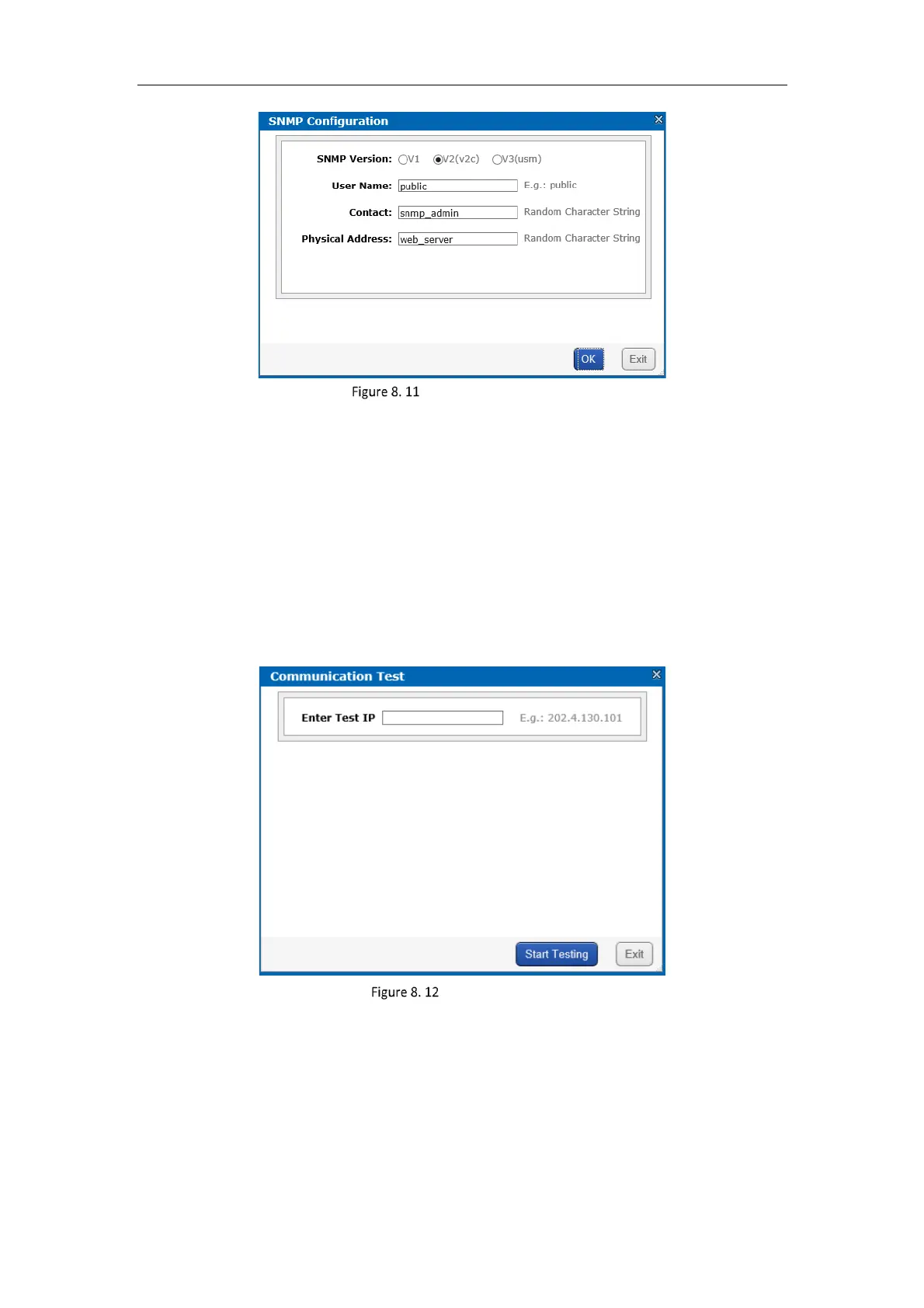Storage System User Manual
73
SNMP Configuration
3. SNMP version is V2(v2c) by default.
4. Enter User Name, Linkman, and Physical addr.
5. Click OK to save the settings.
8.5.3 Network Test
Purpose:
You can test the network communication between the storage system with any other IP addresses.
Steps:
1. Go to System > Tool.
2. Click Communication Test.
Network Test
3. Enter the IP address you want to test.
4. Click Start Testing to start testing.
8.5.4 Modify Storage System Name
Steps:
1. Go to System > Tool.
2. Click Modify.