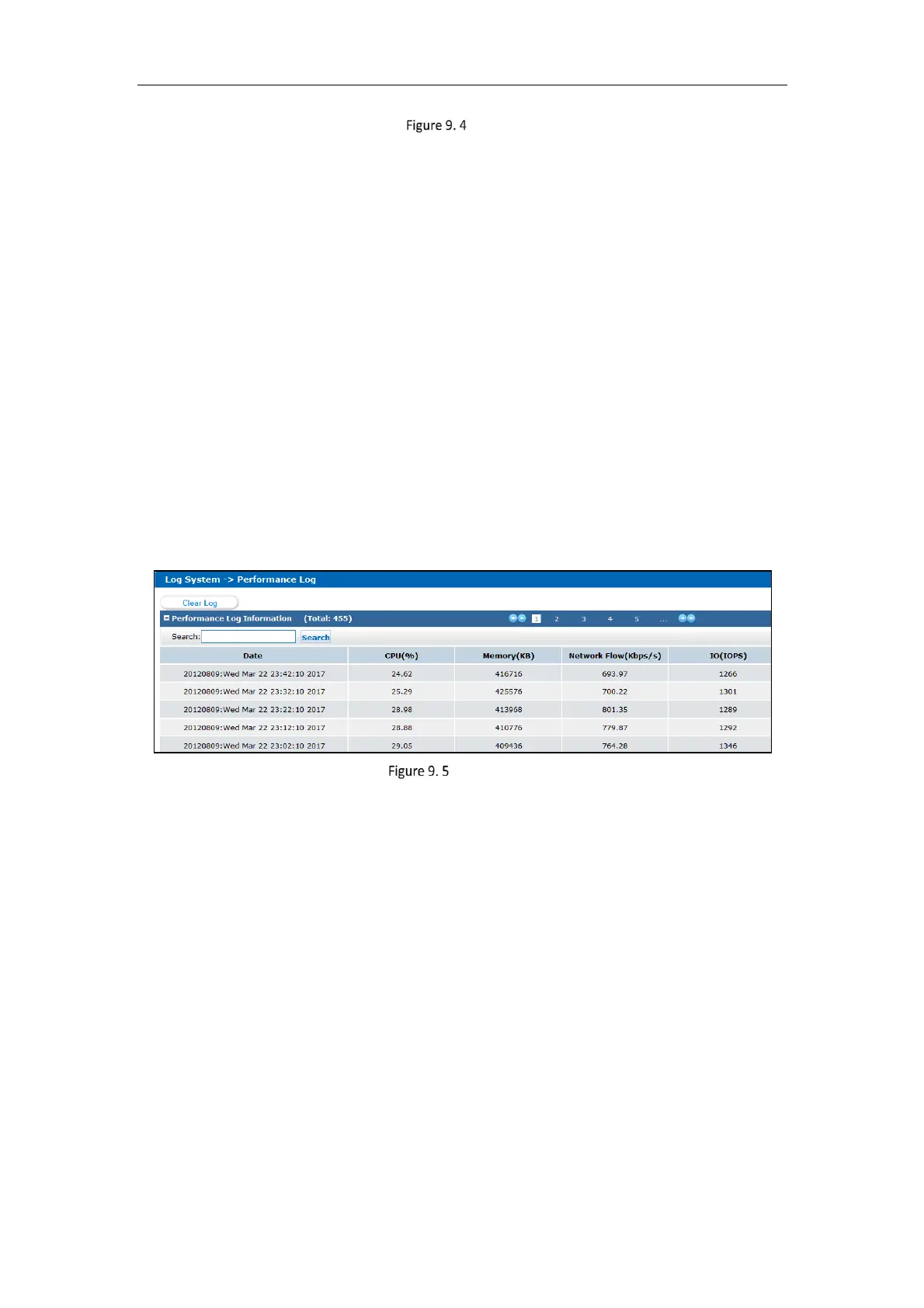Storage System User Manual
76
Search Log
1) To search by time, enter date and time you want to search in Search.
To search by log type, select log type.
2) Choose log type as All, Information, Warning, Error, or Serious.
3) Click Search. Logs meet the search conditions would be listed.
Clear All Logs
Click Clear Operation Log and click OK to confirm.
9.3 Performance Log
Purpose:
The storage system records the performance logs at every ten minutes. Performance log includes messages of CPU
usage, memory footprint, network traffic, and array read and writing speed.
Steps:
1. Go to Log System > Performance Log.
2. For detailed steps of viewing and search performance logs, refer to section 9.1 Maintenance Log
You can download log file through Log System > Maintenance Log.
3. Operation Log.
Performance Log
9.4 Upgrade Log
Purpose:
Update log records the details information of every system update.
Steps:
1. Go to Log System > Upgrade Log.
2. To view logs and search logs, refer to section 9.1 Maintenance Log
You can download log file through Log System > Maintenance Log.
3. Operation Log for detailed steps.