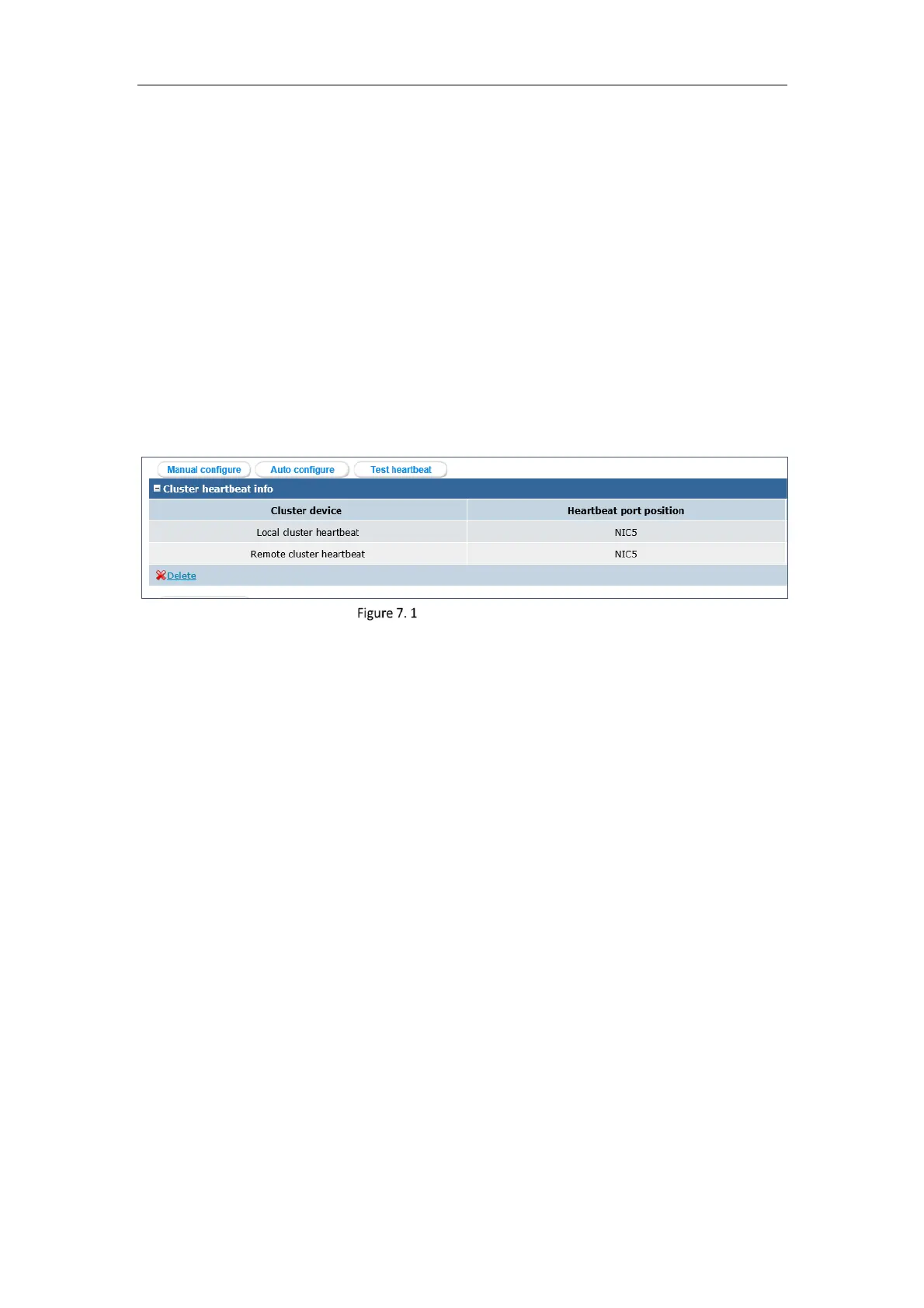Storage System User Manual
60
Chapter 7 Cluster
Purpose:
Cluster function is only available for devices with dual controllers. Array can be created after the cluster heartbeat
is configured.
7.1 Configure Cluster Heartbeat
Purpose:
Array can be created after the cluster heartbeat is configured.
Steps:
1. Go to Cluster > Cluster.
Configure Cluster Heartbeat
2. Click Auto configure or Manual configure to automatically or manually add cluster device in to the list.
3. Restart your device after two controllers are both configured.
4. Optionally, click Test heartbeat to test the communication between two controllars.
7.2 Modify Resource IP
Purpose:
Resource IP address is used for the storage of other devices. It combines the usage of two controllers, if one
controller fails, the applications of the failed controller would be transferred to the other controller, so the
application would not be affected.
In Cluster > Cluster, click Modify Resource IP to set resource IP parameters.
