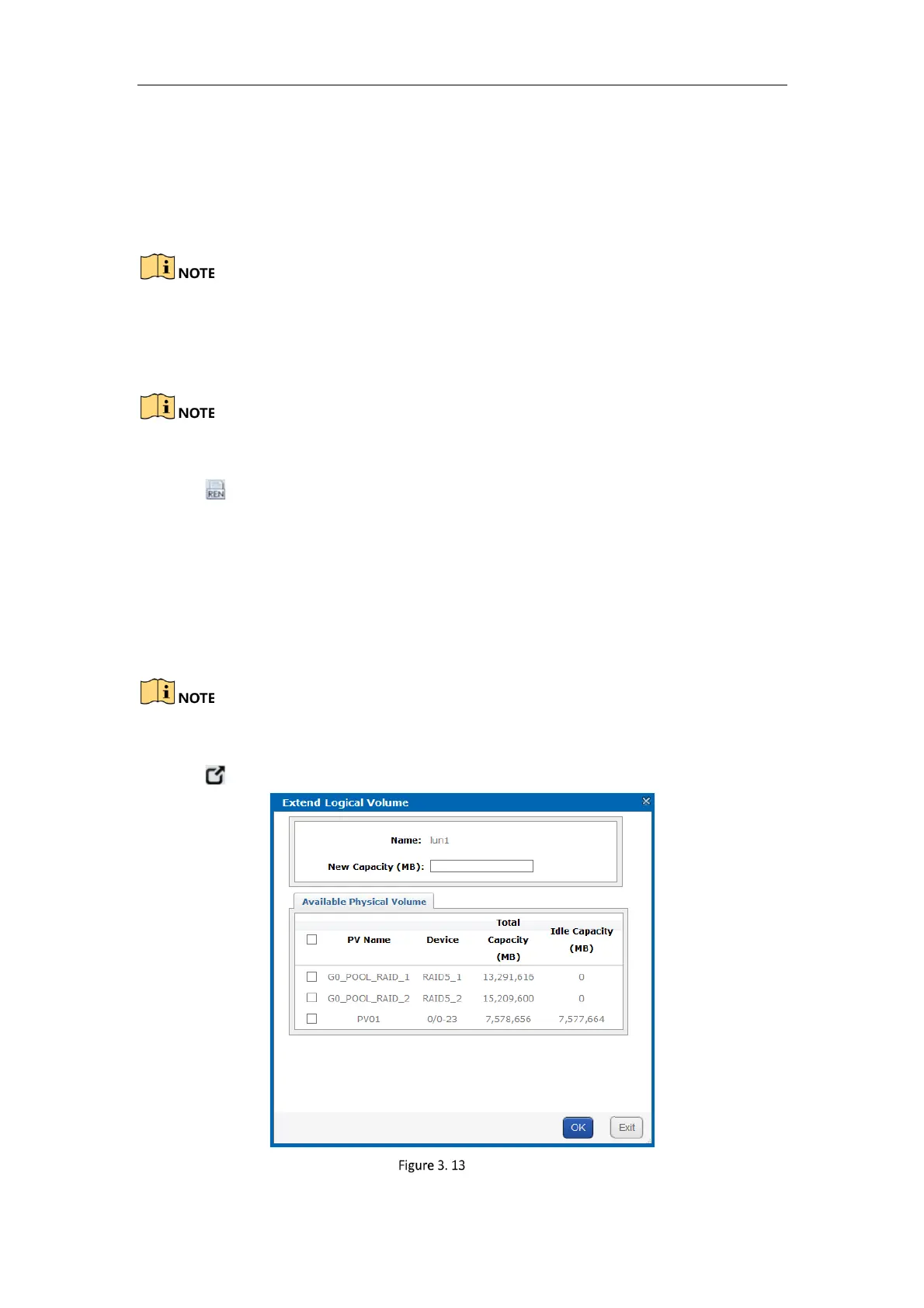Storage System User Manual
28
3.4.2 Delete Logical Volume
Steps:
1. Select logical volume(s) to delete.
2. Click Delete to delete.
The working logical volume cannot be deleted. Only free logical volume can be deleted.
3.4.3 Rename Logical Volume
Only free logical volumes can be renamed.
Steps:
1. Click of the corresponding logical volume.
2. Enter a new name.
3. Click OK to save the new name.
3.4.4 Enlarge Logical Volume
Purpose:
You can enlarge the size of created logical volume.
You can only enlarge the idle logical volumes.
Steps:
1. Click of the corresponding logical volume.
Extend LUN
