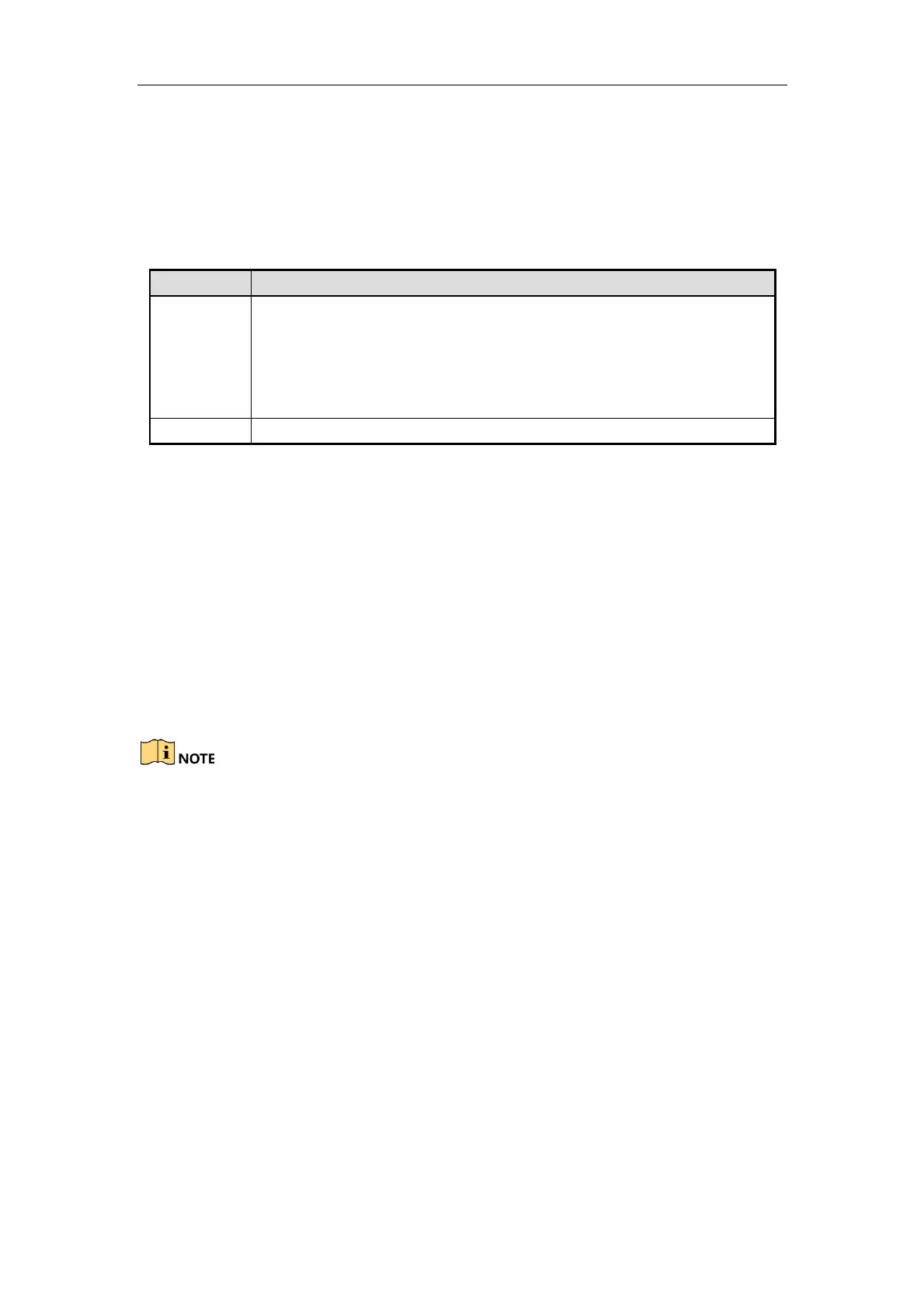Storage System User Manual
33
Chapter 5 Hybrid SAN
Purpose:
You can configure Hybrid SAN and N+1 parameters.
Table 5. 1 Module Description
Configure private volume, CVR configuration, create record volume, and extend
record volume.
CVR one-key configuration.
Manage N+1.
Log in Hybrid SAN sub-system to add encoders, add strategy, search video, etc.
In a storage system, Hybrid SAN service has started can serve as a backup for other CVRs.
5.1 One-Key Configuration
Purpose:
One-key configuration helps you to quickly configure Hybrid SAN services.
Before you start:
Ensure there is neither storage pool nor array in the storage system.
Steps:
1. Go to Hybrid SAN > Hybrid SAN.
2. Click One-Key Configuration.
3. Click OK. The process will take 3 to 15 minutes.
Bad HDD, risky HDD, and warning HDD would not be added to storage pool.
Non-enterprise HDD shall be added to storage pool by single-HDD mode.
Quick-setting takes longer if any undetected HDD exists.
If HDDs in the storage system are less than 6, they are added to storage pool by single-HDD mode.
If HDDs in the storage system are not less than 6 and HDDs in storage enclosure is less than 6, the storage
system HDDs are added by array mode and the storage enclosure HDDs won’t be added.
If HDDs in the storage system and HDDs in storage enclosure are both not less than 6, they are both added
to storage pool by array mode.
If only one HDD exists, no reserved volume is created. In single-HDD mode, no reserved volume is created
in the last HDD of the storage system. In array mode, two reserved volumes are created in each RAID.
By default, a 50 GB size private volume and a 50 GB size reserved volume should be created.
5.2 Hybrid SAN Configuration
Purpose:
You can start and reset Hybrid SAN and create record volume.
