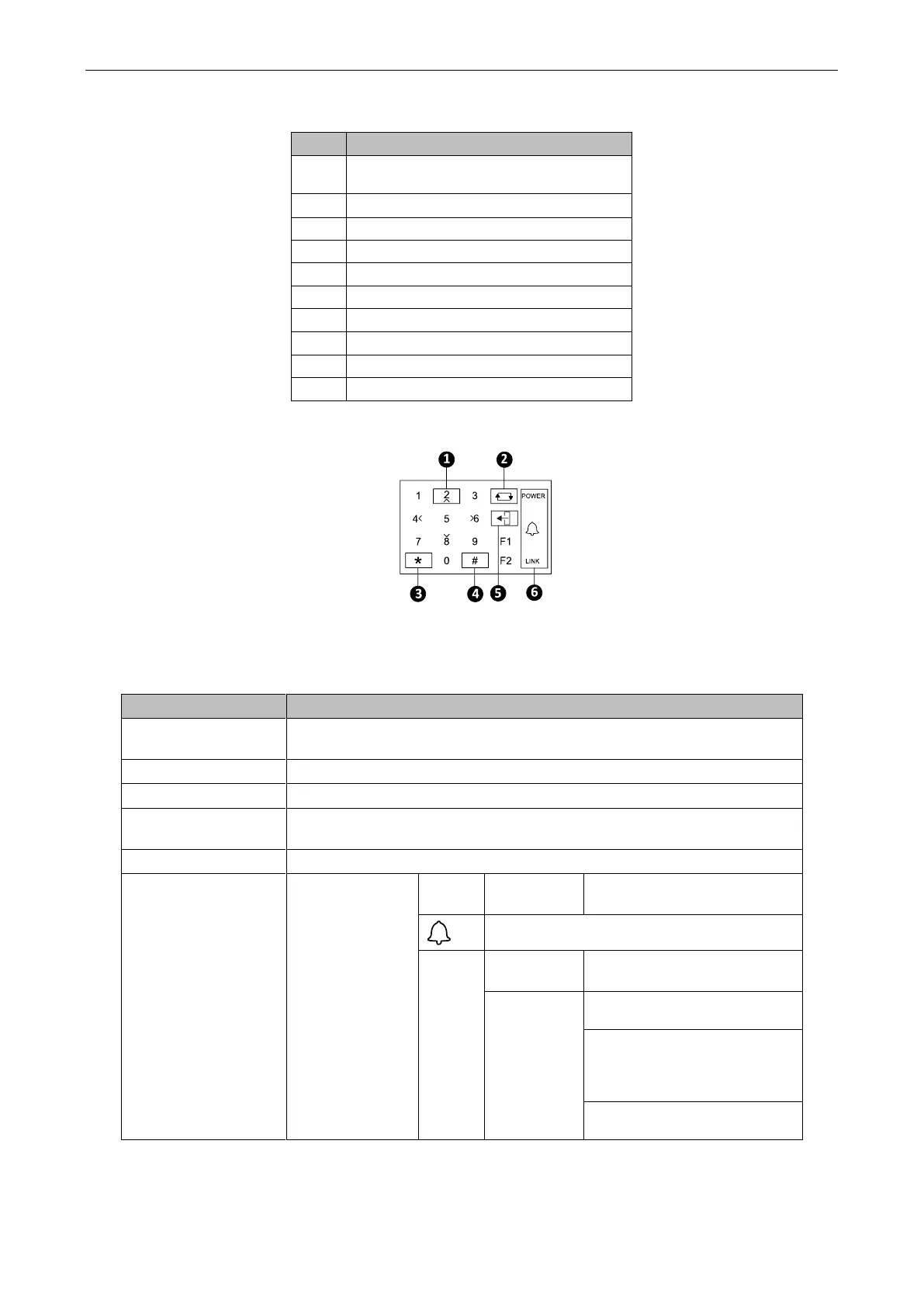Access Control Terminal·User Manual
6
HD Camera with 2 MP (only DS-K1T200EF/MF
-C support)
Optical Fingerprint Reading Module
External Wiring Terminals
Tampering Prevention Switch
2.3 Appearance of Keys
Figure 2-3 Appearance of Keys
2.3.1 Description of Items
Table 2-3 Description of Keys
Numeric Keys: Enter number in the textbox.
Direction Keys: Select icons in the menu.
Editing Key: Click the key to enter/exit the editing status.
Exiting Key: Click the key to exit the menu.
Confirming Key: Click the key to confirm operations.
Long-click the key to enter the login interface.
Deleting Key: Click the key to delete contents in the textbox.
Status Indicator:
Indicator for power,
ring, and
connection status
Solid Blue: Normal Power.
Off:Power Exception.
Normal Card/
Illegal Card
Normal Card: Solid Blue
Illegal Card: Solid Red
Off: Network or Wi-Fi
disconnected.
Solid Blue: Network or Wi-Fi
connected, but client unarmed.
Flicker Blue: Network or Wi-Fi
connected, but client armed.
Flicker blue in the card reader
mode.
