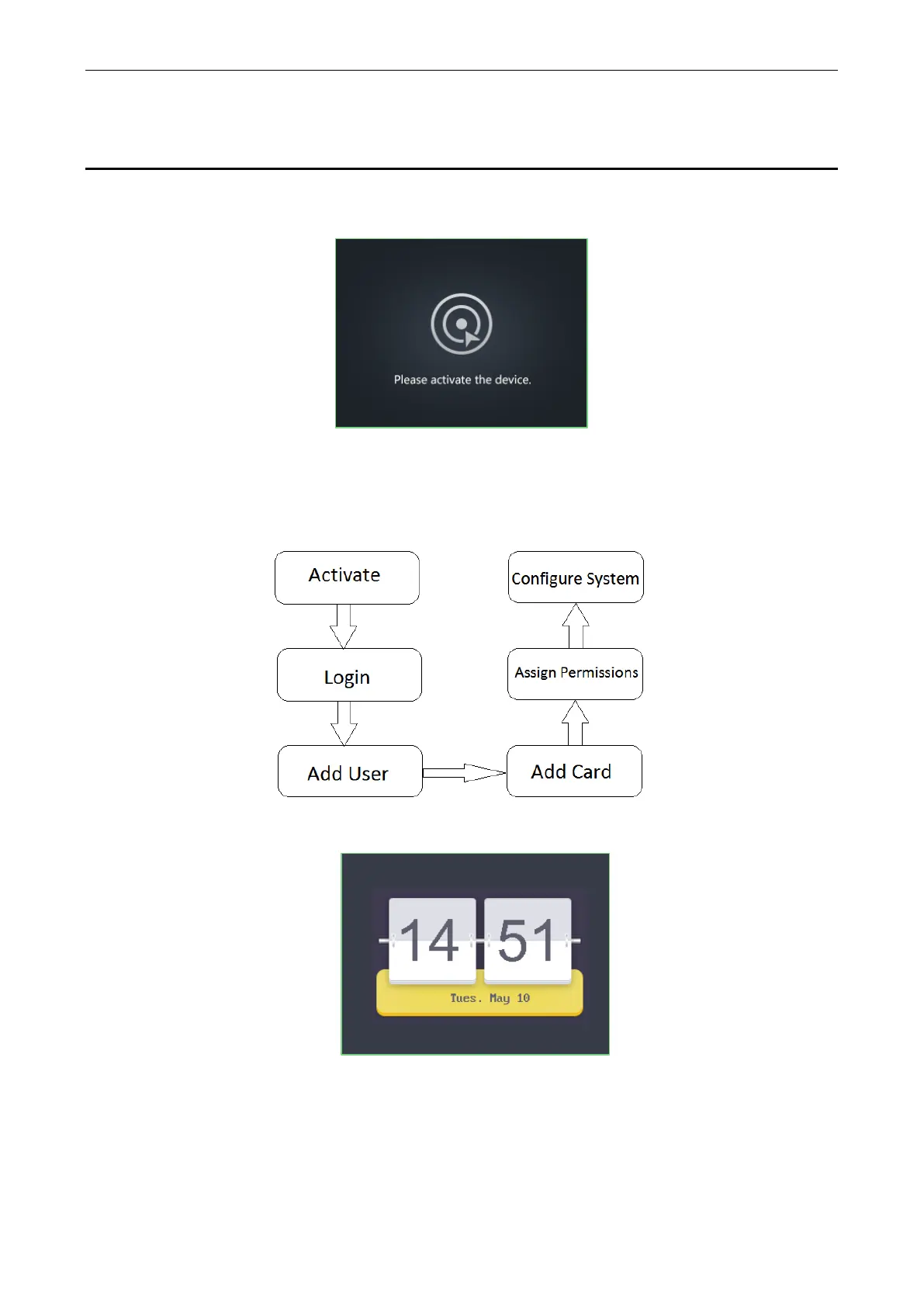Access Control Terminal·User Manual
19
6 Basic Operation
Before You Start:
You should activate the device before the first login. Otherwise, after powered on, the system will switch into activate
notifying interface. For detailed information about activation, see Chapter 5 Activating the Access Control Terminal.
Figure 6-1 Activation Notifying Interface
You should enter the default password for the first login.
Enter System Settings -> System Parameter –> Login Password to reset the login password.
The default password is 12345.
The working flow is as follows:
Steps:
1. Power on the device to enter the initial interface.
Figure 6-2 Initial Interface
2. Long-click the # key to enter the password authentication interface.
