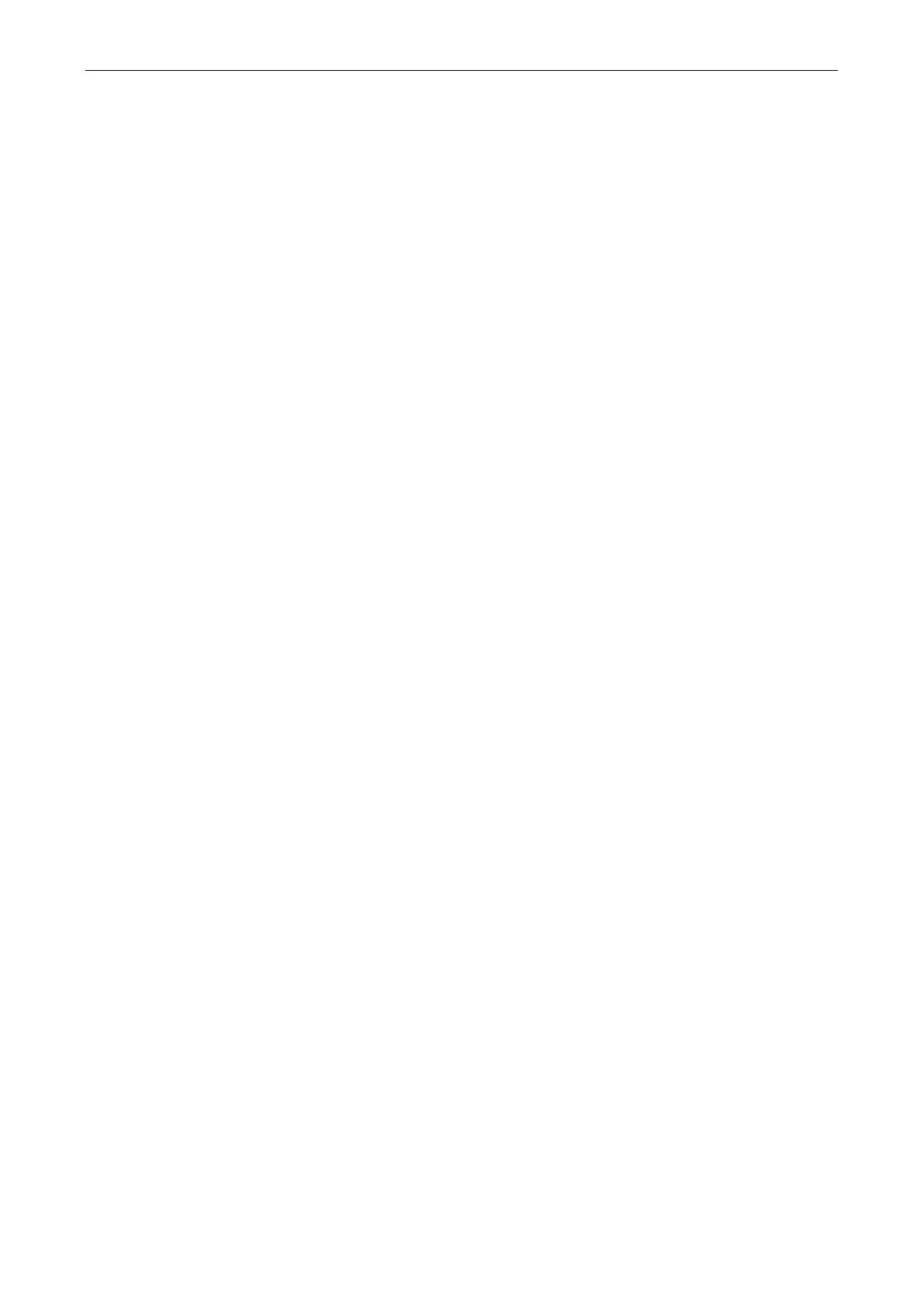Access Control Terminal·User Manual
1
Table of Contents
1 Overview ................................................................................................................................................................. 3
1.1 Introduction ............................................................................................................................................................... 3
1.2 Main Features ........................................................................................................................................................... 3
1.2.1 Main Features of DS-K1T105 Series Model ........................................................................................................ 3
1.2.2 Main Features of DS-K1T200 Series Model ........................................................................................................ 4
2 Appearance ............................................................................................................................................................. 5
2.1 Appearance of DS-K1T105 Series Model ................................................................................................................... 5
2.2 Appearance of DS-K1T200Series Model .................................................................................................................... 5
2.2.1 Description of Components ................................................................................................................................ 5
2.3 Appearance of Keys ................................................................................................................................................... 6
2.3.1 Description of Items ........................................................................................................................................... 6
3 Terminal Connection ................................................................................................................................................ 8
3.1 Terminal Description .................................................................................................................................................. 8
4 Wiring Description ..................................................................................................................................................10
4.1 External Device Wiring Overview ............................................................................................................................ 10
4.2 The Wiring of External Card Reader ........................................................................................................................ 11
4.2.1 The Wiring of External RS-485 Card Reader ..................................................................................................... 11
4.2.2 The Wiring of External Wiegand Card Reader .................................................................................................. 11
4.3 The Wiring of Electric Lock and Door Contact ......................................................................................................... 12
4.3.1 The Wiring of Electric Lock ............................................................................................................................... 12
4.3.2 The Wiring of Door Contact .............................................................................................................................. 12
4.4 The Wiring of Exit Button ........................................................................................................................................ 13
4.5 The Wiring of Alarm Input ....................................................................................................................................... 13
4.6 The Wiring of External Alarm Device ....................................................................................................................... 14
4.7 Card Reader Connection .......................................................................................................................................... 14
4.7.1 The Wiring of Wiegand ..................................................................................................................................... 14
4.7.2 The Wiring of RS-485 Output ............................................................................................................................ 15
5 Activating the Access Control Terminal ...................................................................................................................16
5.1 Activating via SADP Software .................................................................................................................................. 16
5.2 Activating via Client Software ................................................................................................................................. 17
6 Basic Operation.......................................................................................................................................................19
6.1 User Management .................................................................................................................................................. 20
6.1.2 Adding User ...................................................................................................................................................... 20
6.1.2 Managing User .................................................................................................................................................. 21
6.2 Communication Settings ......................................................................................................................................... 23
6.2.1 Network Settings .............................................................................................................................................. 24
6.2.2 Serial Port Settings ............................................................................................................................................ 24
6.2.3 Wiegand Settings .............................................................................................................................................. 25
6.2.4 Wi-Fi Settings .................................................................................................................................................... 26
6.3 System Settings ....................................................................................................................................................... 26
6.3.1 Setting System .................................................................................................................................................. 27
6.3.2 Managing Data .................................................................................................................................................. 28
6.3.3 Restoring Settings ............................................................................................................................................. 28
6.3.4 Door Settings .................................................................................................................................................... 29
6.3.5 Setting the Camera ........................................................................................................................................... 29
6.4 Time Settings ........................................................................................................................................................... 30
