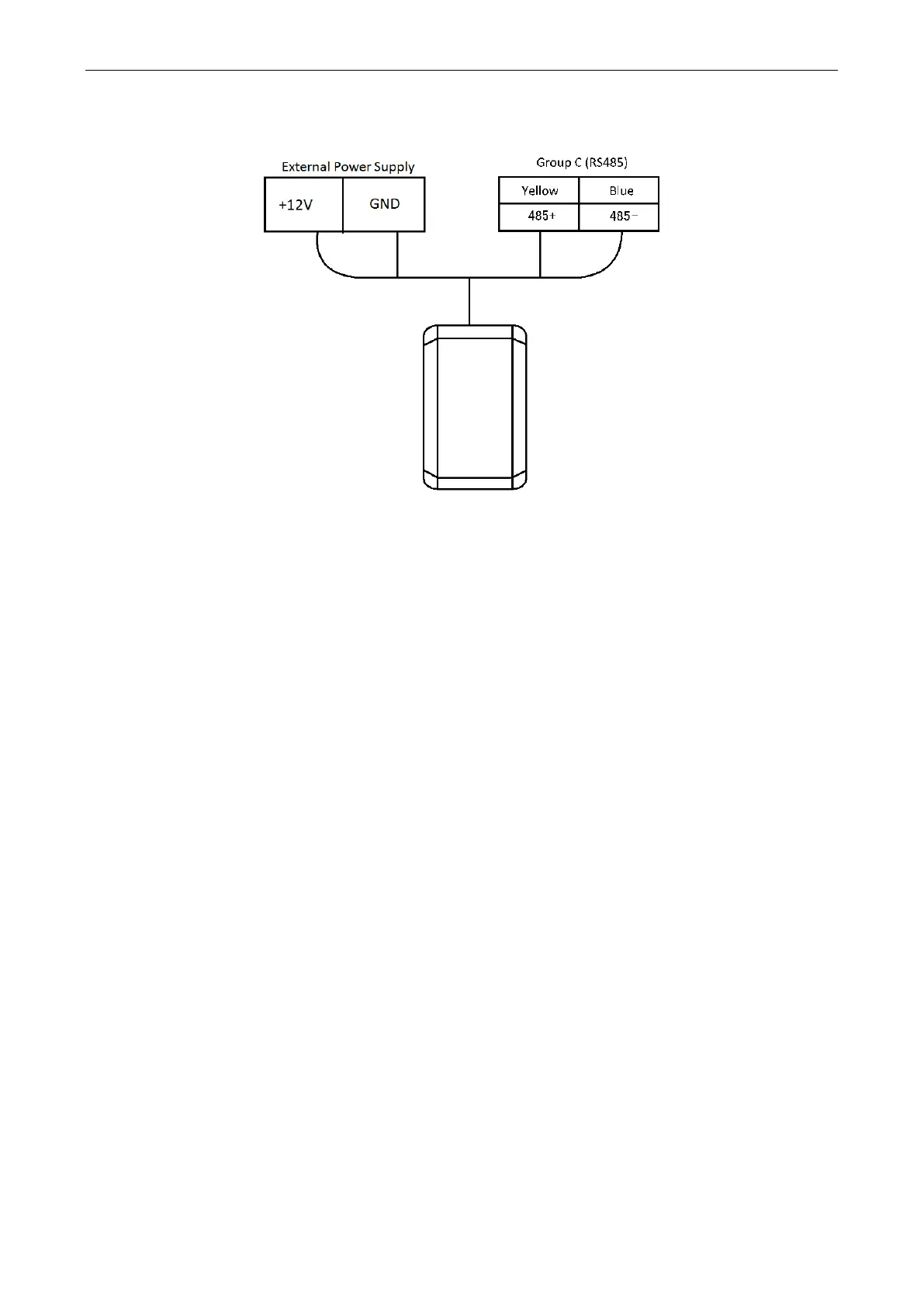Access Control Terminal·User Manual
15
4.7.2 The Wiring of RS-485 Output
Figure 4-10 RS-485 Connection Diagram
Notes:
Set the working mode of the terminal as card reader, which can be configured in System Parameter –> Mode Switch, if the
terminal requires working as a card reader.
When the access control terminal works as a RS-485 card reader, the default RS-485 address is 1. RS-485 address can also be
configured in System Parameter -> Serial Port Settings.
The external power supply and the access control terminal should use the same GND cable.
