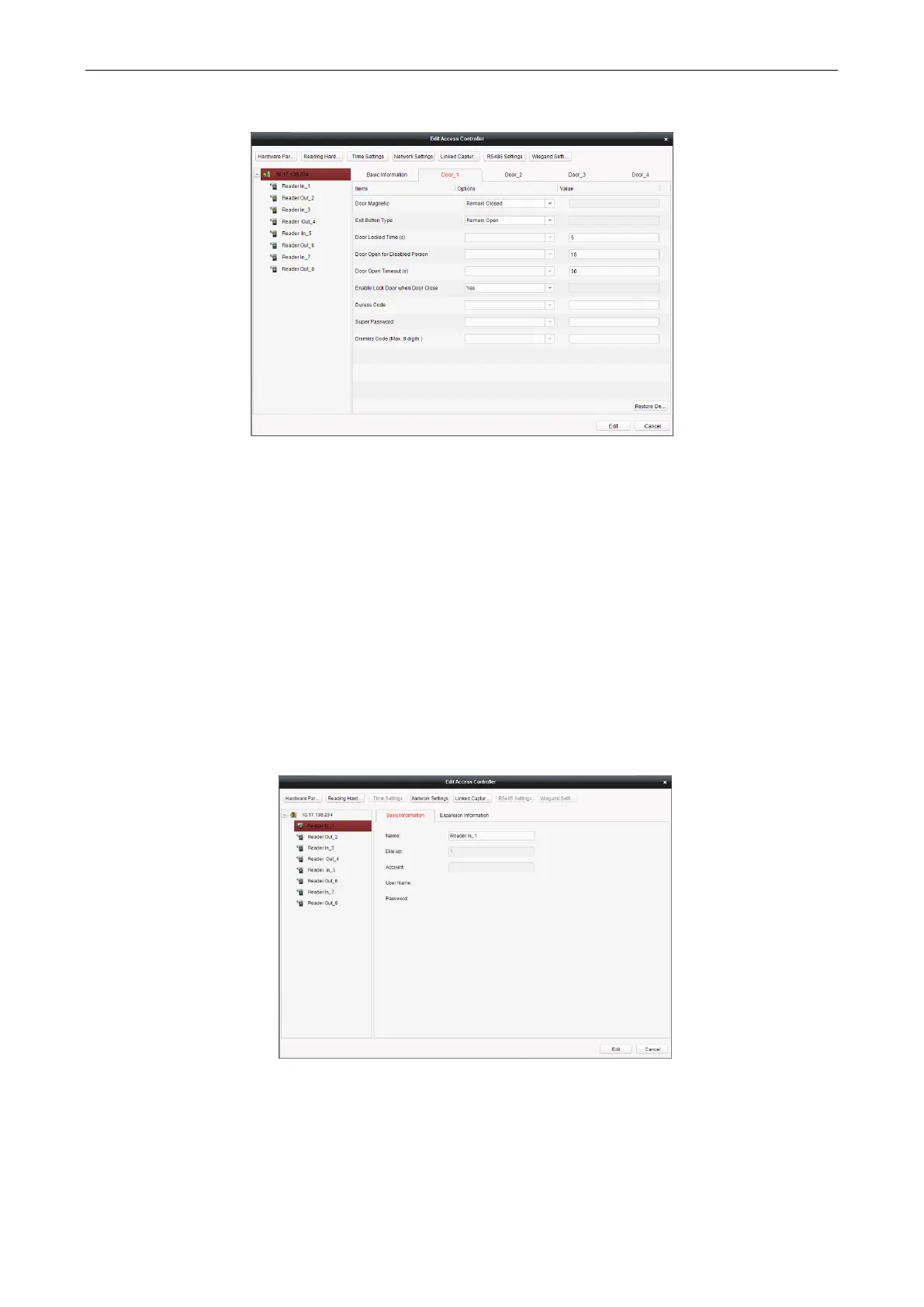Access Control Terminal·User Manual
36
Steps:
1. In the editing interface, click the Door_1 button to edit the information of the selected door.
1) Door Contact: The Door Contact is in the status of Remain Closed (excluding special conditions).
2) Exit Button Type: The Exit Button Type is in the status of Remain Open (excluding special conditions).
3) Door Locked Time(s): After swiping the normal card and relay action, the timer for locking the door starts working.
4) Door Open for Disabled Person: The door contact can be enabled with appropriate delay after disabled person swipes the
card.
5) Door Open Timeout(s): The alarm can be triggered if the door has not been close
6) Enable Lock Door when Door Close: This function has not been supported yet.
7) Duress Code: The door can open by inputting the duress code when there is a duress. At the same time, the access
system can report the duress event.
8) Super Password: The specific person can open the door by inputting the super password.
2. Click the Restore Default Value to restore all parameters into default settings.
3. Click the Edit button to save parameters.
4. Click the Hardware Parameters Downloading button to download the updated parameters to the local memory of the device.
Editing Device (Card Reader Information)
Steps:
1. In the device list, select a card reader name to enter into the card reader information editing interface.
2. Click the Basic Information button to edit the basic information about the card reader.
3. Click the Expansion Information button to edit the expansion information about the card reader.
