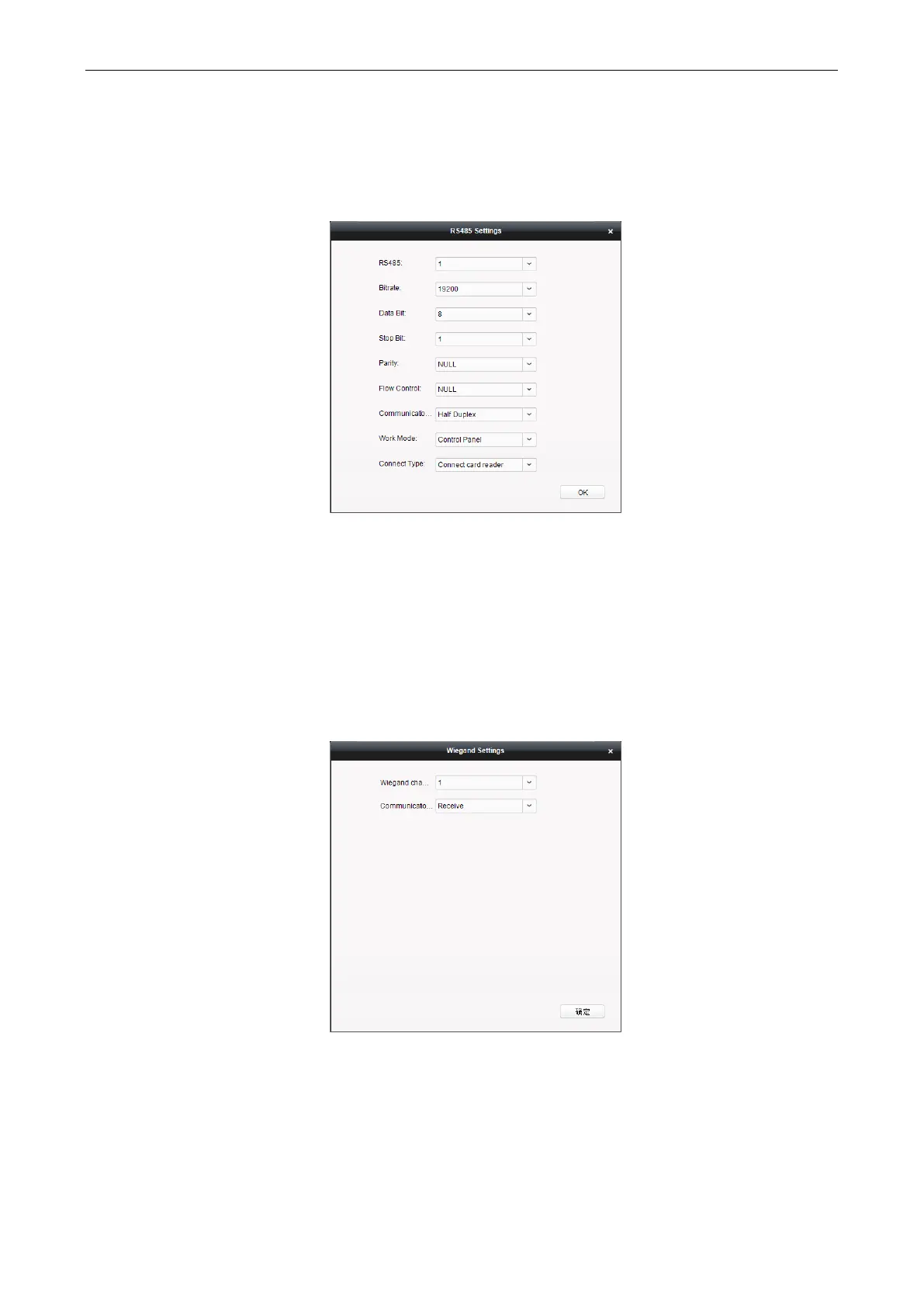Access Control Terminal·User Manual
40
Steps:
1. In the Edit Access Controller interface, click the RS-485 Settings button to enter the RS-485 Settings interface.
2. Select the RS-485 channel, the bitrate, the data bit, the stop bit, the parity, the flow control, the communication mode, the
work mode and the connect type in the dropdown list.
3. Click OK to save the settings.
Note: The device need to reboot if the connect type has changed.
Setting Wiegand
Purpose:
You can set the Wiegand channel and the communication mode.
Steps:
1. In the Edit Access Controller interface, click the Wiegand Settings button to enter the Wiegand Settings interface.
2. Select the Wiegand channel and the communication mode in the dropdown list.
3. Click OK to save the settings.
Note:
After changing the communication direction, the device will be rebooted. A prompt will be pop-up after changing the
communication direction.
