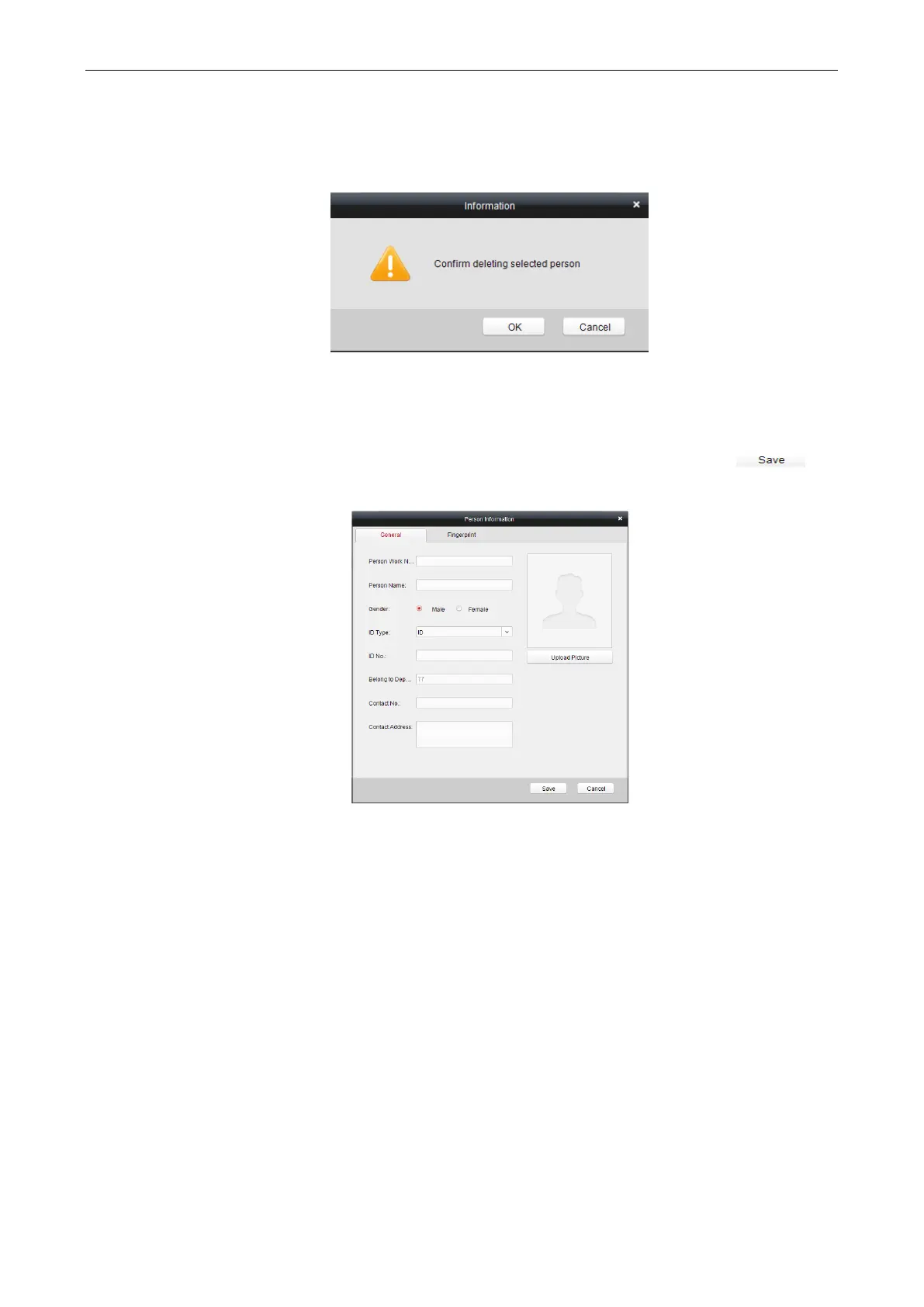Access Control Terminal·User Manual
45
3. Click OK in the pop-up window to delete.
Note:
The card information associated with the person will also be deleted.
Editing Person
Steps:
1. Double-click the person name in the person list.
Or select a person in the person list and click the Edit button to enter the edit interface.
3. Editing the Person Name (required), Gender, ID Card, etc., upload the photo of the person and click the icon
to finish editing.
Note: The format of the photo should be .jpg, or .jpeg.
Or
4) Click Fingerprint to enter the fingerprint adding interface.
5) Click the Start Register button, and select the fingerprint to scan.
6) Click the Save button to save the parameter.
Or click the Delete Fingerprint button to delete the scaned fingerprint.
Or click the Delete All button to clear all scaned fingerprints.
