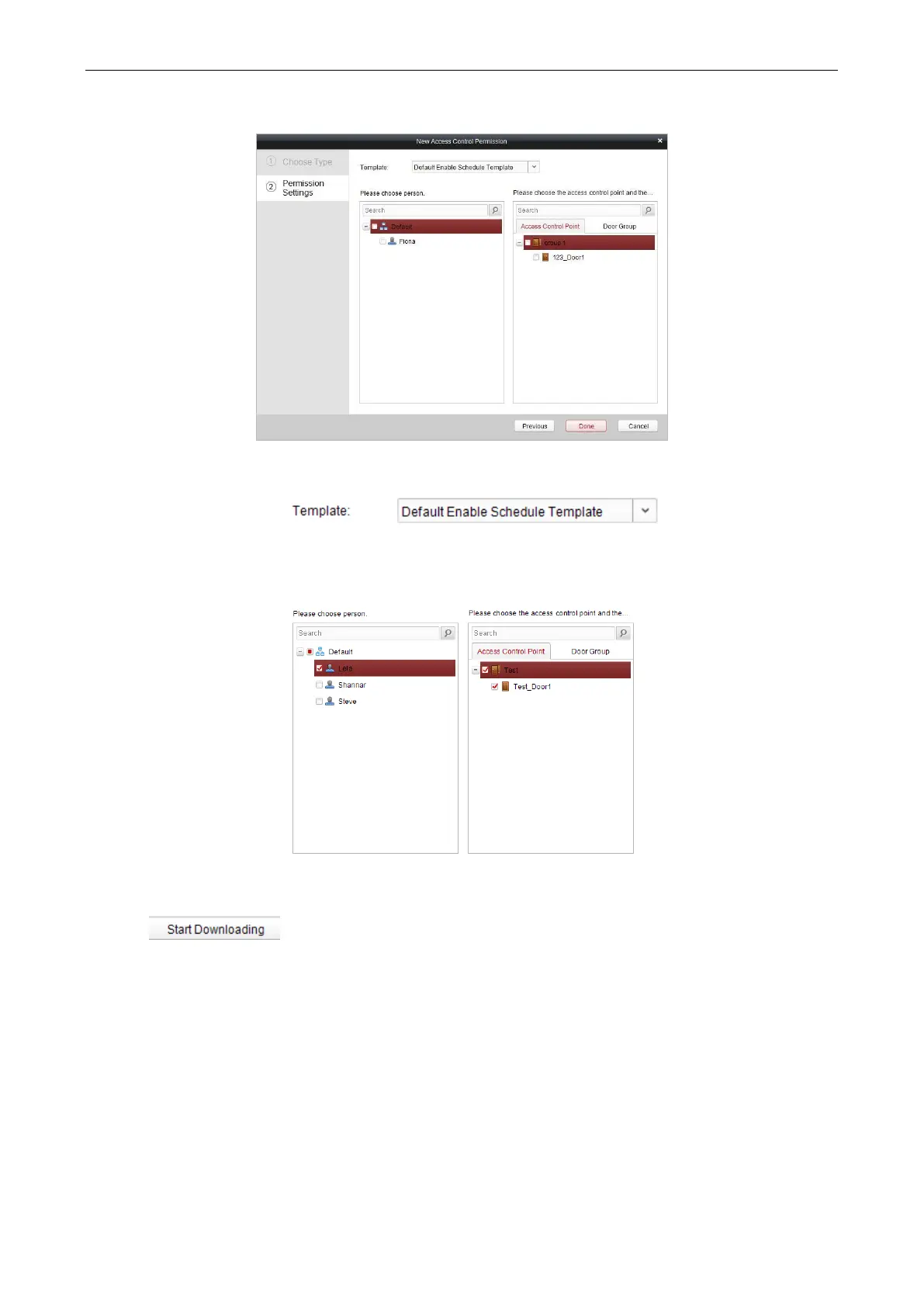Access Control Terminal·User Manual
59
5. Click on the dropdown menu to select a schedule template for the permission.
Note:
The schedule template must be configured before any permission settings. Refer to Section 7.3.3 Schedule Template for detailed
configuration guide.
1. Select people/ department and corresponding doors/door groups from the appropriate lists.
Note:
The lower-level of department will also be selected if the highest-level of department is selected,
2. Click the Done button to complete the permission adding.
3. Click to enter the Download Permission page.
