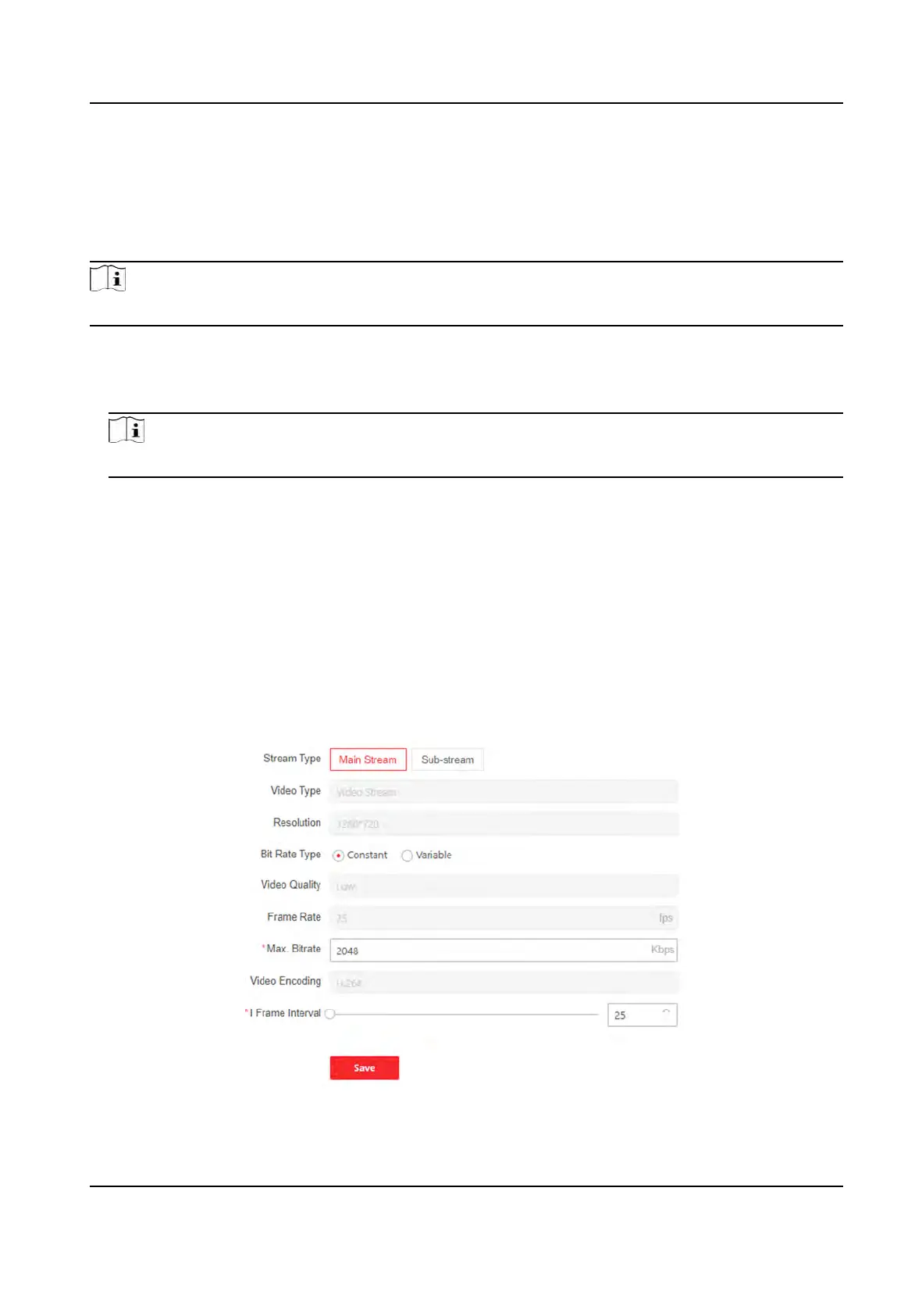Set ISUP Parameters
Set the ISUP parameters for accessing device via ISUP protocol.
Steps
Note
The
funcon should be supported by the device.
1.
Click Conguraon → Ne
twork → Device Access → ISUP .
2.
Check Enable.
3.
Set the ISUP version, server address, device ID, and the ISUP status.
Note
If you select 5.0 as the version, you should set the encrypon key as well.
4.
Se
t the ISUP listening parameters, including ISUP alarm center IP address/domain name, ISUP
alarm center URL, and ISUP alarm center port.
5.
Click Save.
14.6.8 Set Video and Audio Parameters
Set the image quality and resoluon.
Set Video Parameters
Click Conguraon → Video/Audio → Video .
Figure 14-7 Video Sengs Page
DS-K1T320 Series Face Recoginon Terminal User Manual
88
