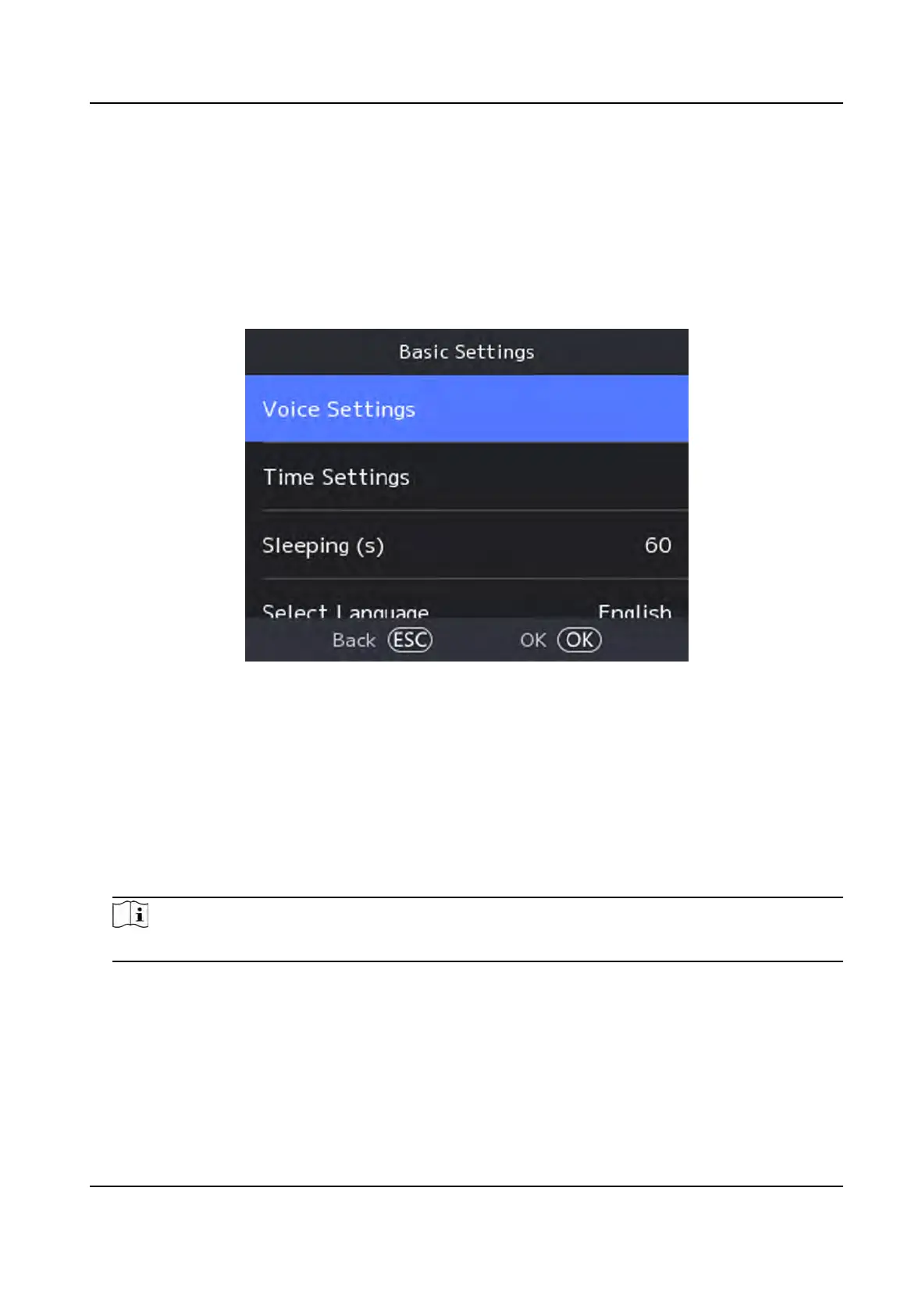7.6 Basic Sengs
You can set the voice, me, sleeping (s), language, supplement light, community No., building No.,
and unit No.
Long press OK and login the device. Select Basic to enter System Sengs page. Then select Basic to
enter Basic Sengs page.
Figure 7-6 Basic Sengs Page
Voice Sengs
You can enable/disable the voice funcon.
Time Sengs
Set the
me zone, the device me and the DST.
Sleeping (s)
Set the device sleeping waing me (s). For example, when you are on the inial page and if
you set the sleeping me to 30 s, the device will sleep aer 30 s without any operaon.
Note
20 s to 999 s are available to congure.
Select Language
Select the languag
e according to actual needs.
Supplement Light
Set the white light mode, brightness, start me and end me.
Community No.
DS-K1T320 Series Face
Recoginon Terminal User Manual
39
