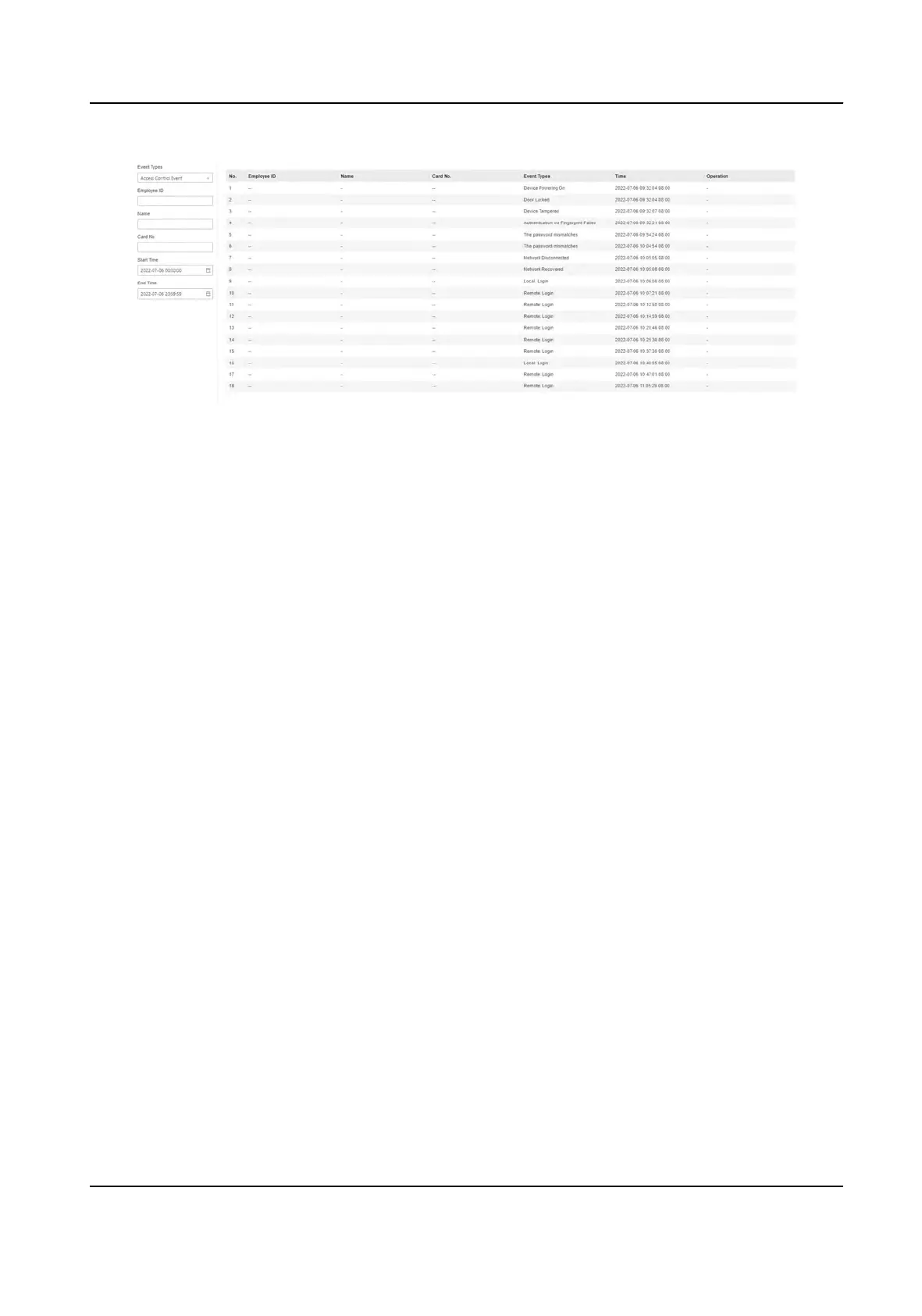Figure 14-2 Search Event
En
ter the search condions, including the event type, the employee ID, the name, the card No., the
start me, and the end me, and click Search.
The results will be displayed on the right panel.
14.6 Conguraon
14.6.1 Set Local Parameters
Set the live view parameters, picture and clip sengs.
Set Live View Parameters
Click Conguraon → Local to enter the Local page. Congure the stream type, the play
performance and click Save.
Picture and Clip Sengs
Click Conguraon → Loc
al to enter the Local page. Select image format, saving path and click
Save.
You can also click Open to open the le folder to view details.
14.6.2 View Device Informaon
View the device name, device No., language, model, serial No., version, number of channels, IO
input, IO output, lock, alarm input, alarm output, and de
vice capacity, etc.
Click Conguraon → System → System Sengs → Basic Informaon to enter the conguraon
page.
You can view the device name, device No., language, model, serial No., version, number of
channels, IO input, IO output, lock, alarm input, alarm output, and device capacity, etc.
DS-K1T320 Series Face
Recoginon Terminal User Manual
82
