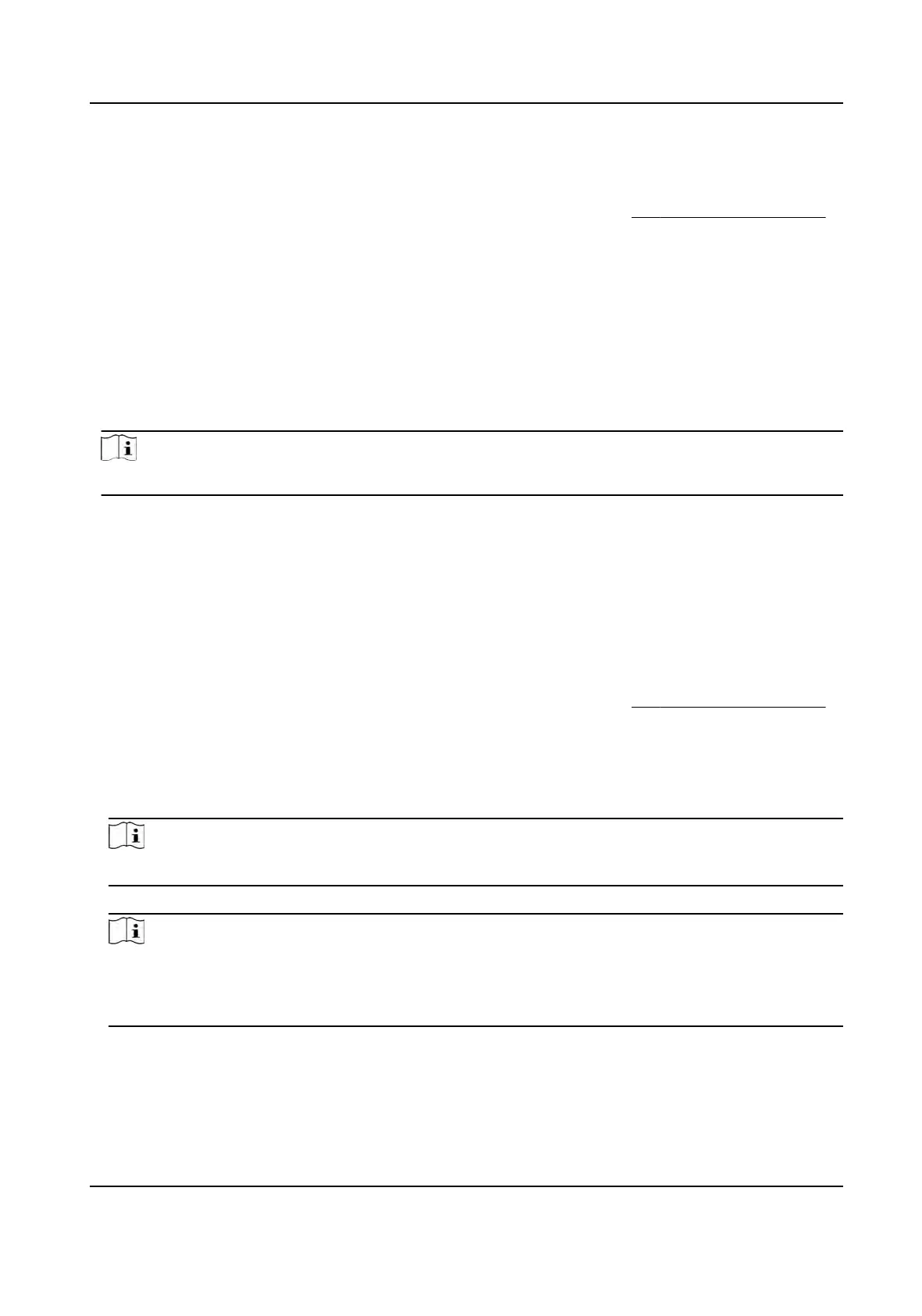7.5.1 Authencate via Single Credenal
Set the user authencaon type before authencaon. For details, see Set Authencaon Mode .
Authencate
face, ngerprint, card or PIN.
Face
Face forward at the camera and start authencaon via face.
Fing
erprint
Place the enrolled ngerprint on the ngerprint module and start authencaon via ngerprint.
Card
Present the card on the card swiping area and start authencaon via card.
Note
The card can be normal IC card, or encrypted card.
PIN Code
En
ter the pin code to authencate via PIN code.
If authencaon completed, a prompt "Authencated" will pop up.
7.5.2 Authencate via Mulple Credenal
Before You Start
Set the user authencaon type before authencaon. For details, see
Set Authencaon Mode .
St
eps
1.
If the authencaon mode is Card and Face, Password and Face, Card and Password, Card and
Face and Fingerprint, authencate any credenal according to the instrucons on the live view
page.
Note
●
The c
ard can be normal IC card, or encrypted card.
2.
Aer the previous credenal is authencated,
connue authencate other credenals.
Note
●
F
or detailed informaon about scanning ngerprint, see Tips for Scanning Fingerprint.
●
For detailed informaon about authencang face, see Tips When Collecng/Comparing Face
Picture.
If
authencaon succeeded, the prompt "Authencated" will pop up.
DS-K1T320 Series Face
Recoginon Terminal User Manual
38
