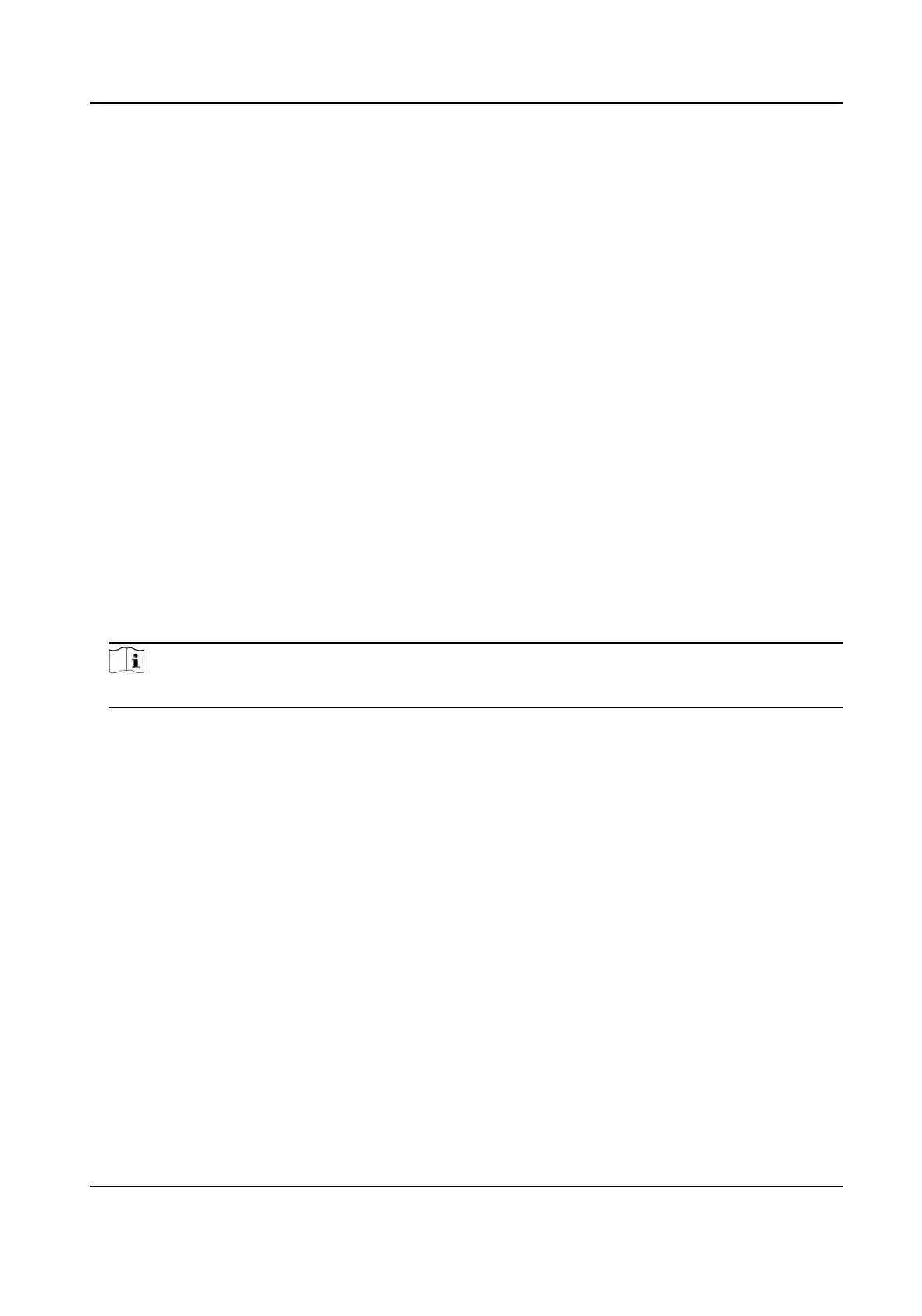2) Select a cercate type in the Import Communicaon Cercate area, and select a cercate
from the local, and click Install.
Install Other Authorized Cercate
If you already has an authorized cercate (not created by the device), you can import it to the
device directly.
Steps
1.
Go to Maintenance and Security → Security → Cercate Management .
2.
In the Import Passwords and Import Communicaon Cercate areas, select cercate type
and upload cercate.
3.
Click Install.
Install CA Cercate
Before You Start
Prepare a CA cercate in advance.
Steps
1.
Go to Maintenance and Security → Security → Cercate Management .
2.
Cr
eate an ID in the Import CA Cercate area.
Note
The input cercate ID cannot be the same as the exisng ones.
3.
Upload a cercate
le from the local.
4.
Click Install.
DS-K1T320 Series Face Recoginon Terminal User Manual
103
