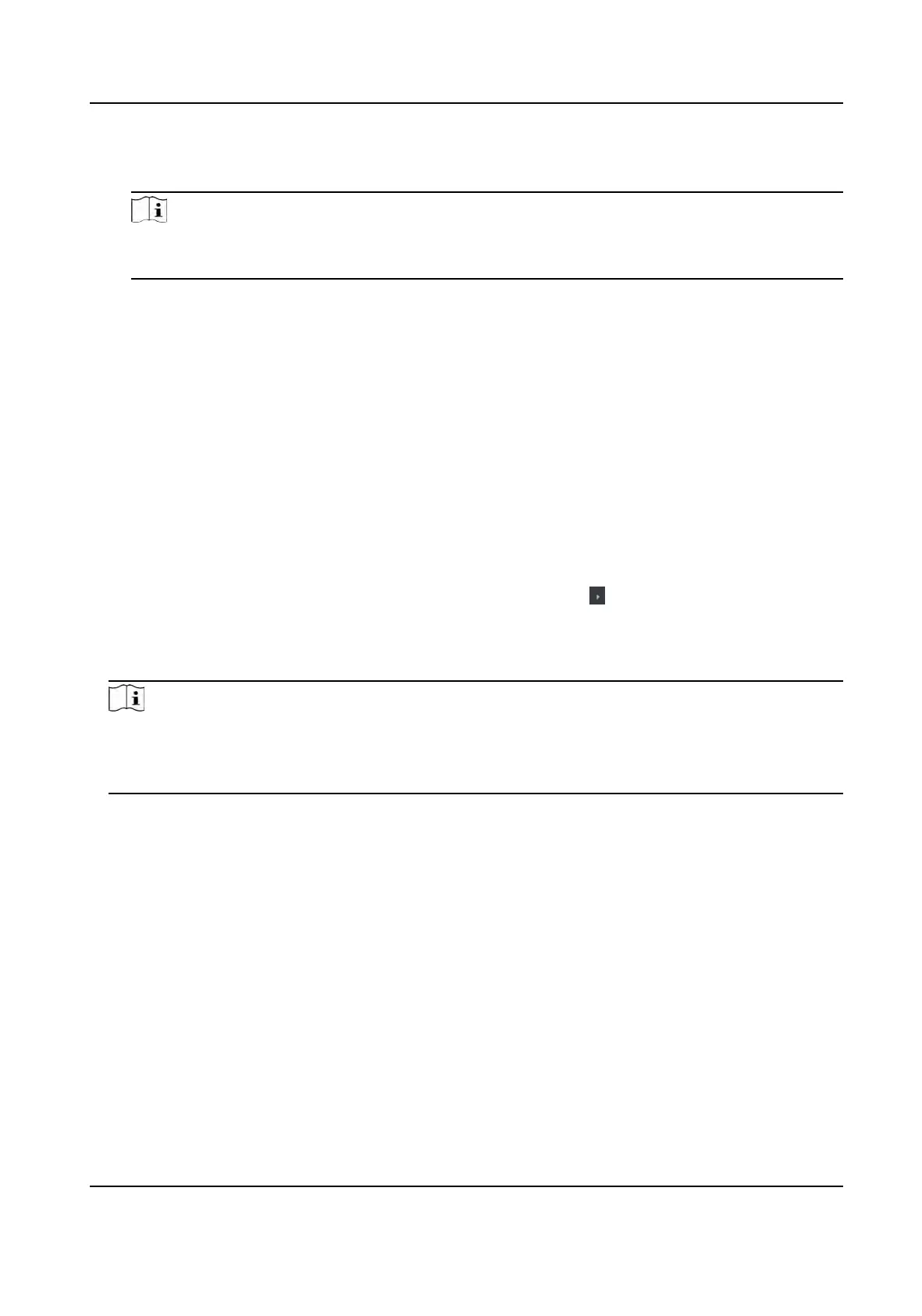If enable the funcon, the device can recognize the EM card. You can present EM card on the
device.
Note
If the peripheral card reader supports presenng EM card, the funcon is also supported to
enable/disable the EM c
ard funcon.
4.
Click OK.
5.
Oponal: Click Cop
y to, and then select the access control device(s) to copy the parameters in
the page to the selected device(s).
Congure Parameters for Door/Elevator
Aer adding the access control device, you can congure its access point (door or oor)
parameters.
Before You Start
Add access control device to the client.
Steps
1.
Click Access Control → Advanced Funcon → Device Parameter .
2.
Select an access control device on the le panel, and then click
to show the doors or oors
of
the selected device.
3.
Select a door or oor to show its parameters on the right page.
4.
E
dit the door or oor parameters.
Note
●
The displa
yed parameters may vary for dierent access control devices.
●
Some of the following parameters are not listed in the Basic Informaon page, click More to
edit the parameters.
Name
E
dit the card reader name as desired.
Door Contact
You can set the door sensor as remaining closed or remaining open. Usually, it is remaining
closed.
Exit
Buon Type
You can set the exit buon as remaining closed or remaining open. Usually, it is remaining
open.
Door Locked Time
Aer swiping the normal card and relay acon, the mer for locking the door starts working.
Extended Open Duraon
DS-K1T320 Series Face Recoginon Terminal User Manual
122
