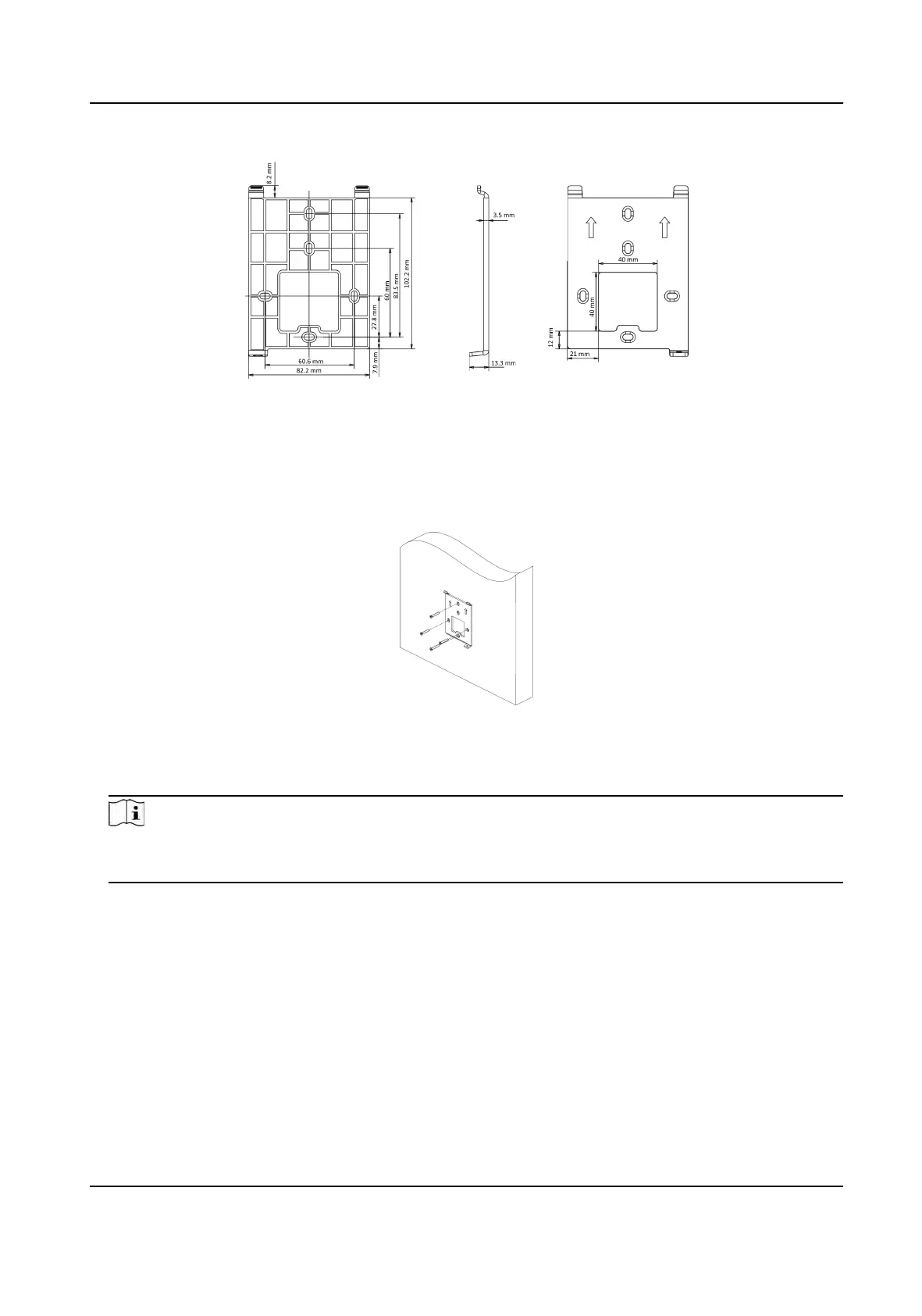Figure 3-5 Mounng Template
2.
Drill holes on the w
all or other surface according to the Hole 1 on the mounng template.
3.
Remove the cable hole on the mounng plate with tools.
4.
Align the holes to the mounng plate and secure the mounng plate on the wall with the 4
supplied screws (SC-KA4X22).
Figure 3-6 Install Mounng Plate
5.
R
oute the cable through the cable hole of the mounng plate, and connect to corresponding
peripherals cables.
Note
If the device is installed outdoor, you should apply silicone sealant to the wiring exit to avoid
w
ater from entering.
DS-K1T320 Series Face Recoginon Terminal User Manual
6
