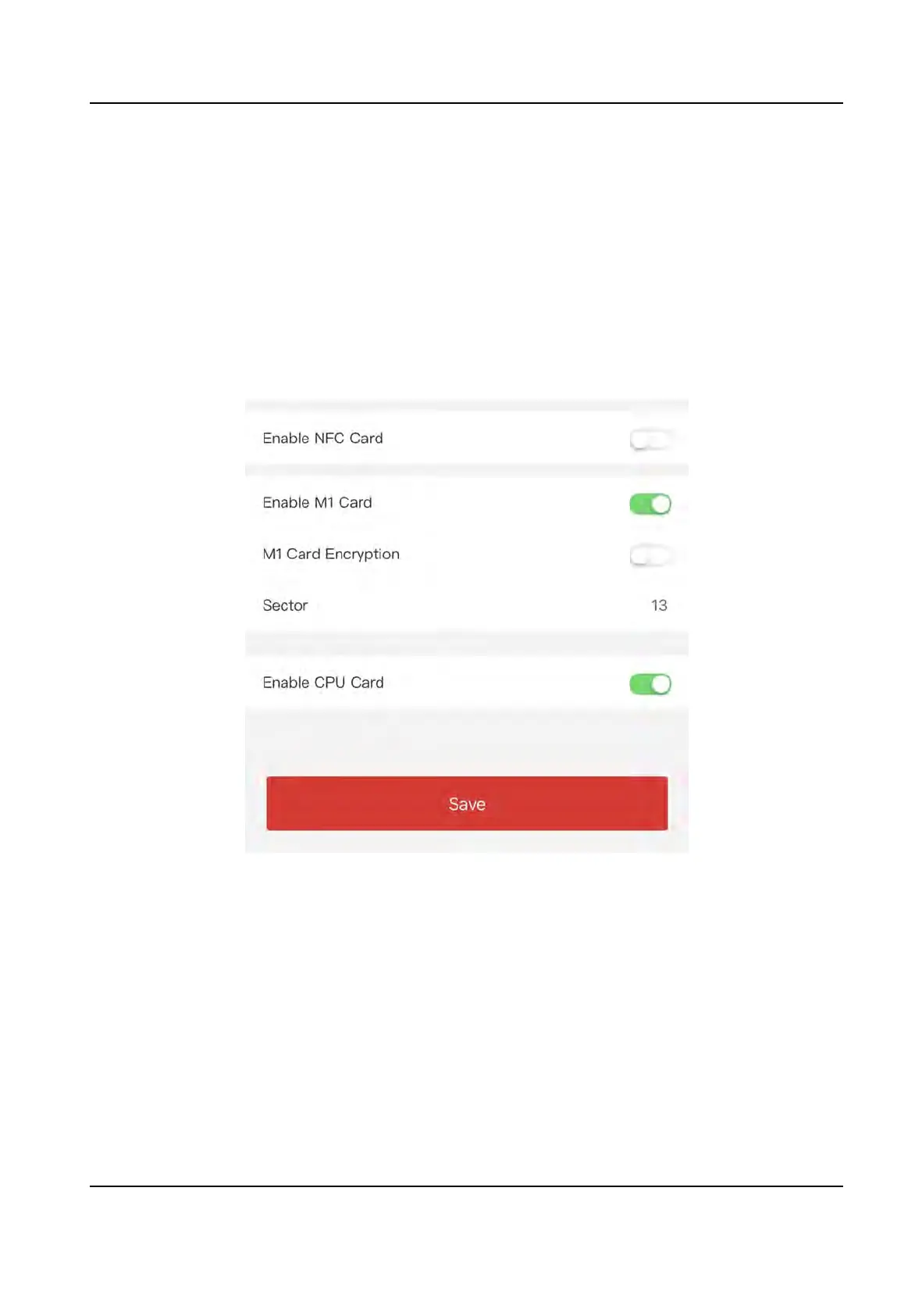Clear Registered Face Pictures
Select Face Picture, and tap Clear. All registered pictures in the device will be deleted.
Clear Authencaon/Captured Picture
Select Authencaon/Captured Picture, and tap Clear. All authencaon/captured pictures in
the device will be deleted.
Set Card Security
Tap Conguraon → General Sengs → Card Security to enter the sengs page.
Figure 8-9 Card Security
Set the parameters and tap Sa
ve.
Enable NFC Card
In order to prevent the mobile phone from geng the data of the access control, you can
enable NFC card to increase the security level of the data.
Enable M1 Card
Enable M1 card and authencang by presenng M1 card is available.
M1 Card Encrypon
M1 card encrypon can improve the security level of authencaon.
DS-K1T320 Series Face
Recoginon Terminal User Manual
66
