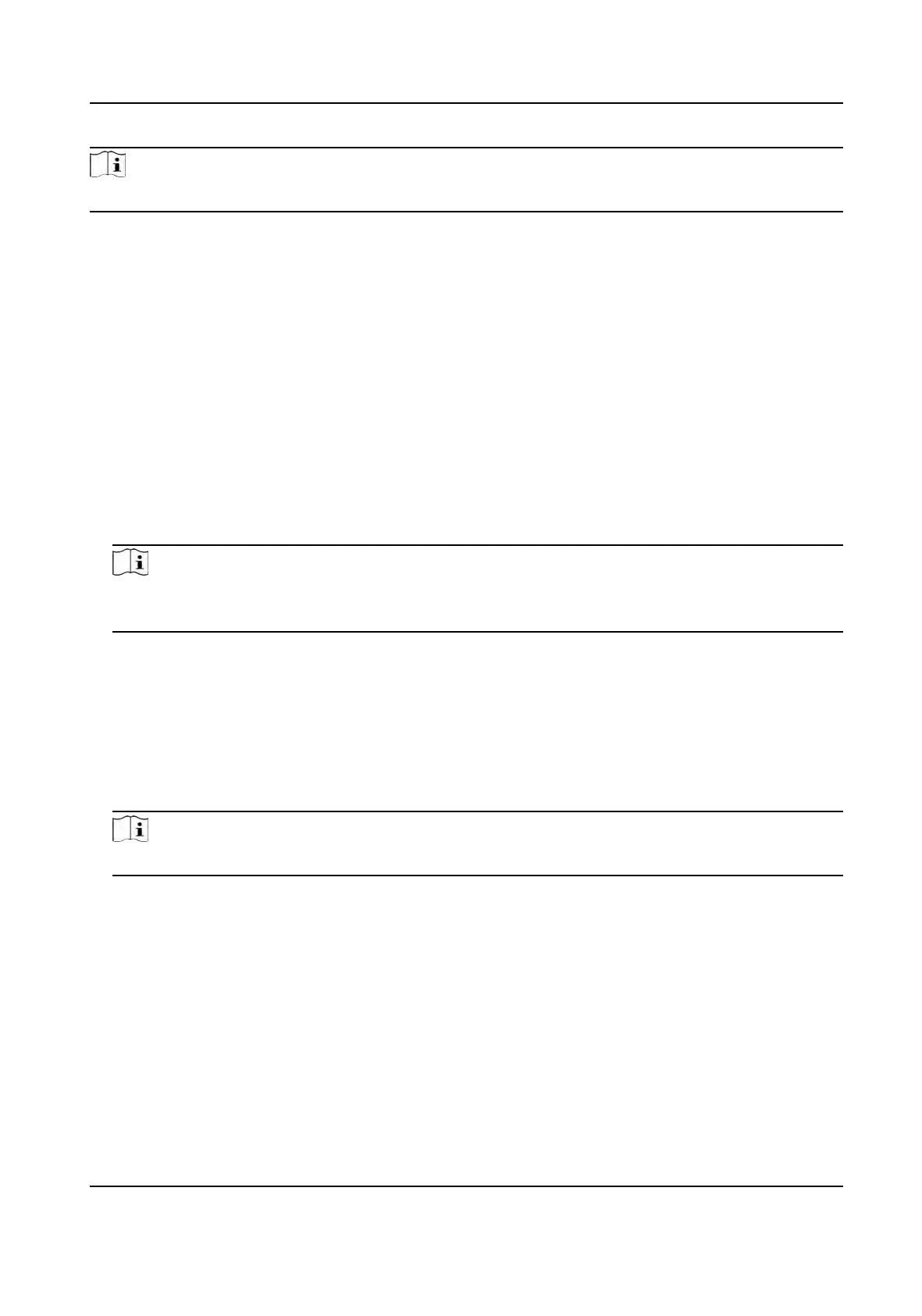Note
The
funcons vary according to dierent models. Refers to the actual device for details.
Set Face Parameters.
F
ace An-spoong
Enable or disable the live face detecon funcon. If enabling the funcon, the device can
recognize whether the person is a live one or not.
Live Face Detecon Security Level
Aer enabling the face an-spoong funcon, you can set the matching security level when
performing live face authencaon.
Recognion Distance
Select the distance between the authencang user and the device camera.
Applicaon Mode
Select Indoor or Others according to actual environment. In the outdoor scene, indoor scene
near the window, or bad environment, you can choose Others.
Note
If the device is not acvated by other tools, the device uses indoor as the environment mode by
de
fault.
Face
Recognion Mode
Normal Mode
The device uses a camera to perform face recognion.
The device uses a camera to perform face recognion.
Connuous Face Recognion Interval (s)
Se
t the me interval between two connuous face recognions when authencang.
Note
Value Range: 1 to 10.
1:1 Matching Threshold
Se
t the matching threshold when authencang via 1:1 matching mode. The larger the value,
the smaller the f
alse accept rate and the larger the false rejecon rate.
1:N Matching Threshold
Set the matching threshold when authencang via 1:N matching mode. The larger the value,
the smaller the false accept rate and the larger the false rejecon rate. The maximum value is
100.
Face Recognion Timeout Value (s)
DS-K1T320 Series Face
Recoginon Terminal User Manual
69
