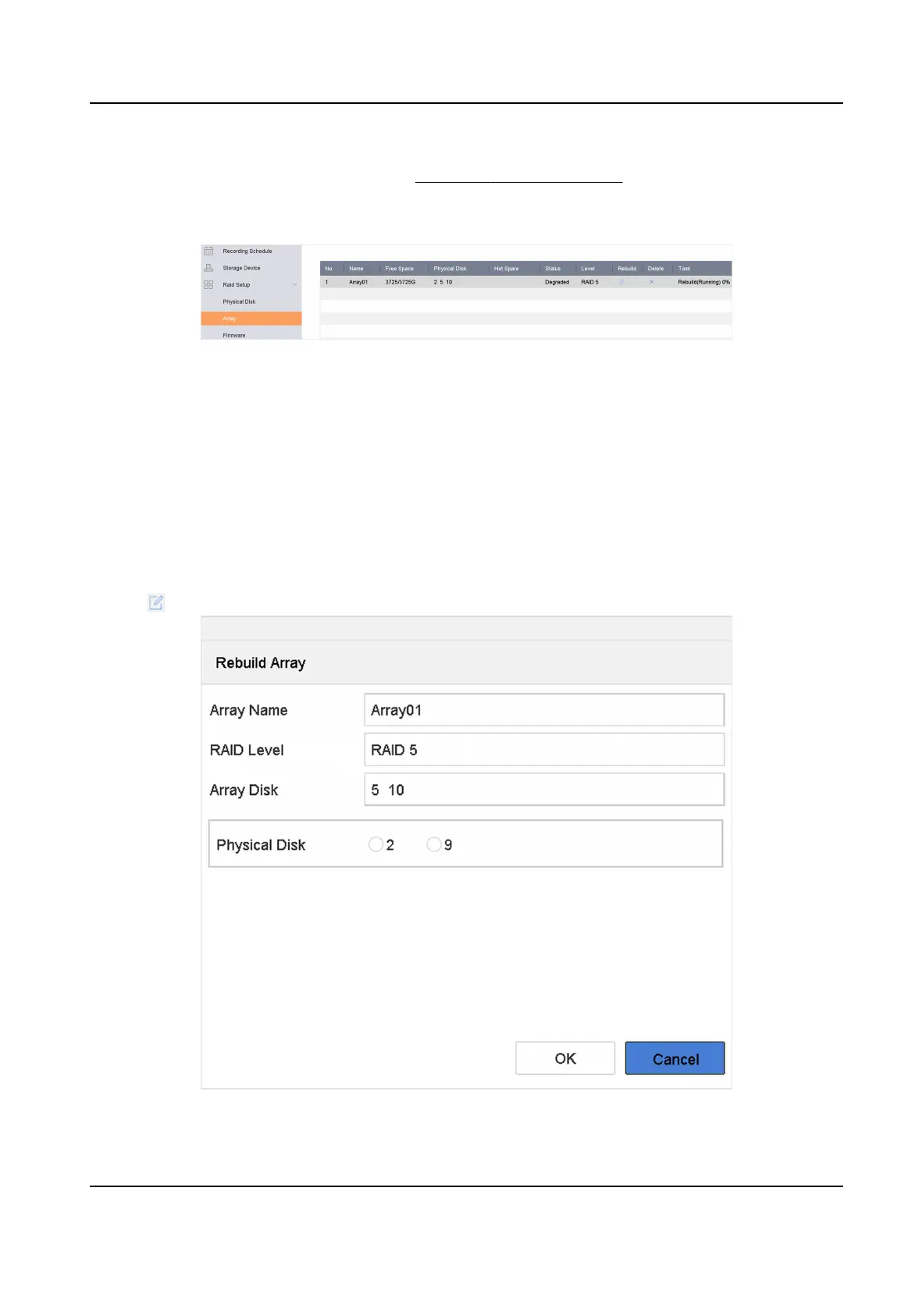Before You Start
Create hot spare disks. For details, refer to Congure a Hot Spare Disk .
Steps
1. Go to Storage → RAID Setup → Array .
Figure 10-11 Array List
Manually Rebuild an Array
If no hot spare disks are congured, rebuild a degraded array manually.
Before You Start
At least one available physical disk must exist to rebuild an array.
Steps
1. Go to Storage → RAID Setup → Array .
2. Click
of the degraded array.
Figure 10-12 Rebuild Array
Network Video Recorder User Manual
135