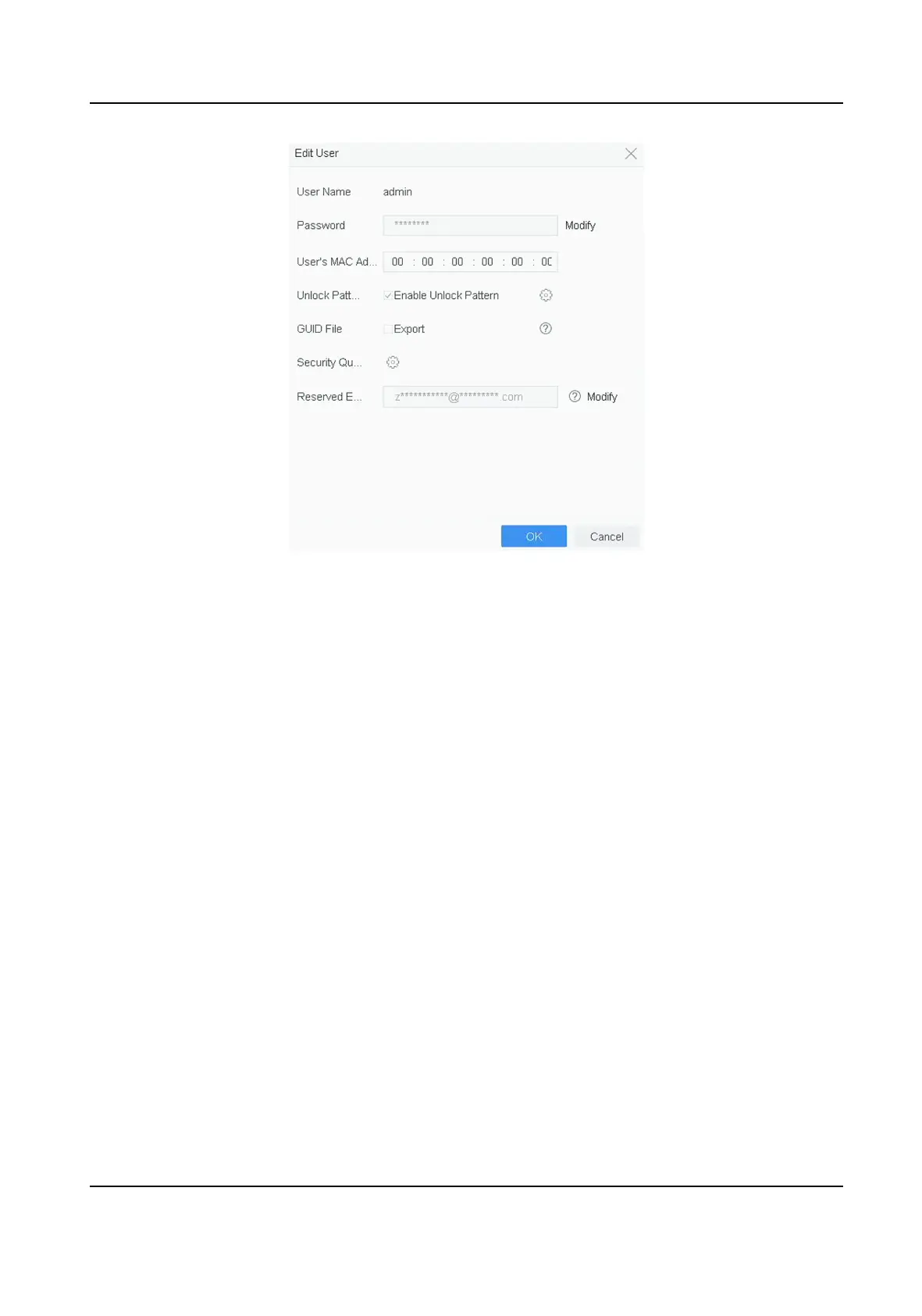Figure 14-8 Congure Reserved Email
3. Click OK.
14.4 Reset Password
When you forget the admin password, you can reset the password by imporng the GUID le,
answering security quesons, or entering vericaon code from your reserved email.
14.4.1 Reset Password by GUID
You can reset password by GUID via web browser.
Before You Start
Ensure you have the correct GUID le.
Steps
1. On the user login interface, click Forgot password.
2. Select
Vericaon Mode as GUID File Vericaon.
3. Click Browse to locate the GUID
le.
4. Click Next.
5. Enter a new password.
Network Video Recorder User Manual
163
