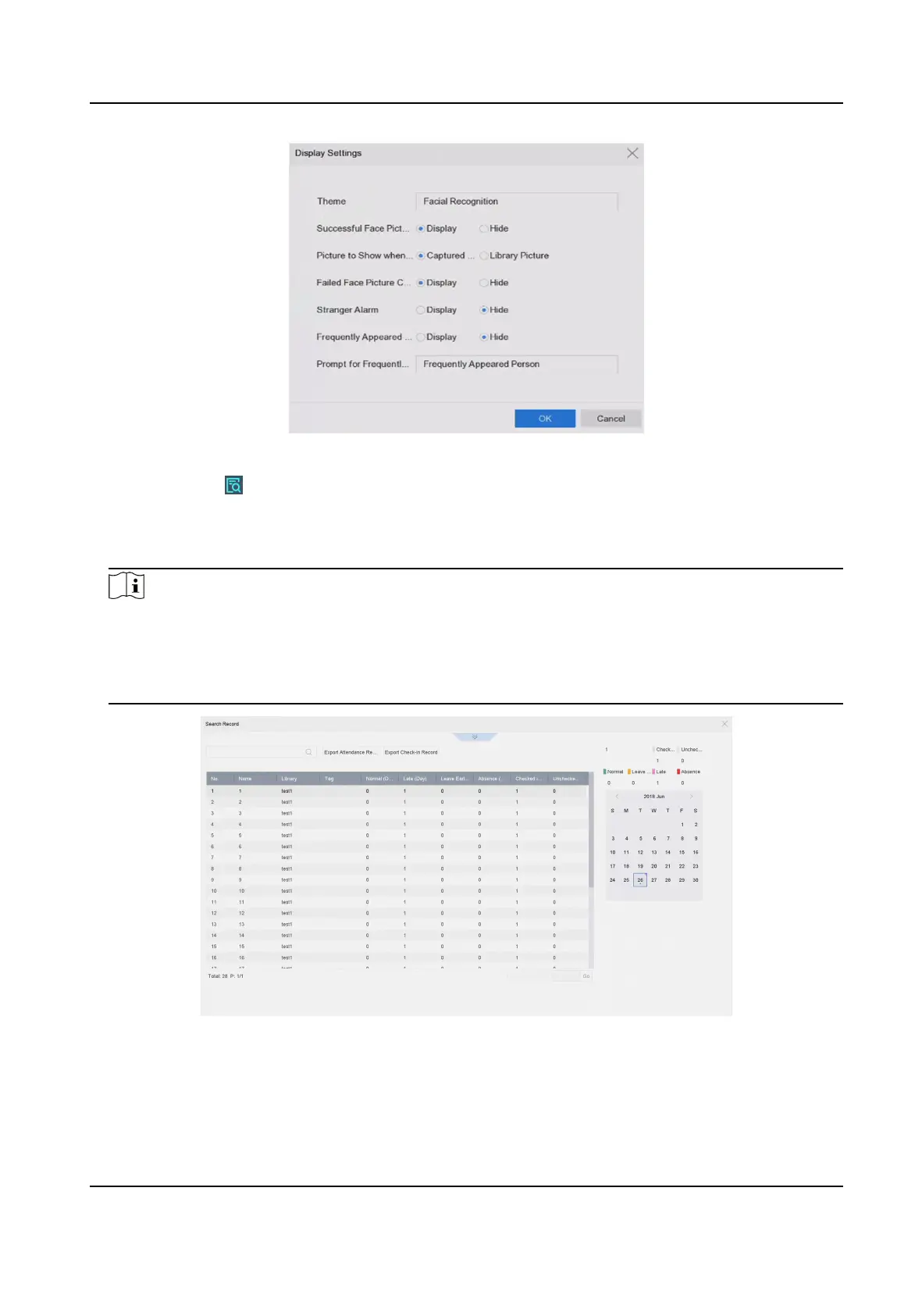Figure 3-8 Facial Recognion Display Sengs
9. Oponal: Click on the upper right corner to search and export record.
1) Set the search parameters as you desired.
2) Click Search.
3) Click Export
Aendance Record or Export Check-in Record.
Note
●
Ensure you have inserted USB ash drive before export.
●
You can click a record to review the aendance informaon of this individual in calendar.
●
For guest and operator user, it requires "Local Video Export permission" (in "Camera
Permission") to search and export record.
Figure 3-9 Face Recognion Search Record
Network Video Recorder User Manual
31