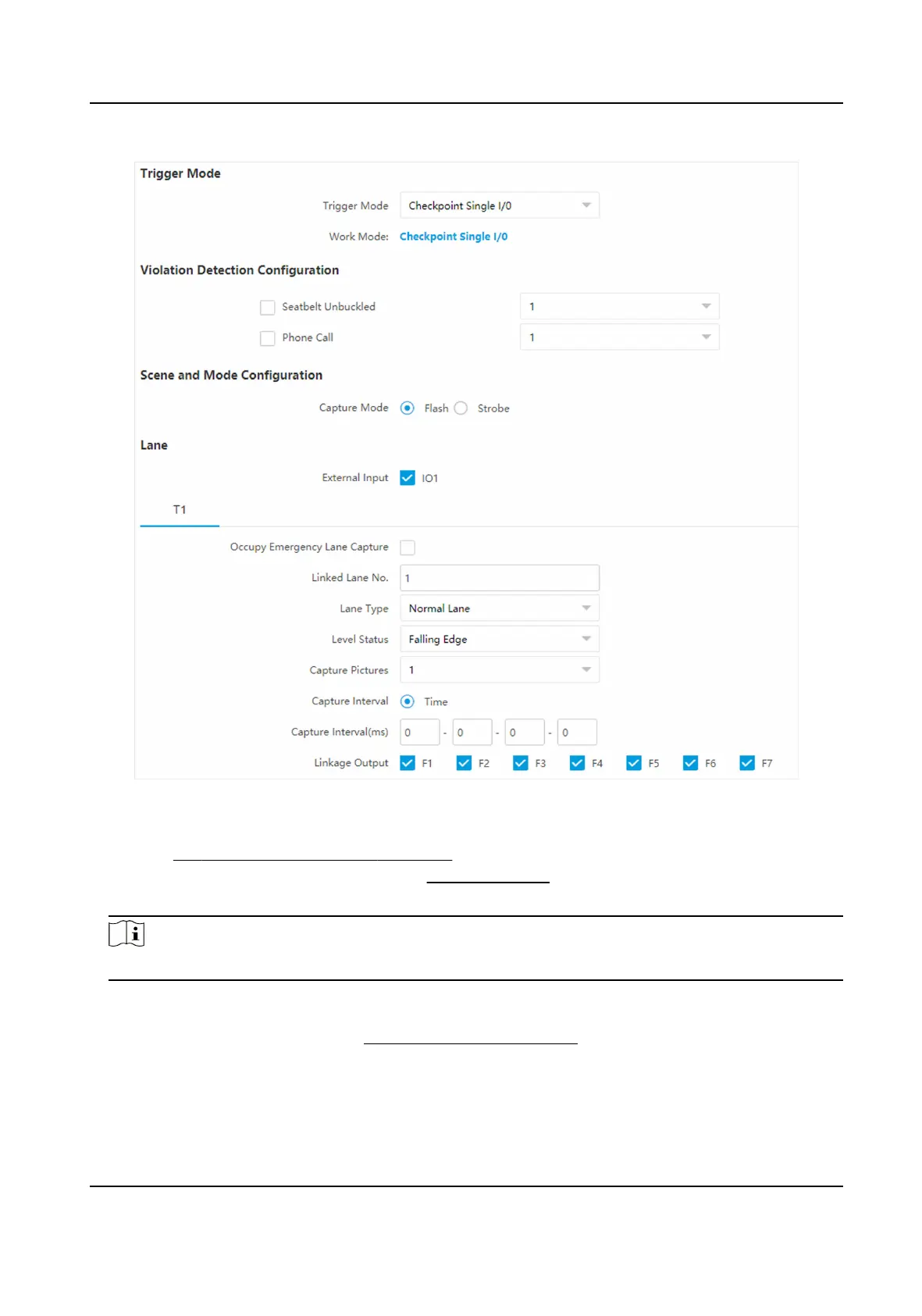Figure 1-1 Set Checkpoint Single I/O
3.
Oponal: Select the violaon type(s) to be detected, and set the corresponding parameters.
Refer to
Set Violaon and Incident Detecon for details.
4.
Set scene and mode parameters. Refer to Set Scene Mode for details.
5.
Check the corresponding External Input according to the connected I/O signal.
Note
Each input corresponds to one lane.
6.
Oponal: Check Occupy Emergency Lane Capture if you want to detect the violaon of
occupying emergency lane.
7.
Set the lane parameters. Refer to
Set Linked Lane Parameters for details.
8.
Set the parameters below.
Level Status
Network Trac Camera Conguraon Manual
2
