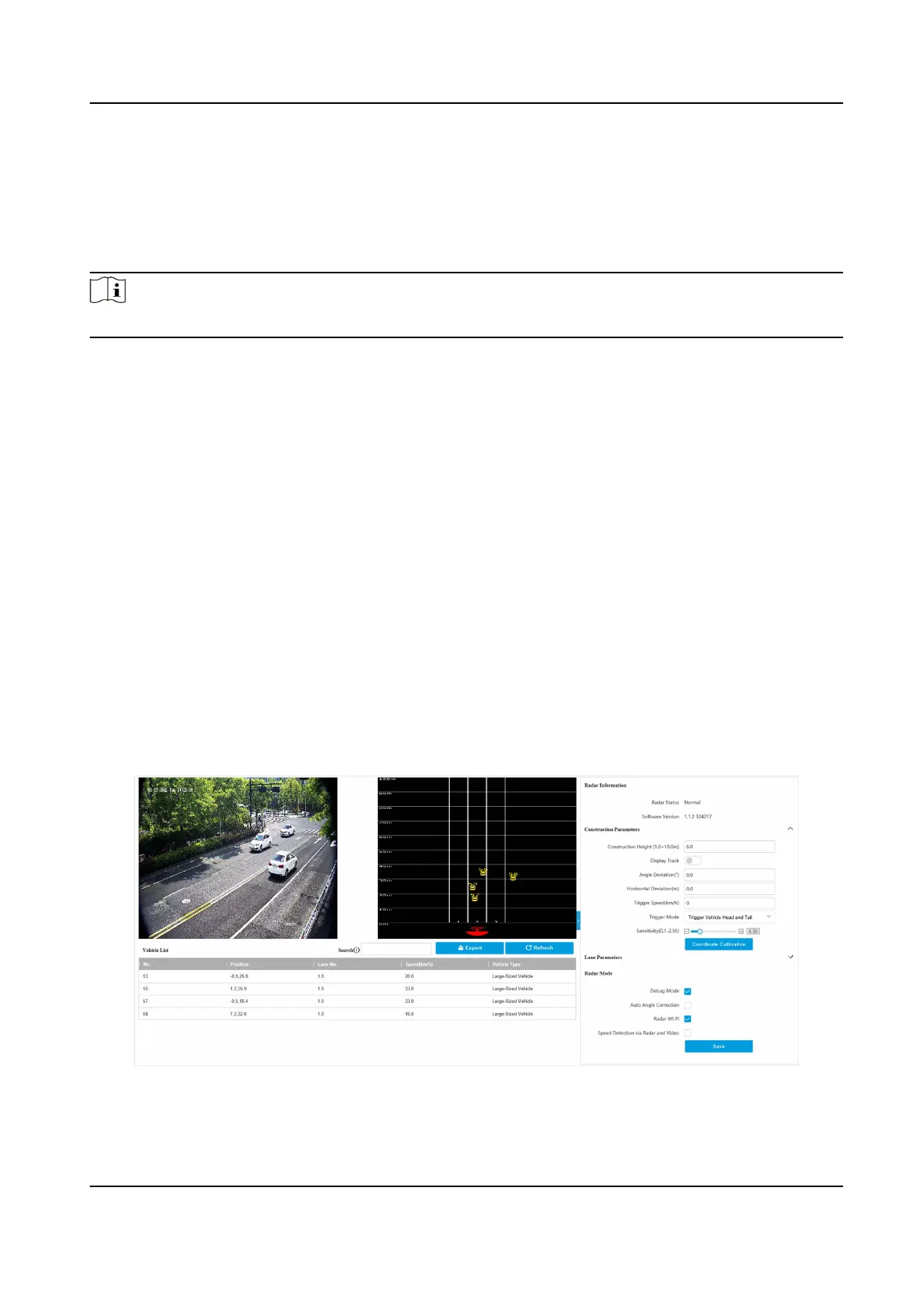Chapter 2 Radar Detecon
Radar is used to detect the target and link the capture. Set radar detecon parameters before
capturing vehicle pictures.
Note
The funcon varies with dierent models. The actual device prevails.
2.1 Set Detecon Parameters
Set radar detecon parameters before capturing vehicle pictures.
Before You Start
Select the
applicaon mode as RS-485 Radar, and select Radar Type as Mul-Lane Radar.
Steps
1.
Click Radar.
2.
View the radar informaon.
Soware
Version
The soware version of the radar.
Radar Status
The current radar status. The radar can be normally used in normal status. If the radar is in
upgrading status, do not reboot the device. Refresh the interface every one minute, and the
status can be restored to normal.
3.
Check Debug Mode to set the parameters.
Figure 2-1 Set Radar Parameters
1) Set construcon parameters.
Network Trac Camera Conguraon Manual
53
