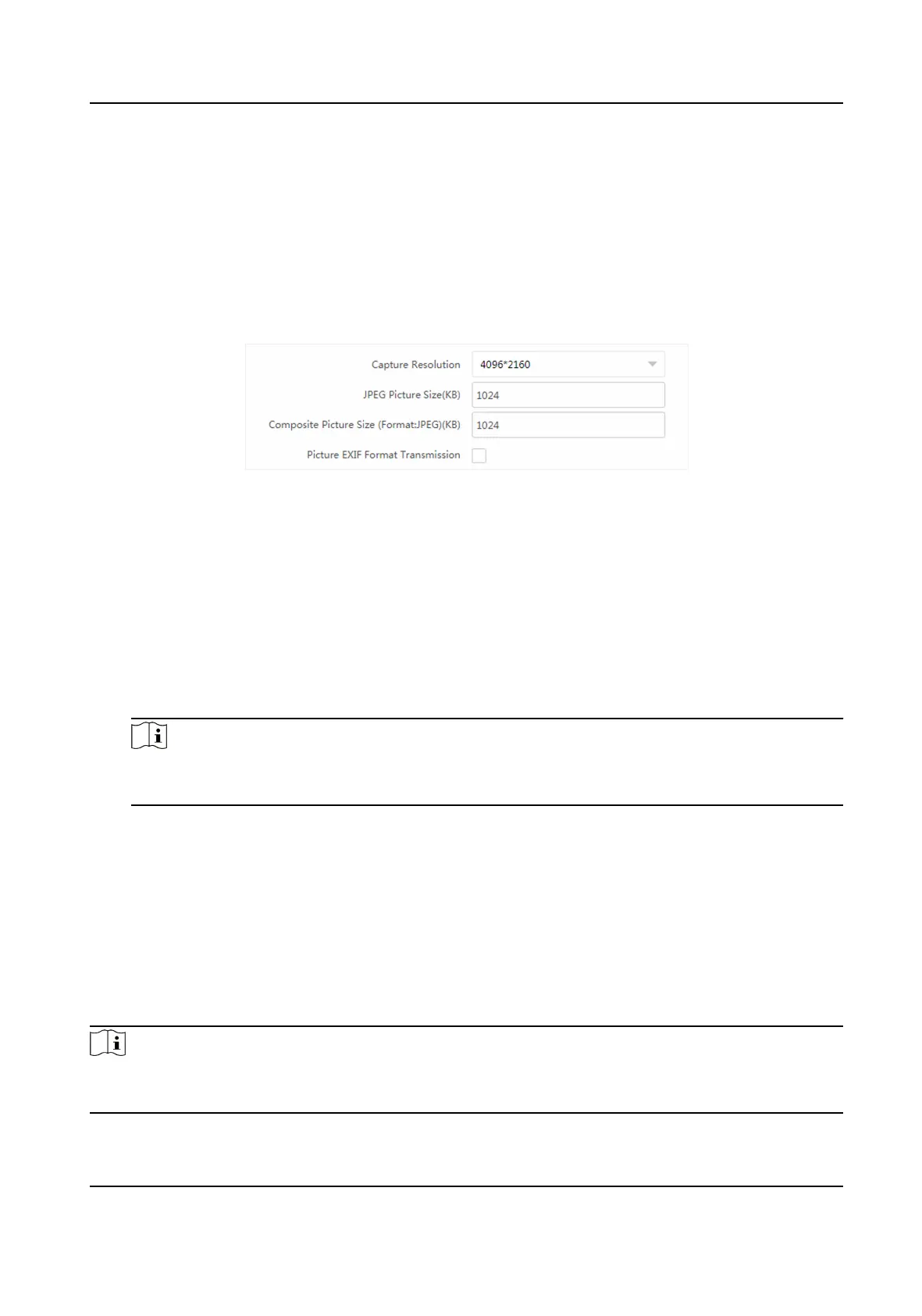1.7.9 Set Image Encoding Parameters
If the captured pictures are not clear, set the resoluon of the captured pictures and the picture
size.
Steps
1.
Go to
Conguraon → Capture → Capture Parameters → Picture Encoding and Composion →
Image Encoding .
Figure 1-28 Set Image Encoding Parameters
2.
Select Capture Resoluon.
3.
Enter the picture size.
JPEG Picture Size
The size of the compressed captured picture. The actual size is related to the scene
complexity.
Composite Picture Size
The size of the compressed composite picture. The actual size is related to the scene
complexity.
Note
Only the device supporng picture composion supports composite picture size sengs. The
actual device prevails.
Picture EXIF Format Transmission
The captured pictures will be transmied in the EXIF format.
4.
Click Save.
1.8 Set Barrier Gate Linkage
If a barrier gate has been connected to the device, you can link barrier gate to realize the control
and management of the vehicles at the entrance or exit.
Note
Only the device supporng license plate recognion system supports barrier gate linkage. The
actual device prevails.
Network Trac Camera Conguraon Manual
49
