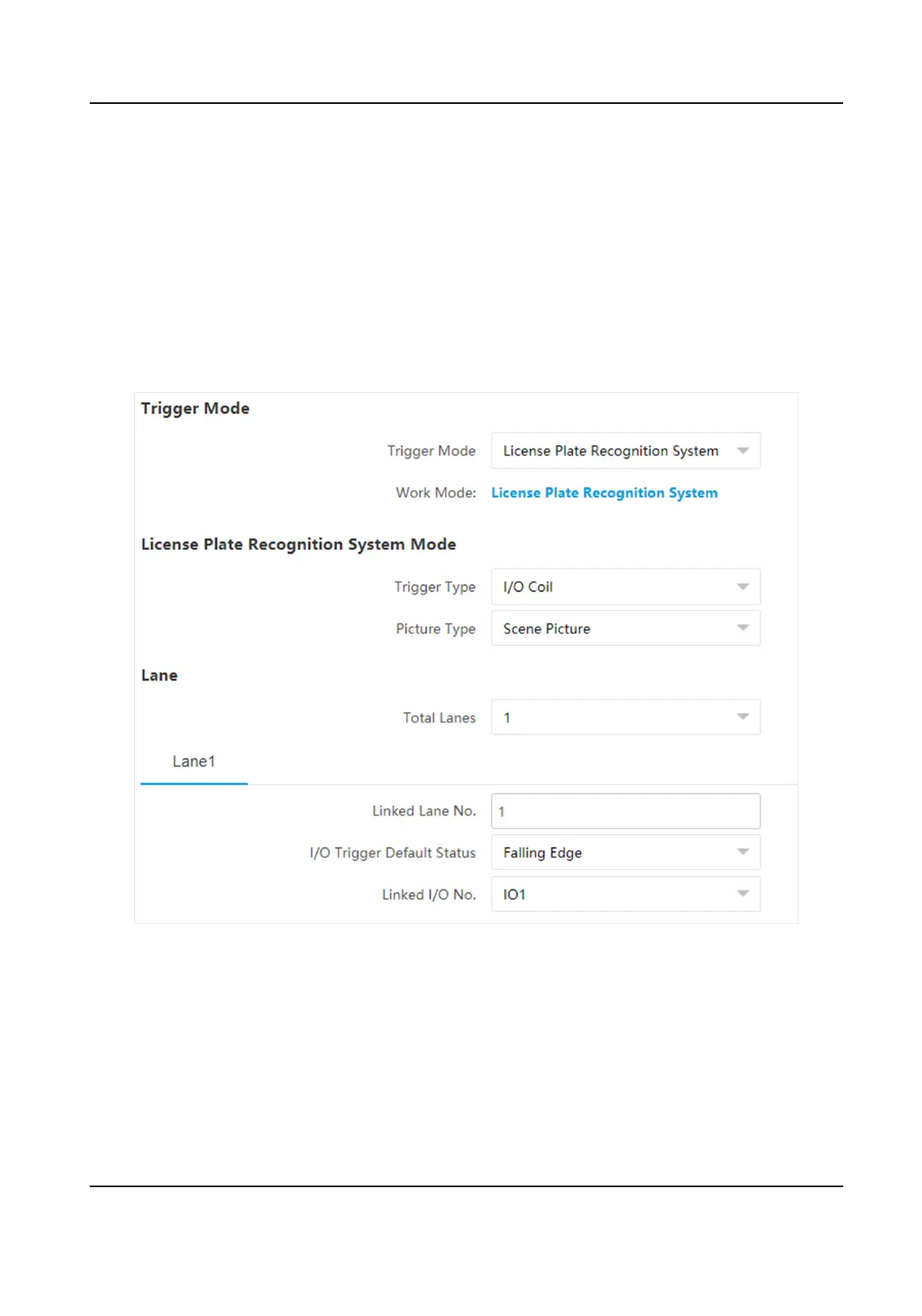8.
Click Save.
1.4 Set License Plate Recognion System Capture
If you want to trigger capture of the passing vehicles and recognize the license plate numbers, set
license plate recognion system capture.
Steps
1.
Go to
Conguraon → Capture → Applicaon Mode .
2.
Select Trigger Mode as License Plate Recognion System.
Figure 1-11 Set License Plate Recognion System
3.
Select Trigger Type.
Video Detecon
The passing vehicles will be recognized via videos. The capture mode is recommended as
Strobe Light Mode.
I/O Coil
Network Trac Camera Conguraon Manual
18
