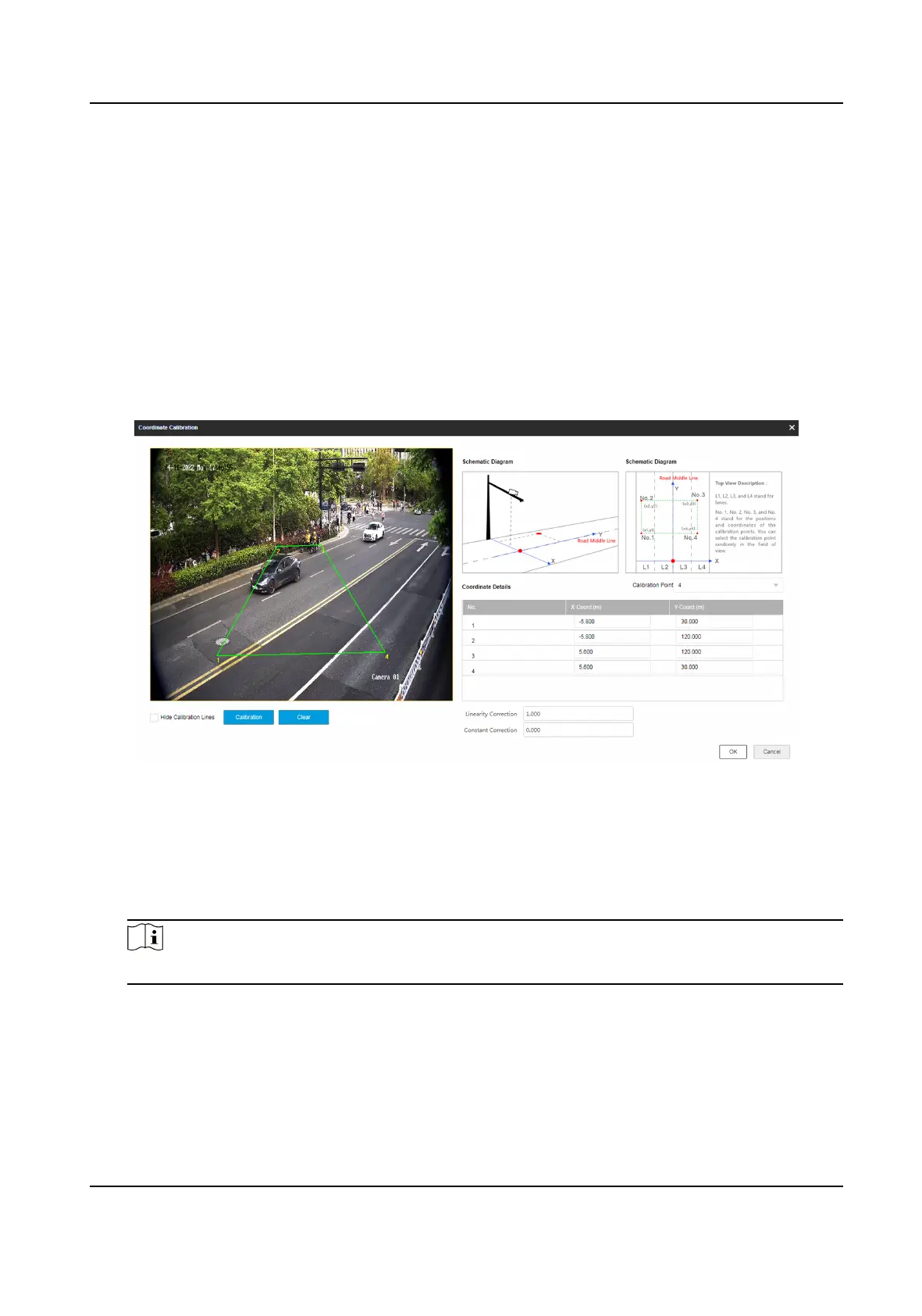6.
Click Save.
1.5.5 Calibrate Speed via Video
In mixed-trac lane mode, if you select speed detecon mode as video, you need to calibrate
speed via video.
Before You Start
In mixed-trac lane mode, select Speed Detecon Mode as Video.
Steps
1.
Click
Calibraon.
Figure 1-13 Calibrate Speed via Video
2.
Draw the calibraon area.
1) Select Calibraon Point.
2) Click
Calibraon.
3) Click the le buon of the mouse to locate the vertexes of the calibraon area on the live
view image, and click the right buon of the mouse to nish the drawing.
Note
The number of vertexes should be consistent with the selected number of Calibraon Point.
4) Drag the vertexes of the calibraon area to align it to the lanes.
Network Trac Camera Conguraon Manual
27
