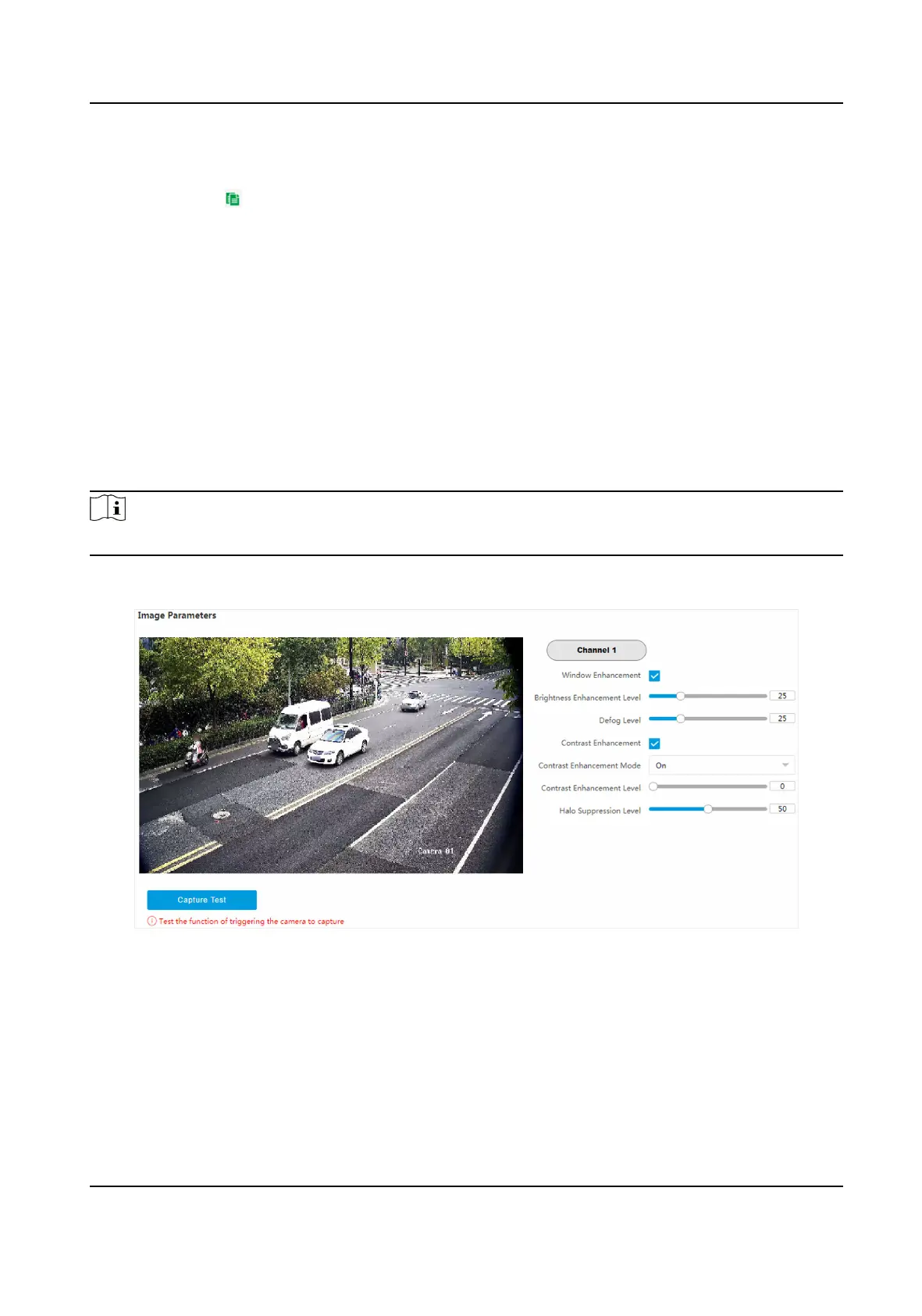-
Click on the selected me period, and enter the desired value. Click Save.
-
Click on the selected me period. Drag the both ends to adjust the me period.
7.
Oponal: Click to copy the same sengs to other days.
8.
Click OK.
9.
Oponal: Check Upload to Mailbox to email the capture schedule to the user.
10.
Click Save.
1.7 Set Capture Parameters
1.7.1 Set Captured Image Parameters
Set the parameters of captured images to raise the image quality.
Steps
Note
The funcon varies with dierent models. The actual device prevails.
1.
Go to Conguraon → Capture → Capture Images → Image Parameters .
Figure 1-16 Set Captured Image Parameters
2.
Set the captured image parameters.
Brightness
It refers to the max. brightness of the image.
Contrast
It refers to the contrast of the image. Set it to adjust the levels and permeability of the image.
Network Trac Camera Conguraon Manual
34
