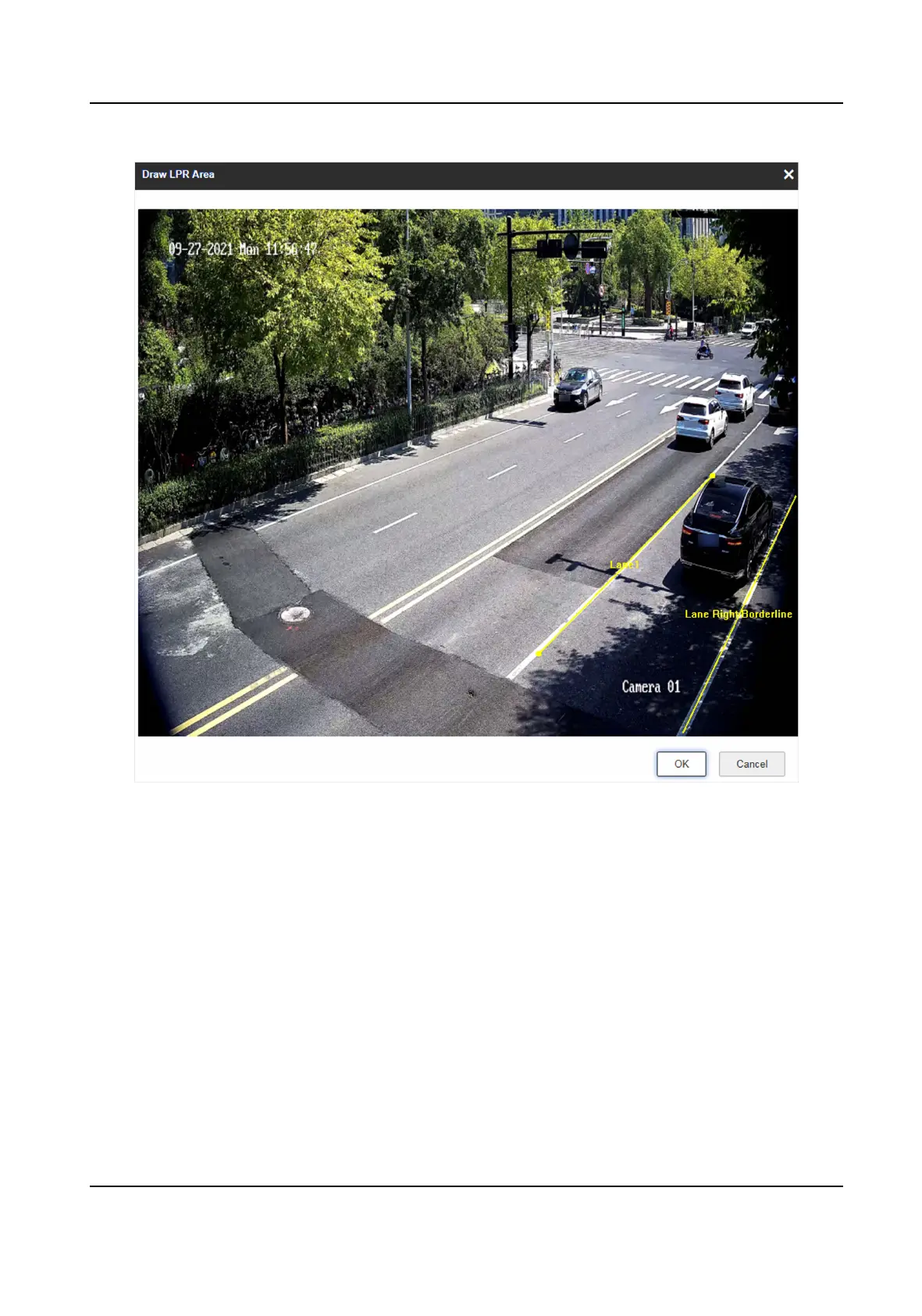Figure 1-2 Draw Lane Line
12.
Click Save.
1.1.2 Set RS-485 Radar
Set RS-485 radar if RS-485 signal (speed detecon or capture via radar) is connected, and capture is
triggered by radar. In this mode, the informaon including the vehicle speed, vehicle passing me,
vehicle overview, license plate number, license plate color, vehicle color, the facial features of the
driver and the front passenger, etc. will be recorded.
Before You Start
●
Install the radar.
●
Connect the D+ and D- of the radar RS-485 interface to the D+ and D- of the device RS-485
interface.
Network Trac Camera Conguraon Manual
4
