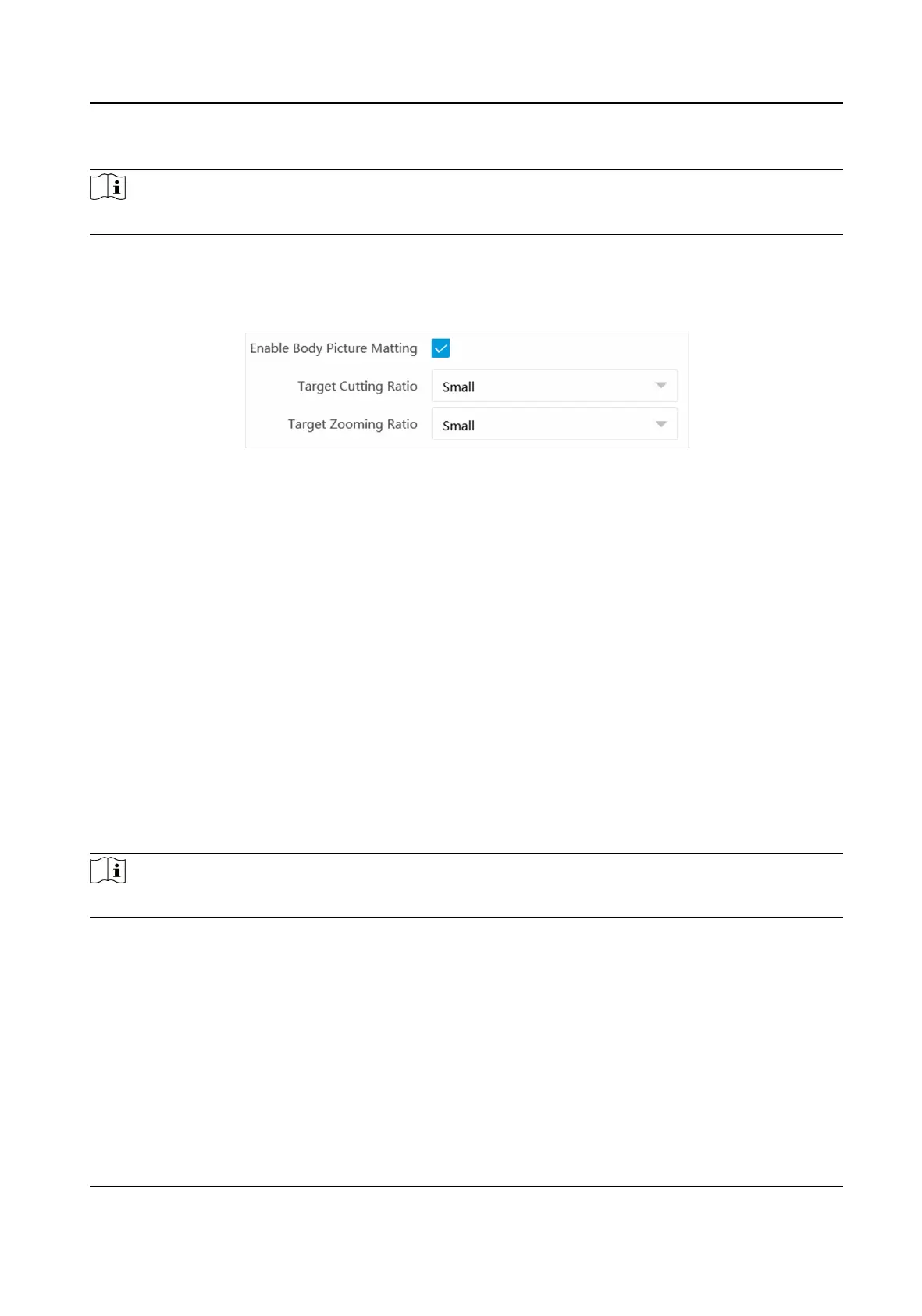Steps
Note
The funcon varies with dierent models. The actual device prevails.
1.
Go to Conguraon → Capture → Capture Parameters → Vehicle Feature → Body Picture
Mang .
2.
Check Enable Body Picture
Mang.
Figure 1-23 Set Body Picture Mang
3.
Set body picture
mang parameters according to the actual needs.
4.
Click Save.
Result
If the device is level 1 armed, the mang pictures will be uploaded to this device directly. If the
device is level 2 armed, the
mang pictures will be saved to the SD/TF card and uploaded to a
level 2 armed device.
1.7.7 Set
Trac Light
Set Trac Light Enhancement
Adjust the trac light enhancement parameters to restore true colors of the trac lights.
Steps
Note
The funcon varies with dierent models. The actual device prevails.
1.
Go to Conguraon → Video → Trac Light Enhancement .
2.
Check Trac Light Enhancement.
Network Trac Camera Conguraon Manual
45
