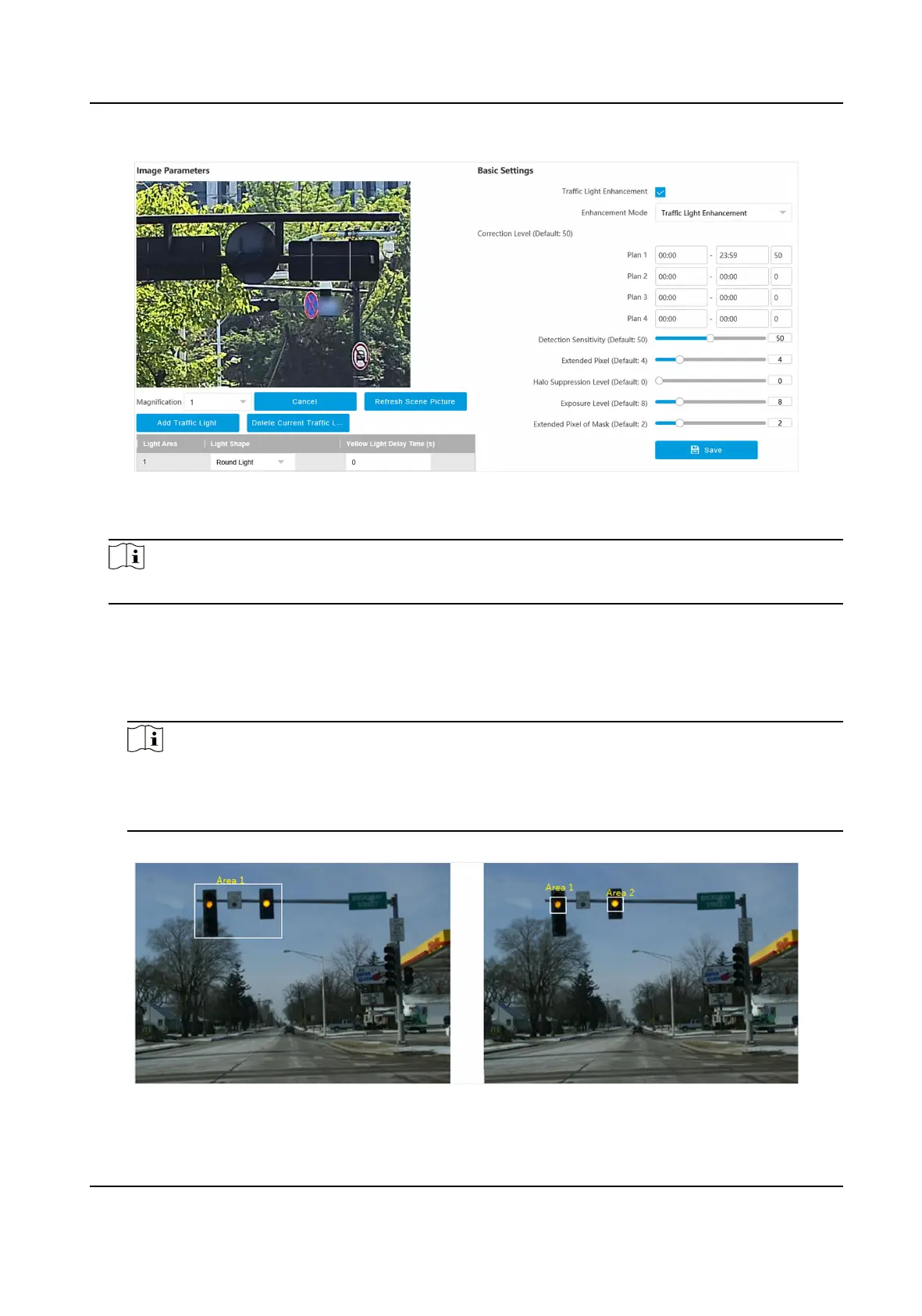Figure 1-24 Set Trac Light Enhancement
3.
Select Enhancement Mode.
Note
Select Smart Trac Light Enhancement if the device supports this mode.
4.
Draw trac light areas.
1) Select
Magnicaon.
2) Click Zoom In.
3) Click Add
Trac Light.
4) Adjust the drawn areas according to the actual scene.
Note
You need to cover the whole scene where the trac lights locate if you select Smart Trac
Light Enhancement. Draw areas according to each trac light locaon if you select Trac
Light Enhancement.
Figure 1-25 Sample
Network Trac Camera Conguraon Manual
46
