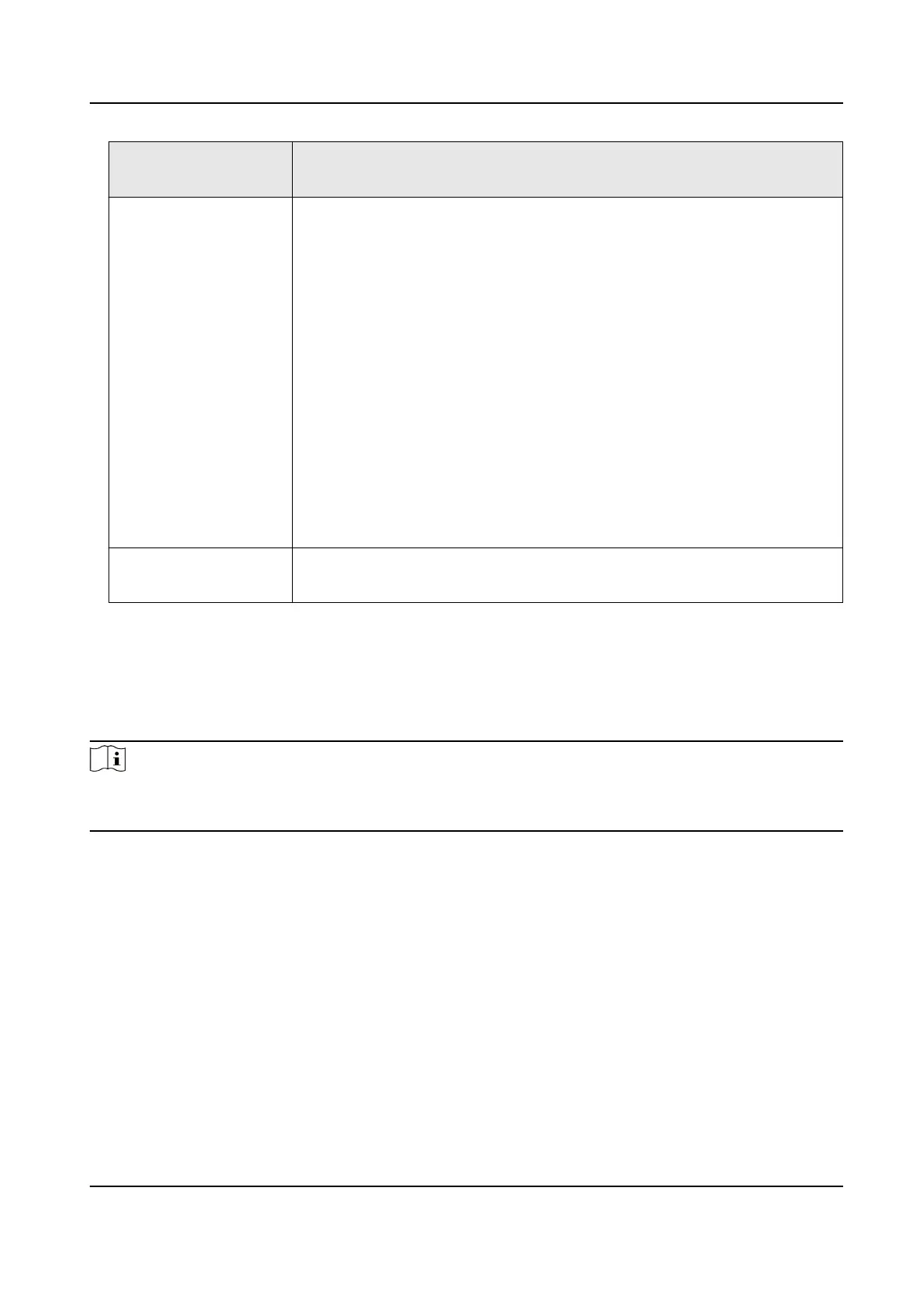Violaon Detecon
Type
Descripon
●
Capture Posion Control Rao: When the length of the target
vehicle body beyond the stop line exceeds the rao, the vehicle is
regarded as failing to yield for pedestrians, and capture will be
triggered.
●
Pedestrian Detecon Area Type: Select the type according to the
actual scene.
●
Pedestrian and Vehicle Distance Judgment Mode:
○
Distance from Pedestrian to Vehicle Center: The
violaon of
failing to yield for pedestrians is judged according to the distance
from the horizontal coordinate of the pedestrian to the horizontal
coordinate of the vehicle target center.
○
Distance from Pedestrian to Lane Center: The
violaon of failing
to yield for pedestrians is judged according to the distance from
the horizontal coordinate of the pedestrian to the horizontal
coordinate of the lane line center.
Without Helmet The driver of a non-motor vehicle does not wear the helmet. Check it
and select the number of captured picture(s).
1.5.2 Set Linked Lane Parameters
You can set the properes and parameters of the linked lanes.
Steps
Note
●
Not all the applicaon modes support linked lane parameters sengs.
●
The linked lane parameters vary with dierent models. The actual device prevails.
1.
Go to Conguraon → Capture → Applicaon Mode .
2.
Select Trigger Mode.
3.
Set lane parameters.
Lane No.
The No. of the selected lane.
Linked Lane No.
The corresponding lane No. linked with the current lane. The lane No. will be overlaid on the
captured picture.
Lane Type
If you select Highway Emergency Lane or Truck Forbidden Lane, set the period.
Network Trac Camera Conguraon Manual
24
