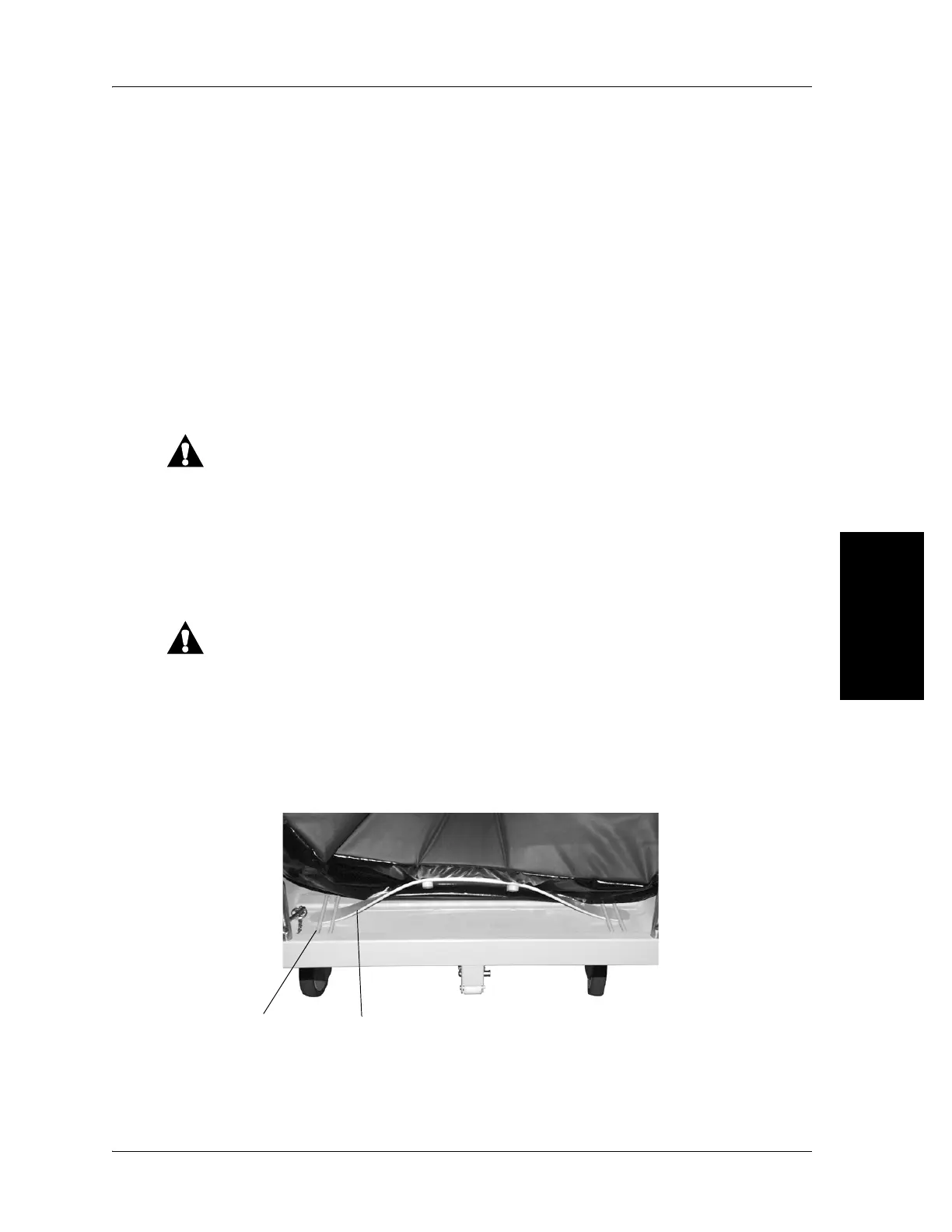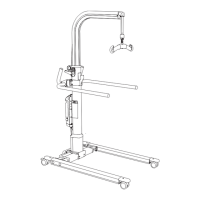4.1 Mattress
Chapter 4: Removal, Replacement, and Adjustment Procedures
4.1 Mattress
Tools required: Screwdriver
Removal
1. Set the brakes.
2. Raise the bed to the high position.
3. Press the Enable control on the siderail controls.
4. Simultaneously press both the Max-Inflate and Pressure Relief controls
until both indicators go off.
WARNING:
Unplug the bed from its power source. Failure to do so could result in
personal injury or equipment damage.
5. Unplug the bed from its power source.
6. Lift the foot end of the mattress.
WARNING:
Use extreme care when removing the mattress retaining strap. Failure
to do so can cause injury as the strap snaps out of the retainers.
7. Carefully remove one side of the mattress retaining strap (A) from the
retainer (B)
(see figure 4-1 on page 4-3).
Figure 4-1. Retaining Strap
4
B
A
m333_088
VersaCare™ Bed Service Manual (MAN333 REV 2) Page 4 - 3
