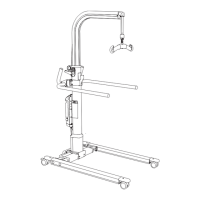4.8 Patient Control P.C. Board
Chapter 4: Removal, Replacement, and Adjustment Procedures
15. Remove the patient control P.C. board (J) from the siderail (D).
16. Remove the cable (K) between the patient control P.C. board (J) and the
siderail P.C. board (F).
Replacement
1. Make sure the gasket (N) is installed in the pod (G).
2. Make sure the spring (O) is installed in the pod (G).
1. Make sure the gasket (L) is installed in the siderail (D).
2. Do the removal procedure in reverse order.
3. To make sure the VersaCare™ Bed operates correctly, do the “Function
Checks” on page 2-6.
Page 4 - 26 VersaCare™ Bed Service Manual (MAN333 REV 2)

